Memmert CELSIUS 10 FDA User Manual
Page 37
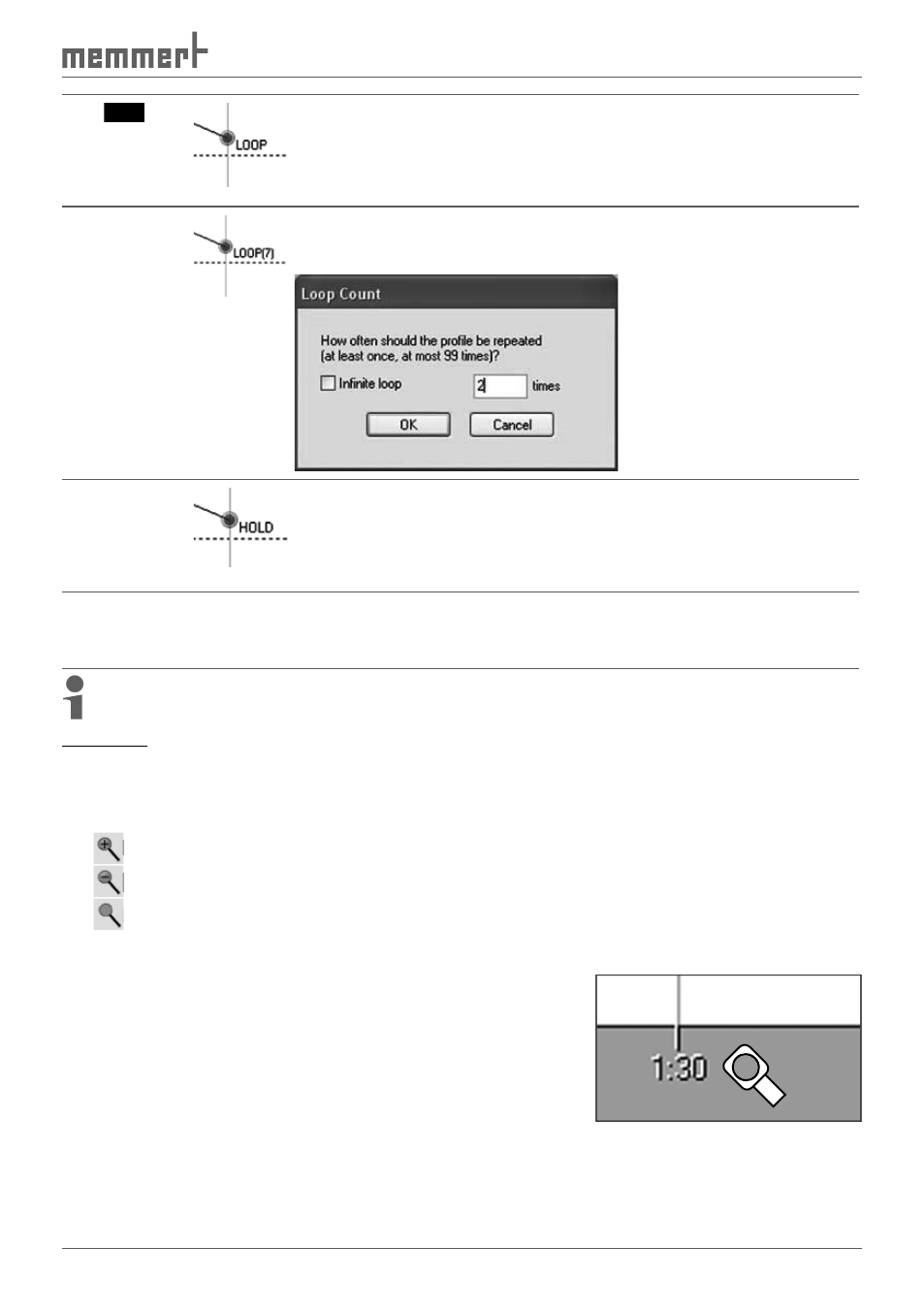
37
CELSIUS 10 FDA-Edition
►
The tempering profile is repeated endlessly from the beginning,
until the user ends the tempering profile. This command can only
be applied for the final ramp segment of a tempering profile.
►
LOOP(n)
The tempering profile is repeated from the beginning n-times
(n: 1 ... 99):
►
HOLD
At the end of the tempering profile, the parameters of the last
ramp segment are retained until the user ends the tempering
profile. This command can only be applied for the final ramp seg-
ment of a tempering profile.
►
Delete
Deletes the respective ramp segment. If a subsequent ramp seg-
ment exists, the end point of this is connected by a ramp to the
end point of the previous segment.
If no ramp close statement is specified, the command "normal" (see above) is automatically
applied.
Zooming
Zooming
You can zoom in and out of the display in the various graphics windows. There are different
ways of doing this:
►
via the tool and menu bar:
extends the time range (menu bar: View
→Zoom in)
squashes the time range (menu bar: View
→Zoom out)
displays the time range so that all data are displayed
(menu bar: View
→Zoom all)
►
Move the mouse cursor over the time axis. The
mouse cursor turns into a magnifying glass. You can now
•
expand the time axis at the position of the magnify-
ing glass by clicking the left mouse button
•
compress the time axis at the position of the magnify-
ing glass by clicking the right mouse button
