Memmert CELSIUS 10 FDA User Manual
Page 22
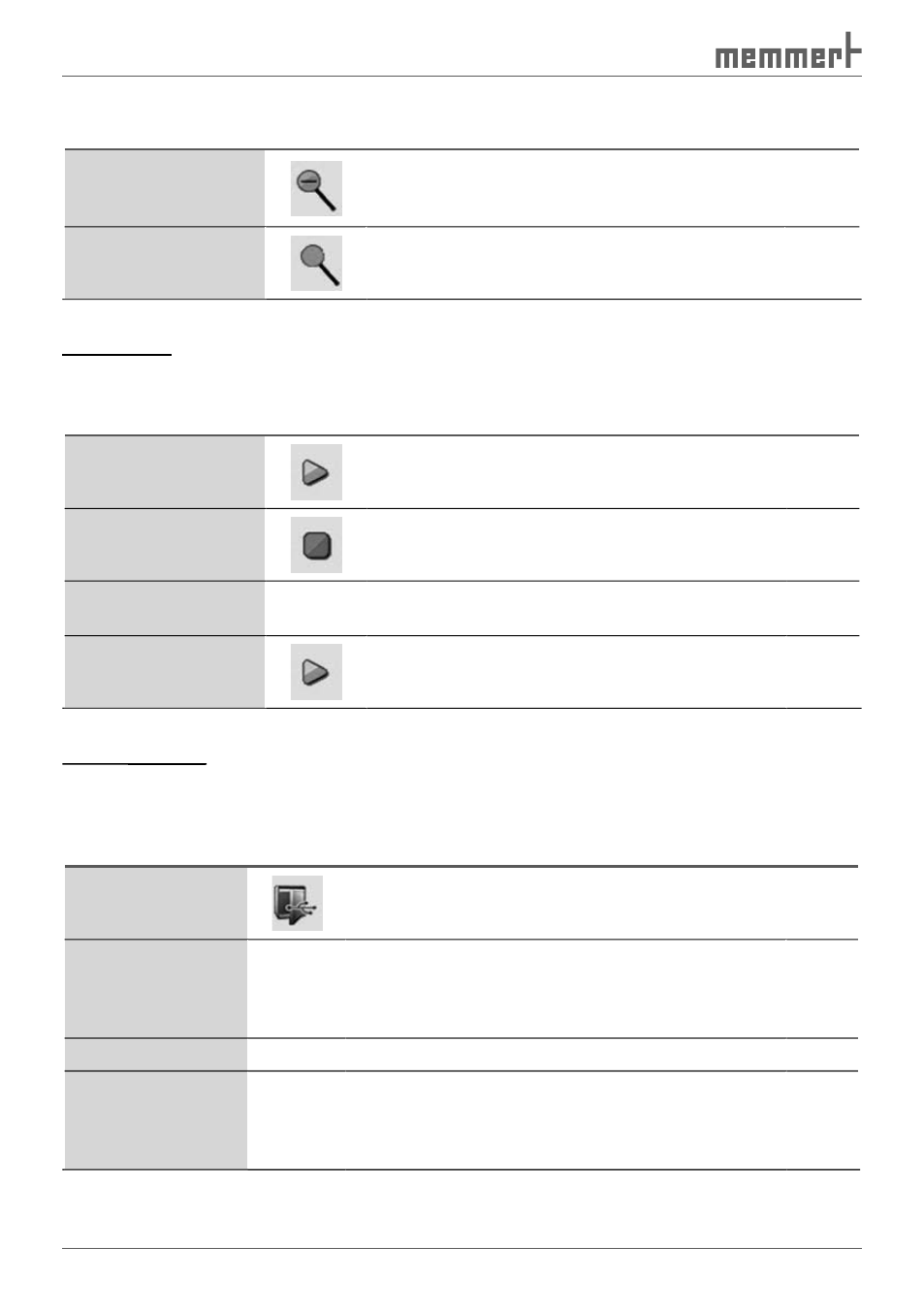
22
CELSIUS 10 FDA-Edition
Menu item
Quick
call via
Description
See
page
Zoom Out
Zooms out of the time range displayed in the
graphical view. The largest time unit is 10 000
h.
Zoom all
Displays the standard time range in the graphi-
cal view so that all data are displayed
Menu "Run"
Menu item
Quick
call via
Description
See
page
Start
Starts the tempering profile displayed in the
current window
35
Stop
Ends the sequence of a started tempering pro-
file prematurely. Continuation not possible.
Pause
Interrupts the sequence of a started tempering
profile
Continue
Continues an interrupted sequence
Menu "Settings"
Settings"
Menu item
Quick
access
via
Description
See
page
Log-on Device
Logs on a new oven
25
Log-off Device
Logs off the oven in the current window. If the
oven is still active or if the tempering profile has
not yet been saved, you are prompted for confir-
mation.
Log-off all Devices
Logs off all ovens
Save Settings
Saves the current assignment of interfaces to
ovens, and their configurations. All other basic
settings of this menu are saved automatically
when the programme ends
44
