5 working in the tabular view – Memmert CELSIUS 10 FDA User Manual
Page 39
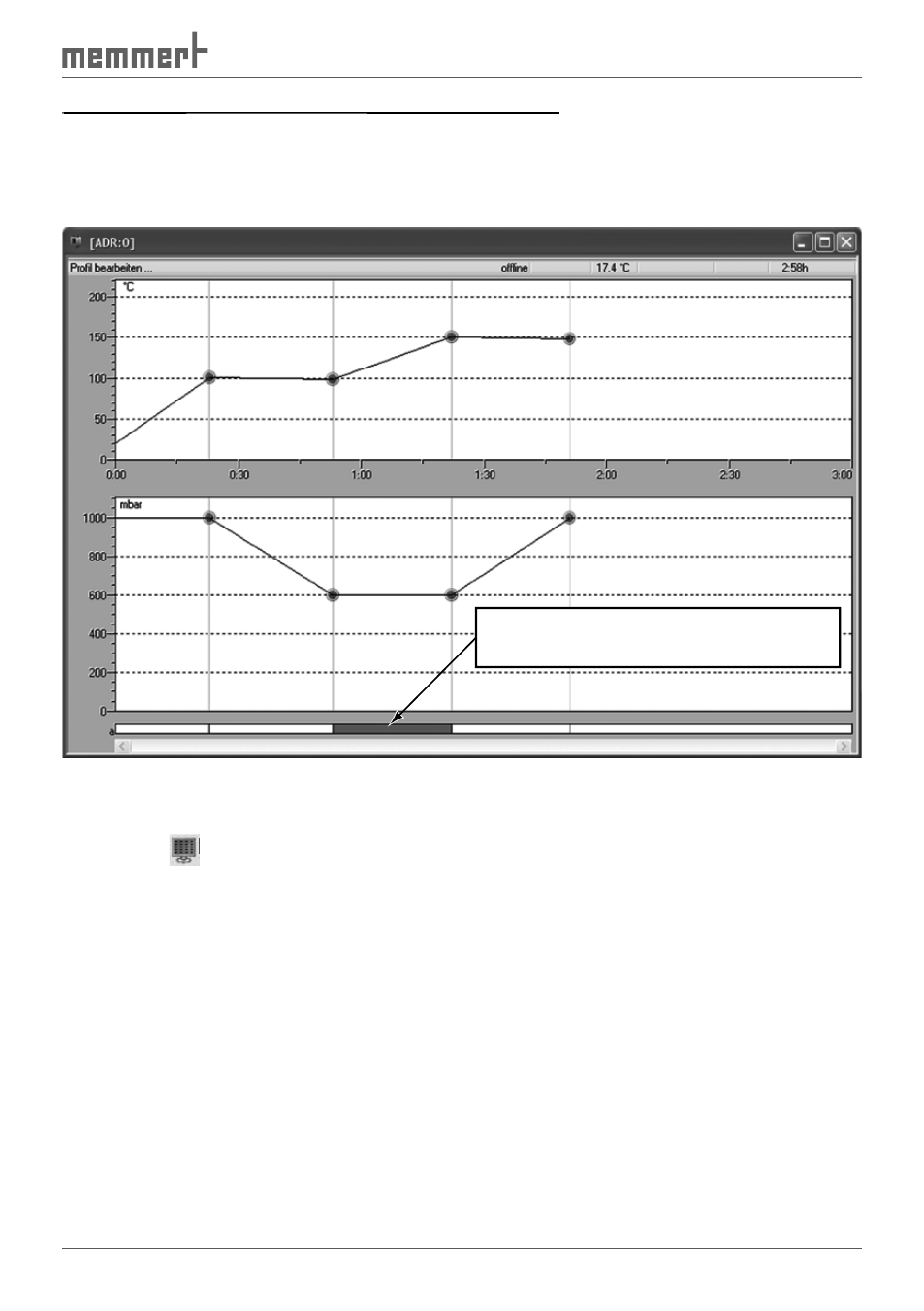
39
CELSIUS 10 FDA-Edition
Working with
Working with vacuum ovens VO in the graphical view
in the graphical view
With vacuum ovens VO, the temperature and vacuum profiles are displayed in the graphi-
cal window simultaneously. The switching output A of the CELSIUS software offers a choice
between IN1 (fresh air) and IN2 (inert gas). To switch over to the respective ramp segment,
click on line a:
Switch contact a off: IN1 (fresh air)
Switch contact a on: IN2 (inert gas)
8.1.5 Working in the tabular view
The tabular view of a tempering profile can be displayed
►
with the
icon in the toolbar
►
via "View"
→"Table" in the menu bar
In the table window, the tempering profile is shown as a table. The individual adjustment
options are displayed in columns. What columns are displayed depends on the oven and how
it is configured. Time, duration and temperature can be entered or modified via the keyboard.
Inadmissible entries are simply ignored, with no messages. Settings that are only available in
certain predefined values (in the example below, type, flap and fan), can be specified via drop-
down menus.
In contrast to the graphical view, protocol values are not shown in the table window.
