Memmert CELSIUS 10 FDA User Manual
Page 38
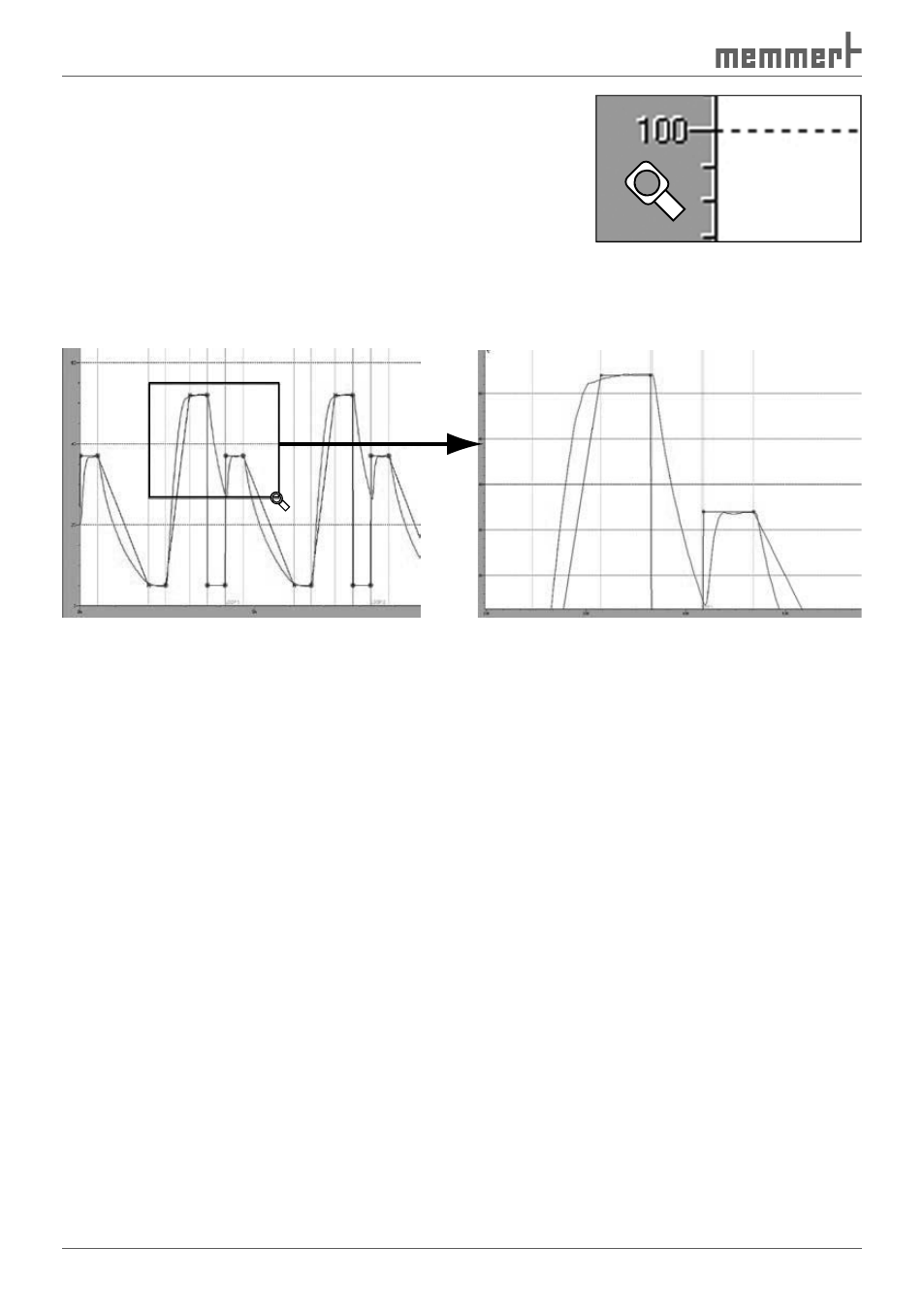
38
CELSIUS 10 FDA-Edition
►
Move the mouse cursor over the vertical axis in the
temperature, humidity, pressure, CO
2
or O
2
windows. The
mouse cursor turns into a magnifying glass. You can now
•
expand the respective axis at the position of the mag-
nifying glass by clicking the left mouse button
•
compress the respective axis at the position of the
magnifying glass by clicking the right mouse button
►
If the mouse cursor is shown as a magnifying glass: Holding the left mouse button down,
select the area into which you want to zoom. Let go of the mouse button. The selected
area is now shown in a full window:
