8 printing a tempering profile, 2 protocol, 1 types of protocols – Memmert CELSIUS 10 FDA User Manual
Page 43
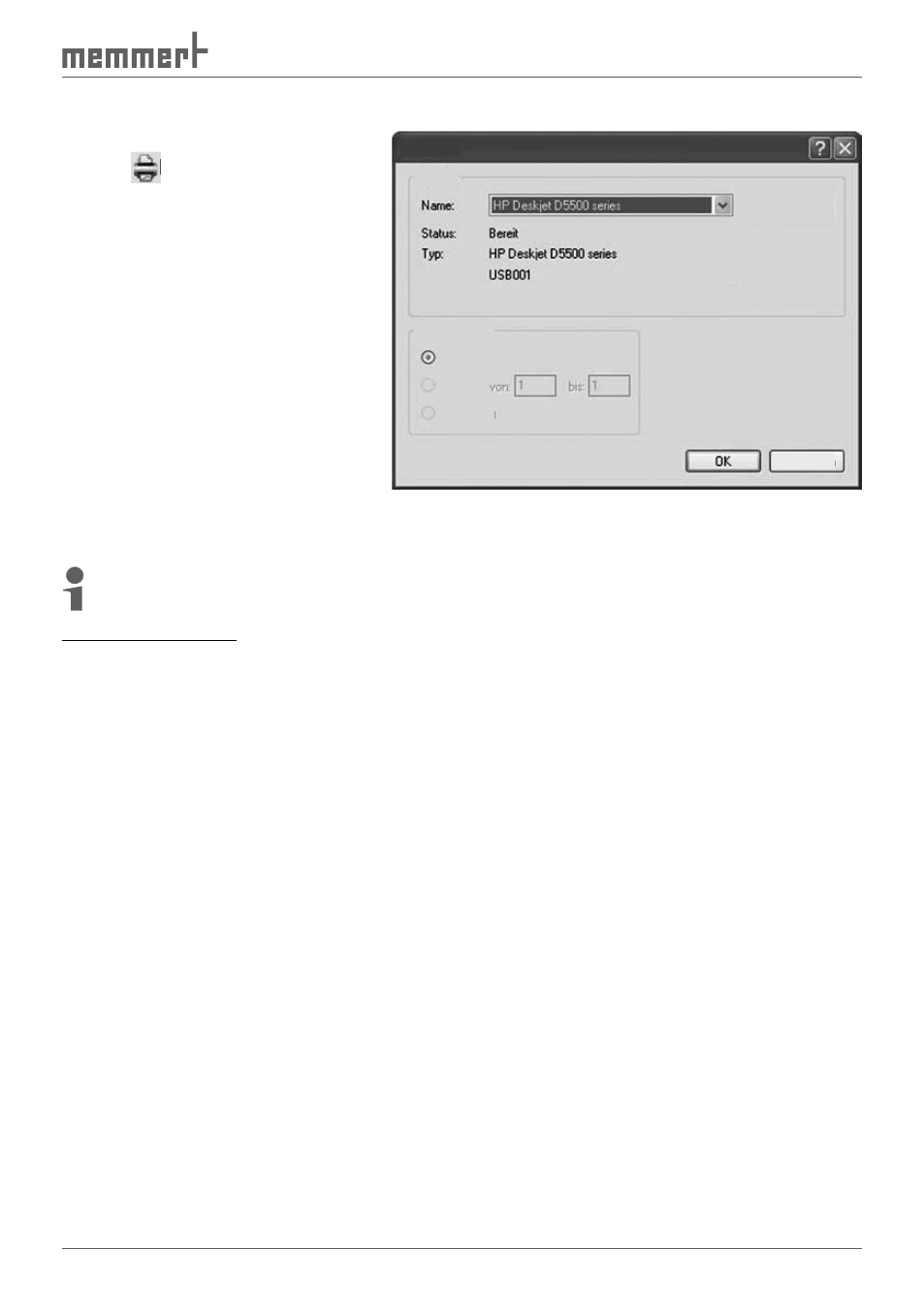
43
CELSIUS 10 FDA-Edition
8.1.8 Printing a tempering profile
In order to print a tempering profile,
click on
or select "File
Profile".
The Windows print dialog appears.
The default setting is the standard
printer set for Windows. You may
select a different printer that is con-
nected.
The print command prints out the
content of the active window. The
time range displayed on the screen is
printed, with or without GLP header
data.
If the graphics window is active on
the screen, the current tempering
profile and the protocol are printed
in the graphic mode. If the tempering profile is displayed on screen in tabular form, it will be
printed out in tabular form.
Printing is only possible if the tempering profile is not currently being run in the oven.
Multipage Printout
Multipage Printout
For the print option "File
→Multipage Printout", the printout is done as in "Print Profile", but the
entire tempering profile is printed out – on several pages, if necessary. The time axis is selected
according to the current screen display.
8.2 Protocol
A protocol is the recording of the actual physical values that prevail in the oven while a
tempering profile is running (e.g. temperature, humidity, air pressure and CO
2
content). This
allows a comparison to be made between the desired (set) and the actual values.
8.2.1 Types of Protocols
Protocol values can be generated and recorded in three ways:
►
in the internal ring protocol memory of the oven. Each oven automatically records all
actual values of up to several months. If the memory is full, the oldest entries are overwrit-
ten. These protocol data can be read out with CELSIUS, transferred to the PC, saved in
*.bin file format or be further processed (see page 39 ).
►
When a tempering profile is run via CELSIUS, the protocol data (actual values) are dis-
played as continuous curves in the graphic window and can be saved (file format *.pro)
(see next section).
►
Protocol values can be stored on the MEMoryCard in the oven.
Printer
Location
Comment
Print Range
All
Pages
Selection
Cancel
