9 troubleshooting and fault elimination, Signalling of the canopen run led and error led, Can operating mode – Lenze EMF2181IB User Manual
Page 65: Troubleshooting and fault elimination, 9troubleshooting and fault elimination
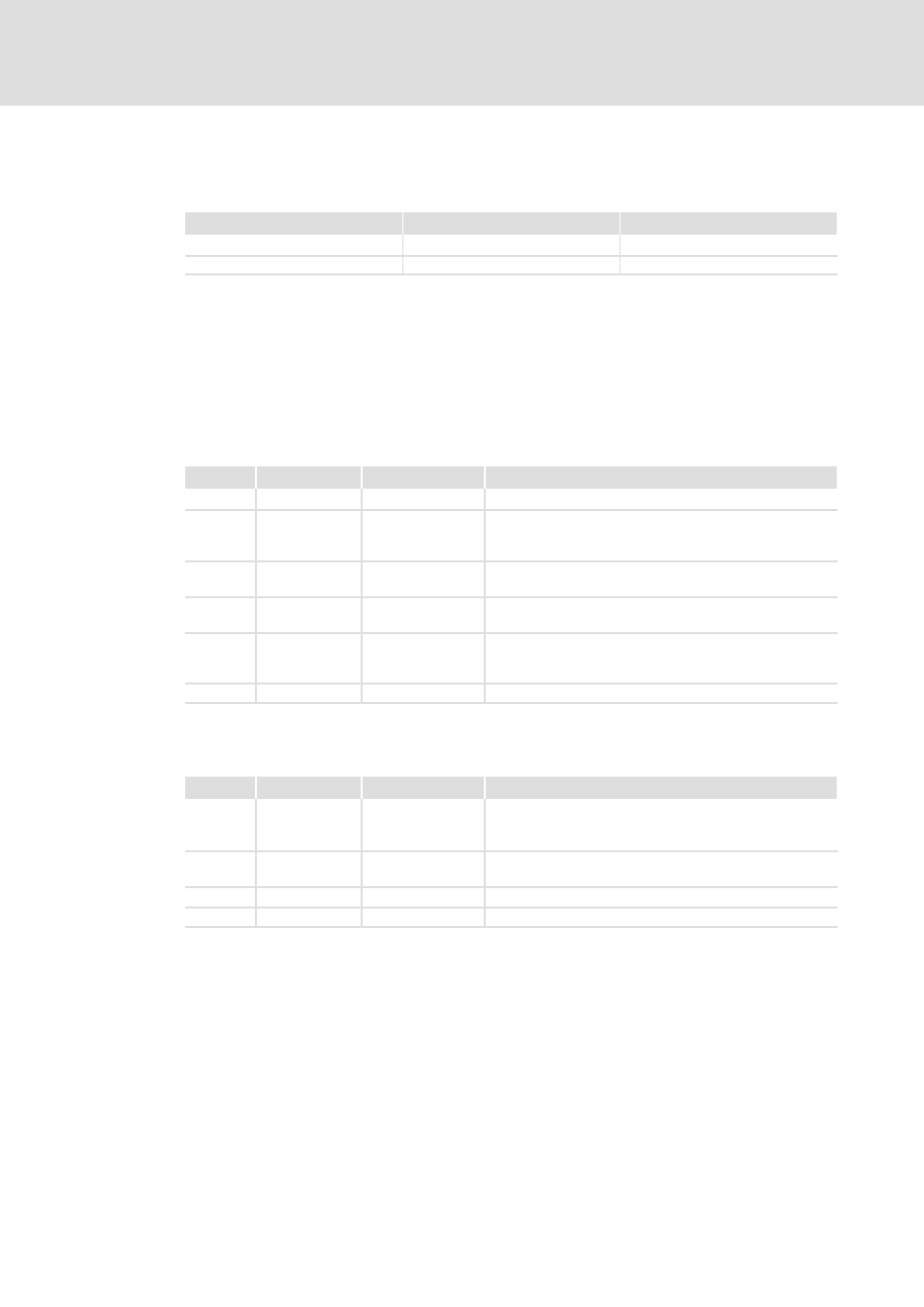
Troubleshooting and fault elimination
Signalling of the CANopen RUN LED and ERROR LED
CAN operating mode
9
l
65
EDSMF2181IB EN 3.0
9
Troubleshooting and fault elimination
Possible cause of error
Diagnostics
Remedy
The device is not switched on
Power LED does not illuminate
Check external voltage supply
CAN bus error
ERR LED is lit or blinking
Check CAN wiring
9.1
Signalling of the CANopen RUN LED and ERROR LED
9.1.1
CAN operating mode
CANopen ERROR LED
The CANopen ERROR LED displays the status of the physical CAN level and shows errors on
the basis of missing CAN messages (SYNC, GUARD or HEARTBEAT). It is lit red.
No.
ERROR LED
STATUS
Description
1
OFF
No error
The device is ready for operation.
2
Single lighting
up
Warning limit is
reached
At least one of the error counters of the CAN controller has
reached or exceeded the warning level (too many error
frames).
3
Flicker
AutoBaud/LSS
The automatic baud rate detection or LSS services are
running. (ERROR LED and RUN LED flicker alternately).
4
Double lighting
up
Error control event
A guard event (NMT slave or NMT master) or heartbeat
event (heartbeat consumer) has occurred.
5
Triple lighting
up
Sync error
The sync message has not been received within the time
configured for the time monitoring of the communication
cycle..
6
On
Bus Off
The CAN controller is in the bus−off state.
CANopen RUN LED
The CANopen RUN LED displays the CANopen−NMT status. It is lit up green.
No.
CAN RUN LED
STATUS
Description
1
Flicker
AutoBaud/LSS
The automatic baud rate detection or LSS services are
running. (ERROR LED and RUN LED flicker alternately).
Optional
2
Single lighting
up
STOPPED
The device in the STOPPED state.
3
Blinking
PRE−OPERATIONAL
The device is in the PREOPERATIONAL state.
4
On
OPERATIONAL
The device is in the OPERATIONAL state.
Message states and lighting rates
The following message states are distinguished:
