Control of the leica fluorescence illumination – Leica Biosystems SmartTouch User Manual
Page 53
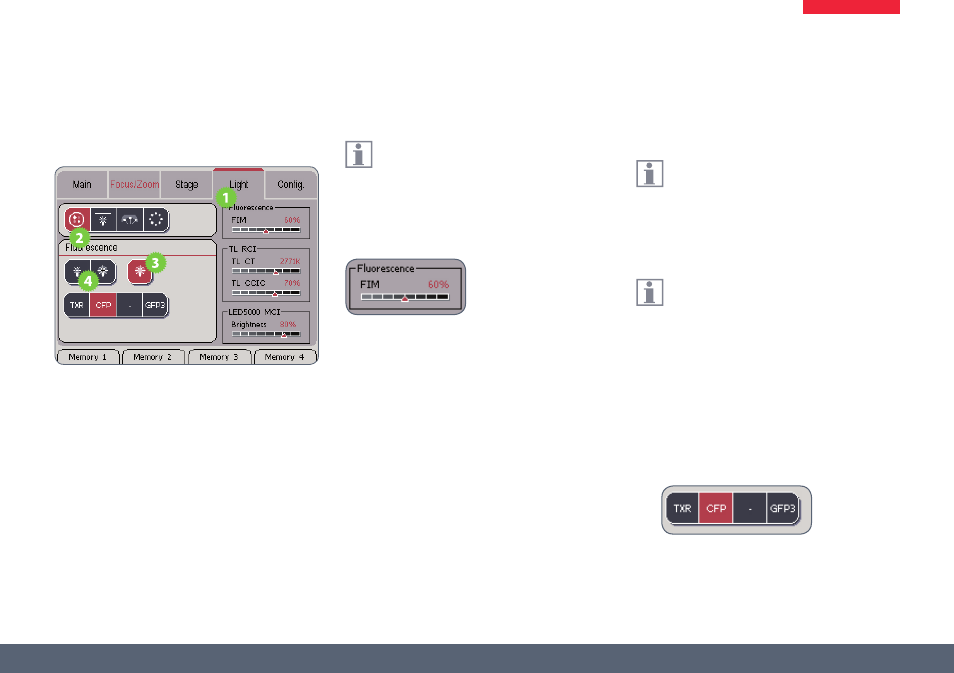
Leica SmartTouch™
Manual
53
Control of the Leica Fluorescence Illumination
Adjusting the illumination
1. Touch the "Light" tab.
2. In the upper area, touch the symbol of the
fluorescence light source.
3. Touch the symbol of the fluorescence shut-
ter to open the shutter.
4. Adjust the brightness.
The brightness is controlled by the FIM
(Fluorescence Intensity Manager). This is
a diaphragm that controls the quantity of light.
The aperture of the FIM is displayed on the
Leica SmartTouch™.
Changing the filter
The illuminator and the filter wheel can
be controlled using the Leica Smart-
Touch™. The filters are encoded so that the label
always corresponds to the actual inserted filter.
An empty filter insert is indicated by a line ( - ).
When using a Leica M165 FC stereomicro-
scope, you cannot change the filter and
shutter using the Leica SmartTouch™. However,
the type and position of the filter is detected
and displayed on the Leica SmartTouch™.
1. Touch the desired filter to swing it into the
beam path.
