Modifying the travel path speed – Leica Biosystems SmartTouch User Manual
Page 46
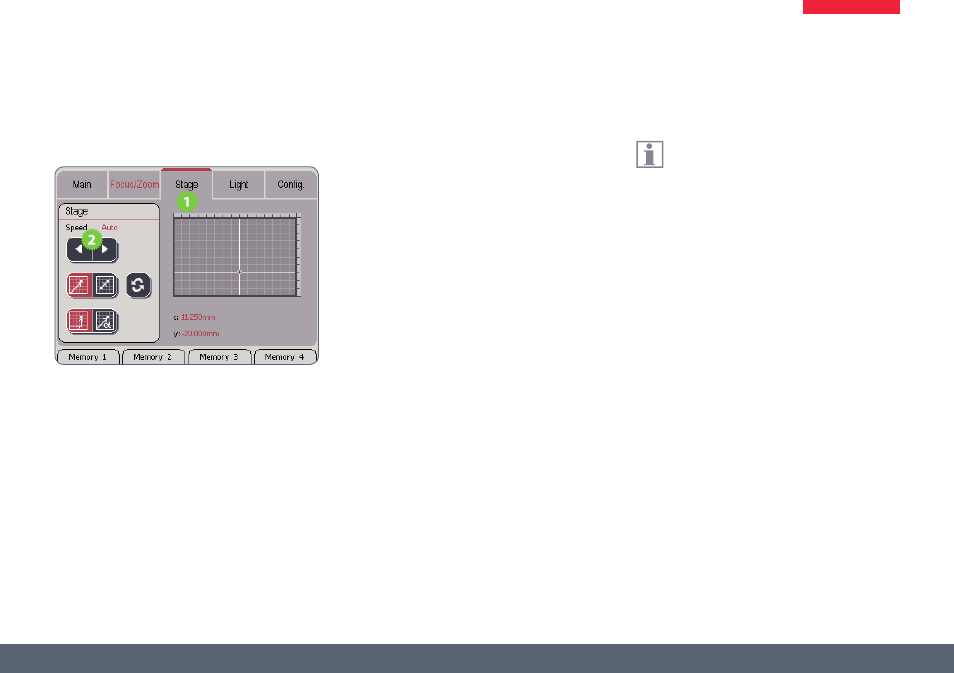
Leica SmartTouch™
Manual
46
Modifying the Travel Path Speed
1. Touch the "Stage" tab to call up the settings
for the motorized mechanical stage.
2. Touch the "Speed" buttons to change the
setting between "Slow", "Fast" and "Auto".
Ϙ
The "Slow" setting moves the stage only
slowly. It is particularly suitable if you
usually work at a high magnification.
Ϙ
The "Fast" setting moves the stage more
quickly. It is particularly suitable if you are
working at a low magnification or want to
move to a distant specimen quickly.
Ϙ
The "Auto" setting adapts the speed to
the respective magnification. It is particu-
larly suitable if you change magnification
frequently. Note that: High magnification
level = slow movement – Low magnifica-
tion level = fast movement.
The stage surface can also be moved
using the double rotary actuator.
Modifying the travel path speed
- SM2010 R (46 pages)
- CM305 S (66 pages)
- CE Knife holder (14 pages)
- CM1950 (78 pages)
- VT1200/VT1200 S (62 pages)
- VT1000 S (42 pages)
- HI1220 (18 pages)
- HI1210 (18 pages)
- CM1850 UV (56 pages)
- CM1850 UV (54 pages)
- CM1510-S (56 pages)
- CM3600 XP (114 pages)
- CM1100 (36 pages)
- CM1860/CM1860 UV (98 pages)
- Premium blade holder (14 pages)
- CM1520 (92 pages)
- VT1000 A (49 pages)
- VT1000 P (48 pages)
- SP2600 (51 pages)
- SM2500 (76 pages)
- SM2400 (8 pages)
- SM2000R (22 pages)
- EG1160 (32 pages)
- EG1150 C (20 pages)
- EG1150 H (42 pages)
- EG1130 (2 pages)
- EG1120 (2 pages)
- EG F (18 pages)
- ASP300 (70 pages)
- PELORIS_PELORIS II (160 pages)
- TP1020 (102 pages)
- ASP200 S (88 pages)
- ASP300 S (88 pages)
- ASP6025 (178 pages)
- LN22 (44 pages)
- RM CoolClamp (20 pages)
- RM2265 (88 pages)
- RM2255 (82 pages)
- RM2245 (78 pages)
- RM2235 (78 pages)
- RM2125 RTS (60 pages)
- SP9000 (30 pages)
- SP1600 (10 pages)
- ST4040 (50 pages)
- ST5020 (88 pages)
