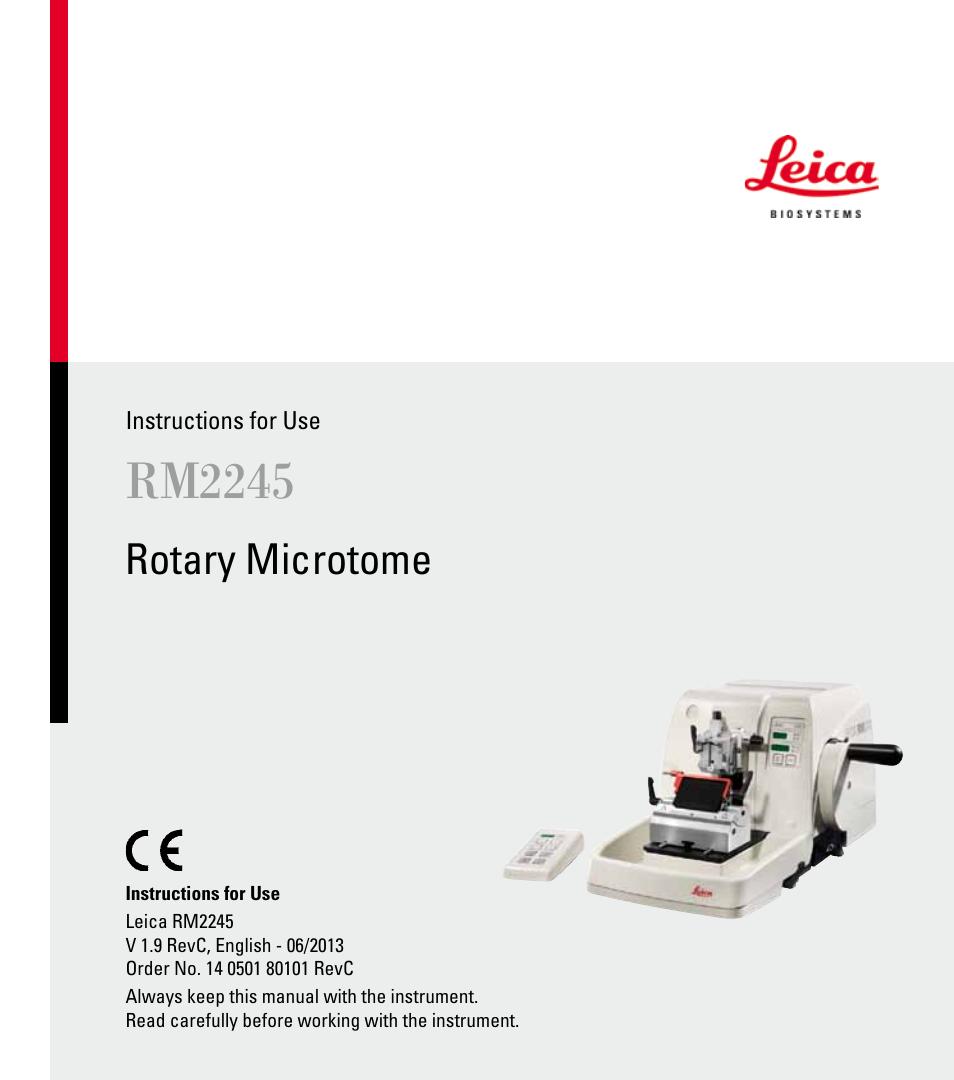Leica Biosystems RM2245 User Manual
Rm2245, Rotary microtome
Table of contents
Document Outline
- 1. Important Information
- 1.1 Symbols in the text and their meanings
- 1.2 Qualification of personnel
- 1.3 Intended use of instrument
- 1.4 Instrument type
- 2. Safety
- 2.1 Safety notes
- 2.2 Warnings
- 2.3 Integrated safety devices
- 3. Instrument Components and Specifications
- 3.1 Overview — instrument components
- 3.2 Instrument specifications
- 3.3 Technical Data
- 4. Instrument Setup
- 4.1 Standard delivery
- 4.2 Installation site requirements
- 4.3 Unpacking and installation
- 4.4 Assembling the handwheel
- 4.5 Electrical connections
- 4.6 Switching on the instrument
- 5. Operation
- 5.1 Operating elements and their functions
- 5.1.1 Instrument control panel
- 5.1.2 Control panel
- 5.1.3 Display and control elements
- 5.2 Inserting the knife holder
- 5.3 Inserting the universal cassette clamp
- 5.4 Adjusting the clearance angle
- 5.5 Clamping the specimen
- 5.6 Clamping the knife / disposable blade
- 5.7 Cutting into the specimen (trimming)
- 5.8 Sectioning
- 5.9 Changing the specimen or interrupting sectioning
- 5.10 Finishing the daily routine
- 6. Optional Accessories
- 6.1 Assembly for fixture for specimen clamps
- 6.1.1 Rigid fixture for specimen clamps
- 6.1.2 Directional fixture for specimen clamps
- 6.1.3 Fine-directional fixture for specimen clamps
- 6.1.4 Quick clamping system
- 6.2 Specimen clamps and holders
- 6.2.1 Standard specimen clamp
- 6.2.2 Vee insert
- 6.2.3 Foil clamp type 1
- 6.2.4 Universal cassette clamp
- 6.2.5 Super mega-cassette clamp
- 6.2.6 Holder for round specimens
- 6.3 Knife holder base and knife holder
- 6.3.1 Knife holder base, without lateral displacement feature
- 6.3.2 Knife holder E/E-TC
- 6.3.3 Knife holder N/NZ
- 6.4 Blades/knives
- 6.4.1 Disposable blades
- 6.4.2 Knife
- 6.5 Section waste tray
- 6.6 Backlighting
- 6.7 Tray
- 6.8 Freezer pack
- 6.9 Universal microscope carrier
- 6.10 Magnifying lens
- 6.11 Cold light source
- 6.12 Fiber-optic light guide
- 6.13 Ordering information
- 7. Troubleshooting
- 7.1 Instrument malfunctions
- 7.1.1 Error reports
- 7.1.2 Malfunctions, possible causes and troubleshooting
- 7.2 Possible faults
- 8. Cleaning and Maintenance
- 8.1 Cleaning the instrument
- 8.2.1 Replacing fuses
- 8.2 Maintenance
- 8.2.2 Maintenance instructions
- 8.2.3 Lubricating the instrument
- 9. Warranty and Service
- 10. Decontamination Certificate