Instrument setup – Leica Biosystems RM2245 User Manual
Page 19
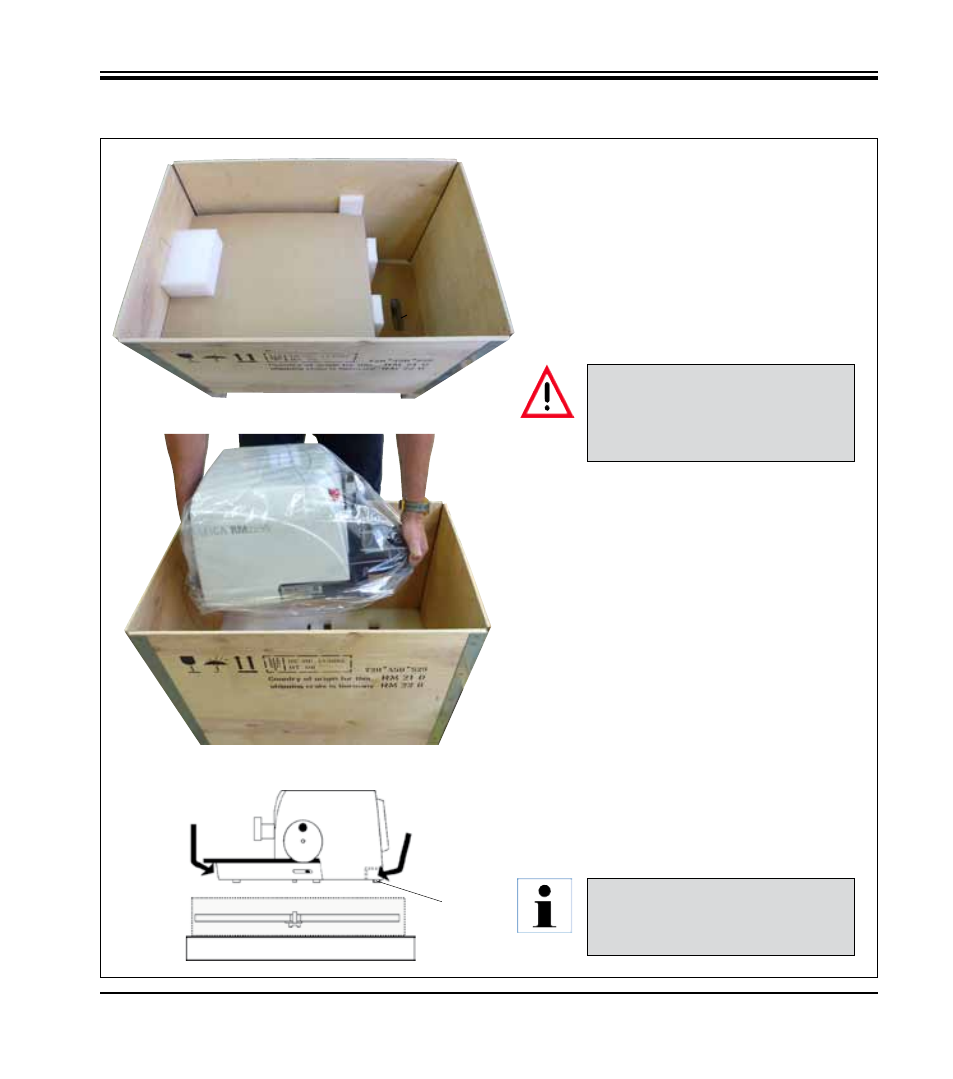
17
Leica RM2245
6
5
4.3 Unpacking and installation
(cont.)
Fig. 10
7
8
9
• Take out the fixing module (5). To do so,
hold it by the top edge of the module and
in the recessed grip (6) and pull it out by
pulling upwards.
• Lift the instrument* (7) by holding it by
the base plate at the front and under the
instrument on the back and lift it out of the
formed cushion (8).
• Place the instrument on a stable labora-
tory table.
The two sliding elements (9) located on
the rear of the base plate make it easier
to move the instrument on the table.
• To move the instrument, hold it by the front
of the base plate, lift it up gently and slide
it on its slides.
4. Instrument Setup
• (*= the instrument illustration is provided as
an example only.)
Never hold the instrument for
transport by the handwheel or the
rotary knob for section thickness
adjustment.
Observe the correct resting angle
to the table to avoid pinching your
fingers.
- SM2010 R (46 pages)
- CM305 S (66 pages)
- CE Knife holder (14 pages)
- CM1950 (78 pages)
- VT1200/VT1200 S (62 pages)
- VT1000 S (42 pages)
- HI1220 (18 pages)
- HI1210 (18 pages)
- CM1850 UV (56 pages)
- CM1850 UV (54 pages)
- CM1510-S (56 pages)
- CM3600 XP (114 pages)
- CM1100 (36 pages)
- CM1860/CM1860 UV (98 pages)
- Premium blade holder (14 pages)
- CM1520 (92 pages)
- VT1000 A (49 pages)
- VT1000 P (48 pages)
- SP2600 (51 pages)
- SM2500 (76 pages)
- SM2400 (8 pages)
- SM2000R (22 pages)
- EG1160 (32 pages)
- EG1150 C (20 pages)
- EG1150 H (42 pages)
- EG1130 (2 pages)
- EG1120 (2 pages)
- EG F (18 pages)
- ASP300 (70 pages)
- PELORIS_PELORIS II (160 pages)
- TP1020 (102 pages)
- ASP200 S (88 pages)
- ASP300 S (88 pages)
- ASP6025 (178 pages)
- LN22 (44 pages)
- RM CoolClamp (20 pages)
- RM2265 (88 pages)
- RM2255 (82 pages)
- RM2235 (78 pages)
- RM2125 RTS (60 pages)
- SP9000 (30 pages)
- SP1600 (10 pages)
- ST4040 (50 pages)
- ST5020 (88 pages)
