Operation – Leica Biosystems RM2245 User Manual
Page 36
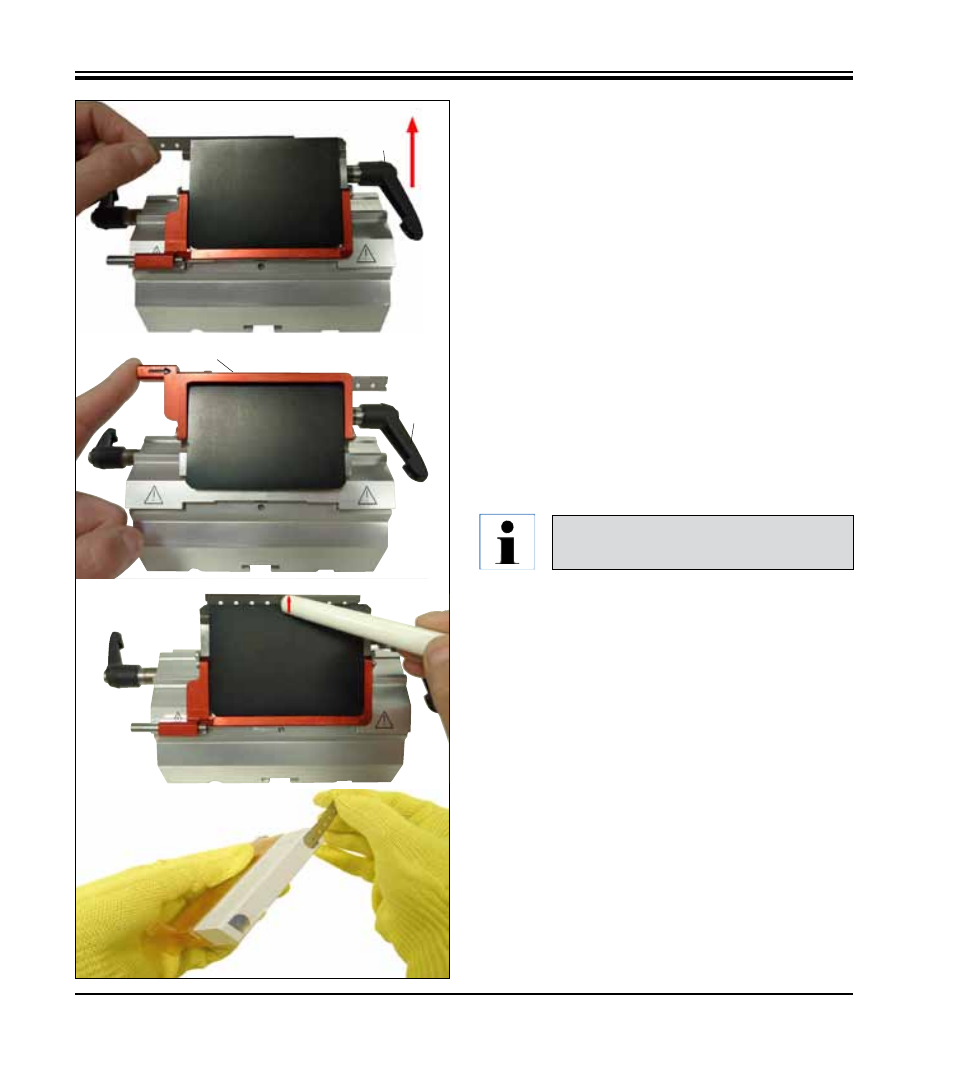
34
Instructions for Use V 1.9 RevC - 06/2013
• Carefully push in the blade from above or from
the side. Make sure that the blade is clamped
in the center and, most importantly, parallel to
the upper edge of the pressure plate.
• To clamp the blade, rotate clamping lever (10)
clockwise back upwards.
Fig. 27
10
10
9a
9
• To remove the blade, fold the clamping lever
(10) downwards counterclockwise.
The ejector (9a) ensures safe blade changing.
Once the blade has been removed from the blade
holder, it is disposed of into the dispenser con-
tainer (underside, see image).
• Another option for removing the blade is to use
the brush with magnet.
To do so, fold the clamping lever (10) down-
wards counterclockwise. Likewise, fold the
knife guard (9) downward. Guide the brush
with magnet to the blade and lift it upwards
and out.
9
5. Operation
Use the blade ejector to eject the
blade!
- SM2010 R (46 pages)
- CM305 S (66 pages)
- CE Knife holder (14 pages)
- CM1950 (78 pages)
- VT1200/VT1200 S (62 pages)
- VT1000 S (42 pages)
- HI1220 (18 pages)
- HI1210 (18 pages)
- CM1850 UV (56 pages)
- CM1850 UV (54 pages)
- CM1510-S (56 pages)
- CM3600 XP (114 pages)
- CM1100 (36 pages)
- CM1860/CM1860 UV (98 pages)
- Premium blade holder (14 pages)
- CM1520 (92 pages)
- VT1000 A (49 pages)
- VT1000 P (48 pages)
- SP2600 (51 pages)
- SM2500 (76 pages)
- SM2400 (8 pages)
- SM2000R (22 pages)
- EG1160 (32 pages)
- EG1150 C (20 pages)
- EG1150 H (42 pages)
- EG1130 (2 pages)
- EG1120 (2 pages)
- EG F (18 pages)
- ASP300 (70 pages)
- PELORIS_PELORIS II (160 pages)
- TP1020 (102 pages)
- ASP200 S (88 pages)
- ASP300 S (88 pages)
- ASP6025 (178 pages)
- LN22 (44 pages)
- RM CoolClamp (20 pages)
- RM2265 (88 pages)
- RM2255 (82 pages)
- RM2235 (78 pages)
- RM2125 RTS (60 pages)
- SP9000 (30 pages)
- SP1600 (10 pages)
- ST4040 (50 pages)
- ST5020 (88 pages)
