Device power, Rs232 – Intelix ASW-WP Installation Manual User Manual
Page 9
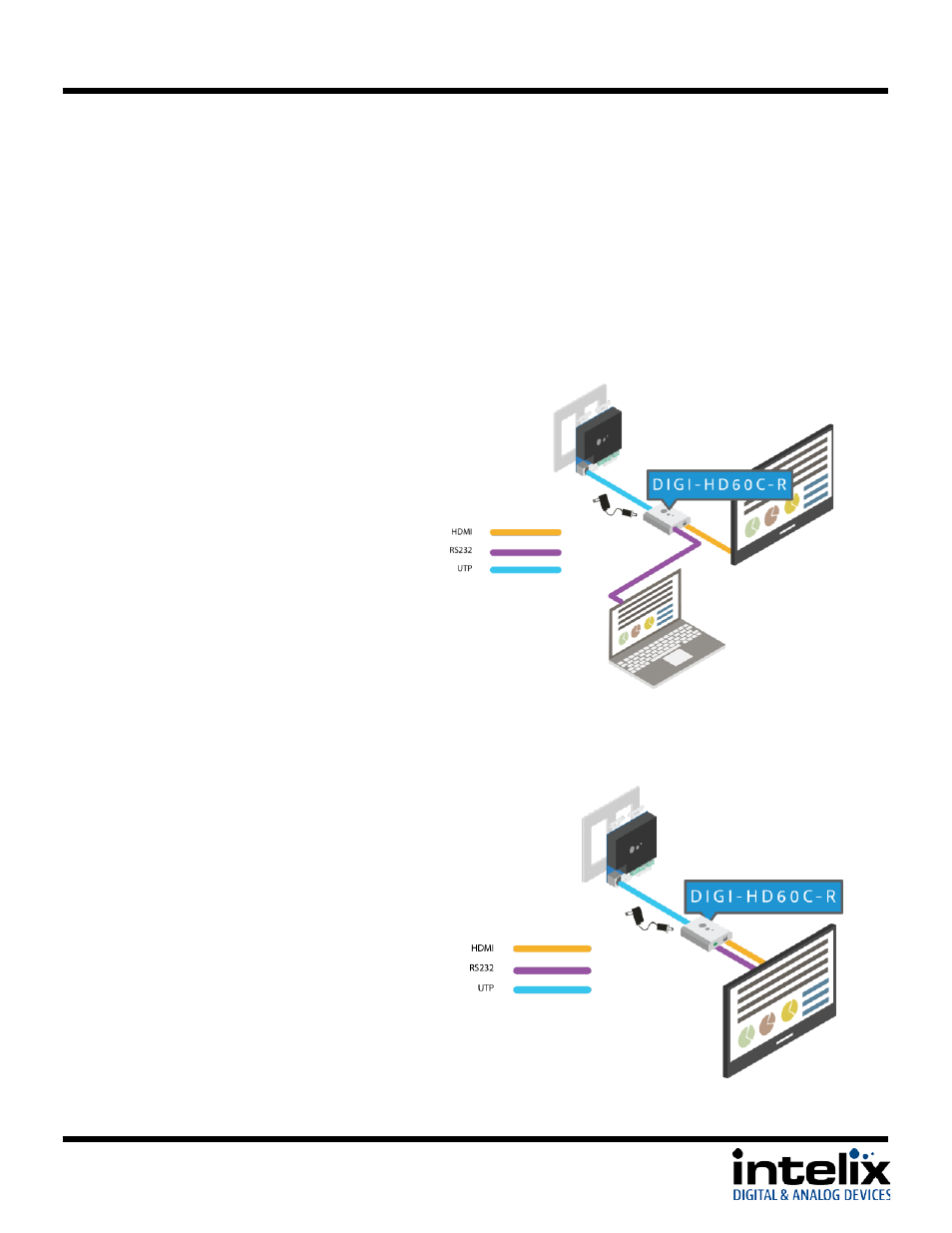
ASW-WP Installation Guide
Device Power
The ASW-WP supports [2] types of power input: PoE and rear panel input. When using PoE, a
compatible HDBaseT receiver can power the ASW-WP by inserting power onto the twisted pair
cable. When using a compatible receiver (such as the DIGI-HD60C-R), there is no need to use the
rear panel power input. If using a different receiver that does not supply power (such as the DIGI-
HD70-R) you must connect power to the rear power input. Using this method, a 5vDC 2a power
supply should be used (such as the PS-5D-20TL).
RS232
The ASW-WP can be controlled by RS232
by connecting to a computer’s serial port
or 3
rd
party control system. The diagram
below shows an example of this
application:
Alternatively – the ASW-WP can be
programmed to control the display via RS232;
more about this feature on p. 17. Connections
for this method would be as shown in this
diagram:
9
