Display control commands – Intelix ASW-WP Installation Manual User Manual
Page 16
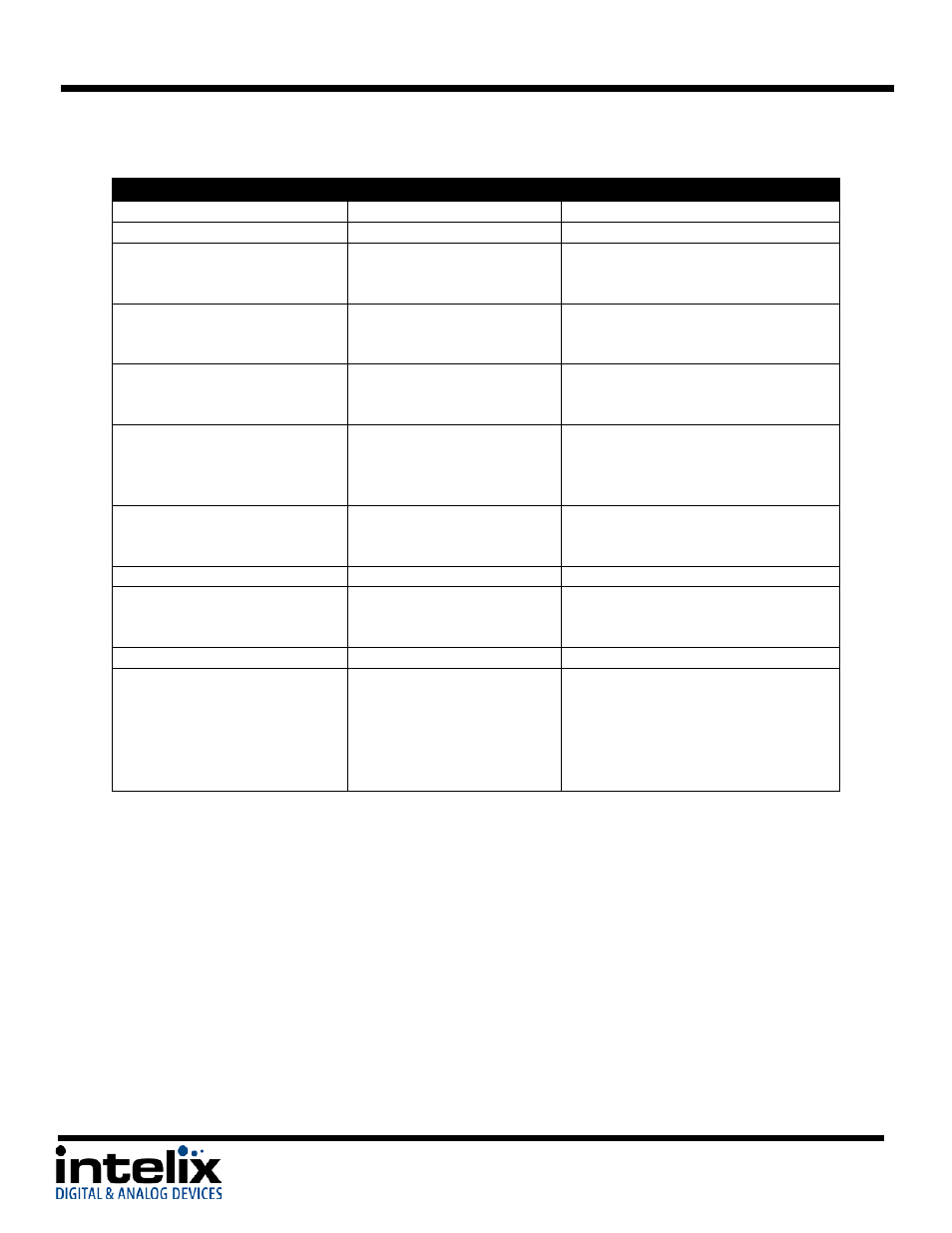
ASW-WP Installation Guide
Display Control Commands
Description
Command
Response
Turn Display Control ON
DFG1
No response
Turn Display Control OFF
DFG0
No response
Store the ON command for
Display Control (xx = up to 20
characters)
DON(xx)
Example:
DONpwron
No response
Store the OFF command for
Display Control (xx = up to 20
characters)
DOF(xx)
Example:
DOFpwroff
No response
Store the input select command
for Display Control (xx = up to 20
characters)
DIS(xx)
Example:
DIShdmi1
No response
Store the time between power
on and input select commands
(xxx = time in seconds – 3
characters)
DDC(xxx)
Example for 5 sec.:
DDC005
No response
Store the “No signal” timeout
value (xxx = time in minutes – 3
characters)
DNS(xxx)
Example for 30 min.:
DNS030
No response
Disable the “No signal” timeout
DNS000
No response
Store the “No activity” timeout
value (xxx = time in hours – 3
characters)
DNA(xxx)
Example for 3 hours:
DNA005
No response
Disable the “No activity” timeout
DNA000
No response
Store the display baud rate
DBR(x)
Where:
1 = 115200
2 = 57600
3 = 19200
4 = 9600
No response
16
