Keys, Fixed on/off key, Soft keys – INFICON DataFID Portable Flame Ionization Detector for Leak Detection and Repair (LDAR) User Manual
Page 42: Beginning operation, Turning on the datafid, Default display
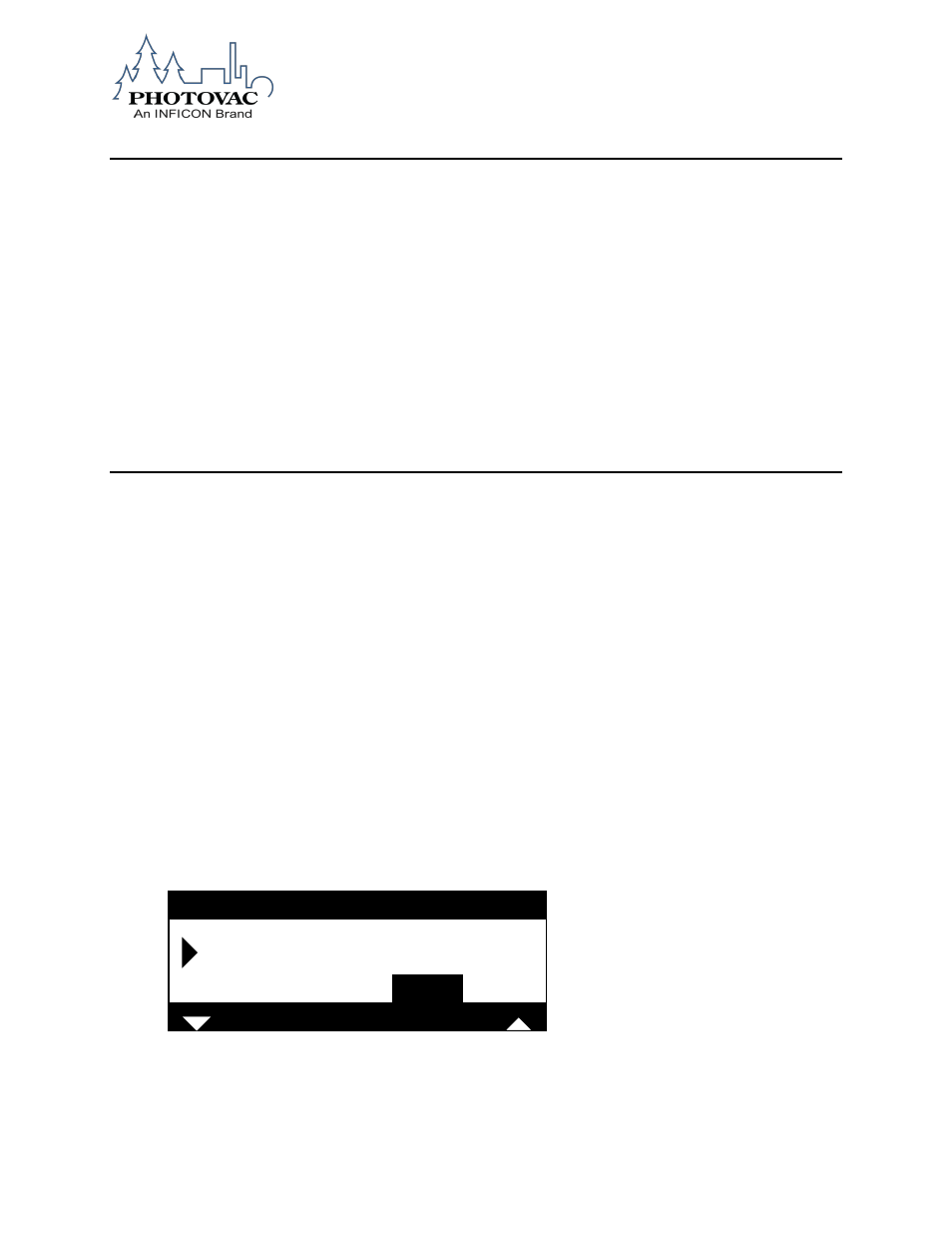
074-578-P1A
42
Keys
Fixed ON/OFF Key
The ON/OFF key is used to both power on to the DataFID and to power off the DataFID. To turn
on the DataFID, press the ON/OFF key. To turn off the power, press the ON/OFF key. It is
recommended that the Shutdown DataFID option in the Main Menu be used to ensure proper
shutdown before pressing the OFF key.
Soft Keys
Three soft keys are located directly below the display. Each of these soft keys has varying
functions for configuring the DataFID, editing the data, and controlling the display. Since only
three soft keys are available, each function is broken down into a path. Maps, showing each
path and the resulting functions, are shown in Figures 13, 14, 15, and 16.
Beginning Operation
Turning on the DataFID
1. Turn the DataFID on by pressing the ON/OFF key. See Figure 5 for the location of
the ON/OFF key.
2. The DataFID will displ
ay the instrument’s software version number. Next, the
DataFID will proceed to the Main menu display.
3. For maximum accuracy and stability, allow the DataFID to warm-up for 20 minutes
prior to calibration.
Default Display
The DataFID
always starts in the Main menu after start up. The unit’s setup will be restored to
the previous entries at the time it was powered down. The Up and Down arrows (soft key 1 and
3) provide a way for the user to choose from the 4 main options: (DataFID Setup, Data Log
Options, Shutdown DataFID, and View Menu). The Measure function (soft key 2) provides a
way for the user to start or return to TVOC measuring mode.
Figure 17. Main Menu Display
View Menu
DataFID
Setup
Data Log Options
Shutdown DataFID
meas
select
