INFICON MicroFID II Portable Flame Ionization Detector User Manual
Page 67
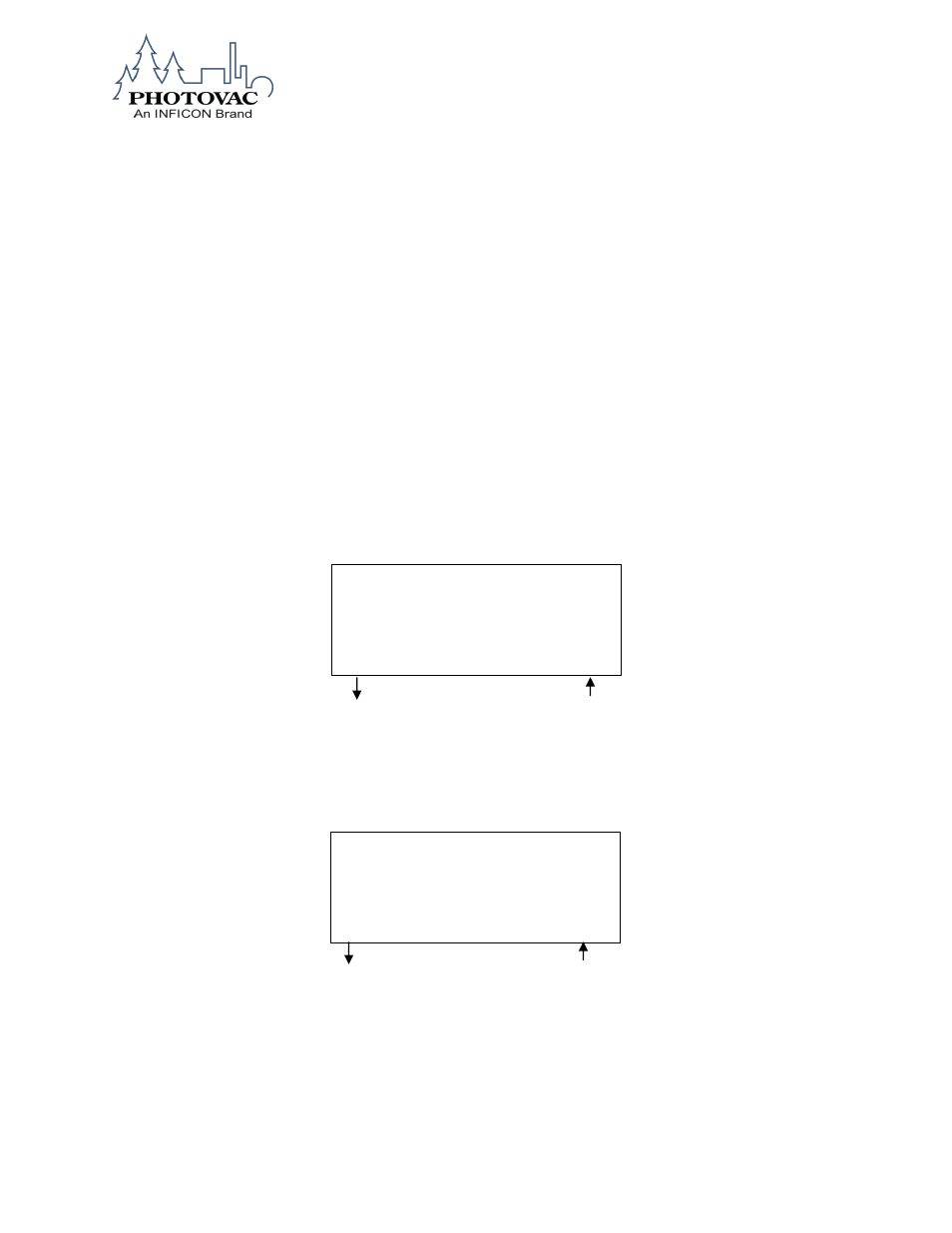
074-579-P1A
67
upon completion of calibration, the unit will revert to the User Mode edit Interval timing screen
again.
If the user wishes to go into the Run mode screen at any time, all you need to do is select
‘meas’ and the Run Mode screen will appear.
Multi-Point Calibration
In multi-point calibration mode, the MicroFID II can calibrate up to 5 leak definitions, plus zero.
The MicroFID II will walk you through the calibration process. The first item to decide is how
many leak definitions will be required during the monitoring session. Once the number of leak
definitions is determined, the operator should enter the concentrations sequentially, starting with
the lowest concentration first.
1. Let the MicroFID II warm up for 20 minutes before calibration begins. This allows the FID
detector to achieve optimal operating temperature and to clear out any residual VOC’s that may
be in the detector.
2. After the MicroFID II has warmed up, simultaneously push the red CAL keys on the MicroFID
II display. This will start up the calibration process and the following screen will appear:
Cancel
3. Select Multipoint Calibration by pressing the two right hand red keys simultaneously and the
following screen will appear:
Cancel
Move the cursor up or down with the up or down arrow keys to select the number of span (leak
definition) points, then press select (two right hand red keys). For this example, we will use 2
leak definitions (spans).
>Multipoint Calibration
Methane Span
Propane Span
Hexane Span
Select
5 spans per calibration
>2 spans per calibration
3 spans per calibration
4 spans per calibration
Select
