Microfid ii setup functions, Pump – INFICON MicroFID II Portable Flame Ionization Detector User Manual
Page 52
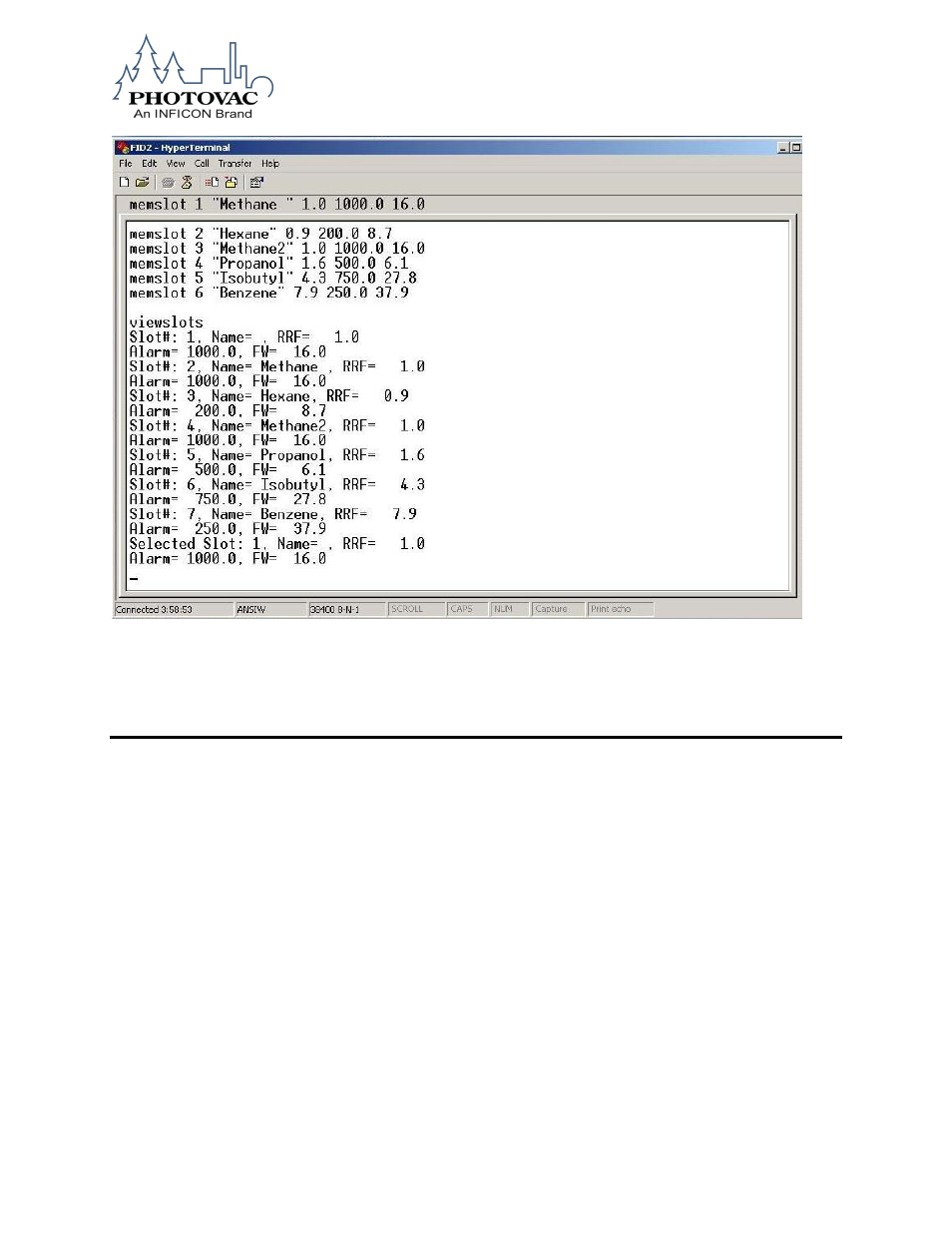
074-579-P1A
52
MicroFID II Setup Functions
MicroFID II Setup functions are used to select the MicroFID II features (See Figure 14). There
are fourteen functions which can be set on the MicroFID II; Pump, Optional Air, Backlight,
User Mode, Clock, Date Format, Password, Language, Units of Measure, Blue Tooth,
Compound Selection, Select Cal Gas, Service Diagnostics, and Audio Control Menu.
Figure 14 shows a menu detailing the MicroFID II Setup functions. Press the MENU key in any
operating mode to access “MicroFID II Setup” When prompted, enter the correct 4-digit
password. Once the correct password is entered, the user will be allowed to enter the MicroFID
II Setup menu.
Pump
The Pump function turns the pump on and off.
When the pump and the detector are off, the meter display will continue to read normally but the
instantaneous reading is at 0.0. Turn the pump and flame off when concentration
measurements are not necessary, and the MicroFID II will only be used for setup or reviewing
data. By operating the instrument with the pump and flame off when you do not need them, you
will conserve the battery and the hydrogen.
