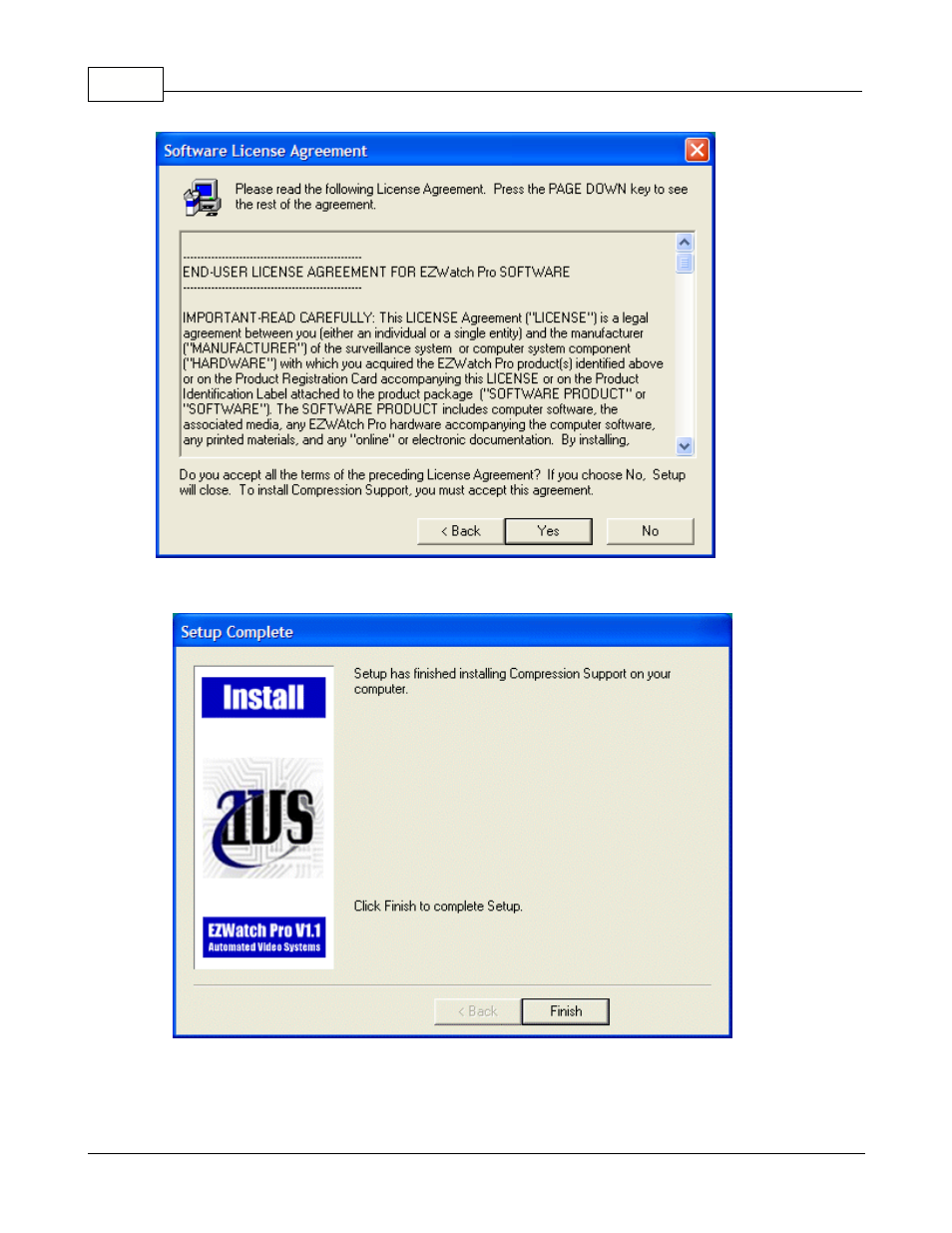
EZWatch Pro
57
© 2001-2002 Automated Video Systems
4. Click the "Next" button to continue.
5. Click the "Finish" button to complete the process.
Q. The video appears scrambled, black and white in the video window after clicking the preview
button, when you run the EZWatch Pro