Setting up digital inputs (optional), Table 13 – Despatch Protocol Plus Controller (Heat Only) User Manual
Page 43
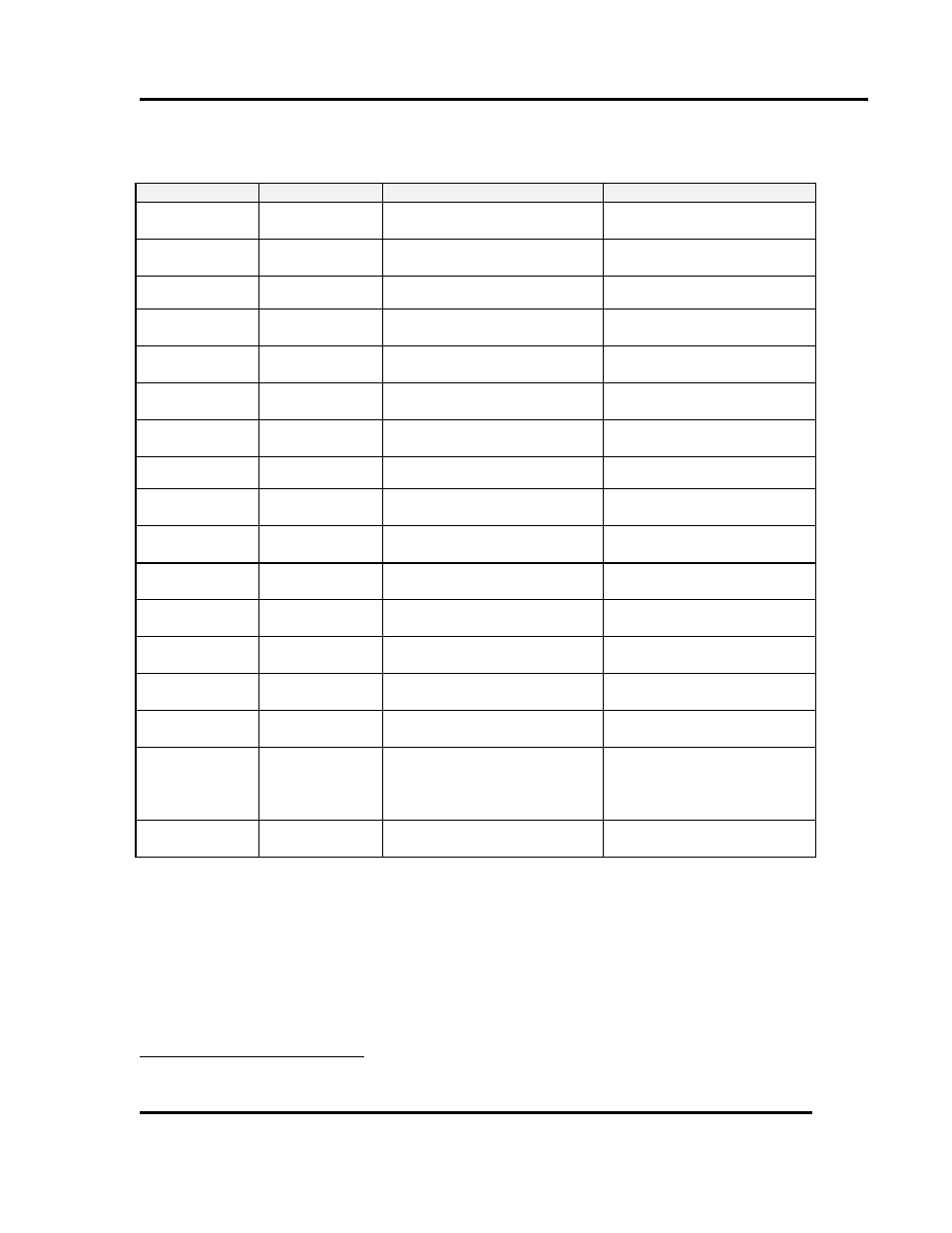
Protocol Plus Owner’s Manual
O
PERATION
Version 2
43
Copyright © 2010 by Despatch Industries.
All rights reserved. No part of the contents of this manual may be reproduced, copied or transmitted in any form or by any
means including graphic, electronic, or mechanical methods or photocopying, recording, or information storage and
retrieval systems without the written permission of Despatch Industries, unless for purchaser's personal use.
Table 13. Enable Page Parameters and Values.
Menu Item
Display
Description
Range
Profiles
Enable Profile
1-8
Controls access to Program
Page
Yes or No
Autostart
Enable Auto
Start
Controls access to AutoStart
Page
Yes or No
PID
Enable PID
Controls access to PID Page
Yes or No
Control
Enable Control
Controls access to Control
Page
Yes or No
Communication Enable
Communication
Controls access to
Communication Page
Yes or No
Real Time
Clock
Enable Clock
Controls access to Real Time
Clock Page
Yes or No
Relay outputs
Enable Relay
1-4
Controls access to Relay
Page
Yes or No
Test
Enable Test
Controls access to Test Page Yes or No
Zone
Calibration
Enable Zone
Cal
Controls access to Zone
Calibration Page
Yes or No
Sensor
Calibration
Enable Sensor
Cal
Controls access to Sensor
Calibration Page
Yes or No
Setpoint lower
limit
Enable
SPLowerLim
Sets minimum setpoint
allowed
-73°C to 759°C (-100°F to
1399°F)
Setpoint upper
limit
Enable
SPUpperLim
Sets maximum setpoint
allowed
-73°C to 760°C (-100°F to
1400°F)
High limit
overhead
Enable
HiLimOH
Sets maximum high limit
setpoint allowed
3 to 11°C (5 to 20°F)
Password level
1
Enable
Password 1
Sets password for access
level 1
0 to 999
Password level
2
Enable
Password 2
Sets password for access
level 2
0 to 999
Setpoint
Change
Enable
SPChange
Set to DISABLE to lock out
setpoint and high limit
setpoint changes in Manual
and Timer Modes
Yes or No
Analog Output
Type
Enable Analog
Type
Sets Analog Output type
Ctrl or Proc
5.6.12.
Setting up Digital Inputs (Optional)
The Protocol Plus control can be run by external inputs wired to the control from an
external source such as a PLC or control panel switches (Figure 9). The external run
operation can Run, Hold or Stop profiles 1 through 7 (profile 8 cannot be operated
externally). See Table 14 for the inputs required for the desired operation.
18
If the controller does not have this feature, No is the only option.
19
Maximum high limit setpoint = SPUpperLim + HiLimOH
