Assembly & setup, Install the protocol plus controller, Danger – Despatch Protocol Plus Controller (Heat Only) User Manual
Page 18: Warning
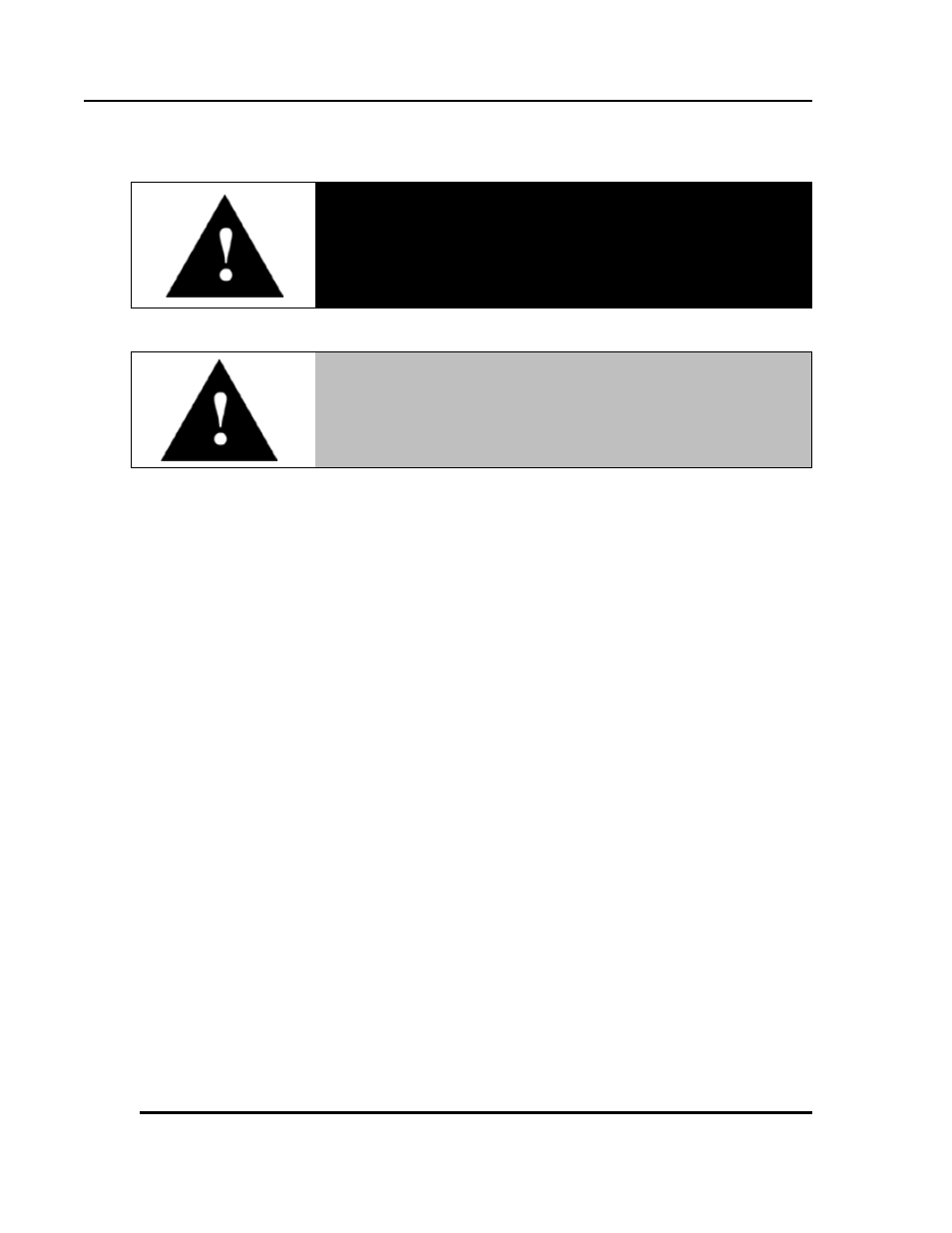
A
SSEMBLY
&
S
ETUP
Protocol Plus Owner’s Manual
18
Version 2
Copyright © 2010 by Despatch Industries.
All rights reserved. No part of the contents of this manual may be reproduced, copied or transmitted in any form or by any
means including graphic, electronic, or mechanical methods or photocopying, recording, or information storage and
retrieval systems without the written permission of Despatch Industries, unless for purchaser's personal use.
4.
Assembly & Setup
Danger!
All grounding and safety equipment must be in compliance with
applicable codes, ordinances and accepted safe practices.
4.1. Install the Protocol Plus Controller
When replacing a Protocol Plus controller, follow the steps below. Tools required
for installation include ¼” socket set with #1 bit, #2 Philips screwdriver.
1.
Disconnect the power.
2.
Remove the screws from the sides of the control panel and slide it forward.
3.
Unplug all terminals on the rear of the control, noting the proper
connections (
).
4.
Remove the four retaining clips for the control.
5.
Remove the control.
6.
Insert the new control into the panel.
7.
Fasten the four retaining clips.
8.
Re-plug all terminals.
9.
Fasten the control panel.
Warning!
Disconnect the main power switch or power cord before
attempting any repair or adjustment.
