Working with operating modes, Start-up basics – Despatch Protocol Plus Controller (Heat Only) User Manual
Page 21
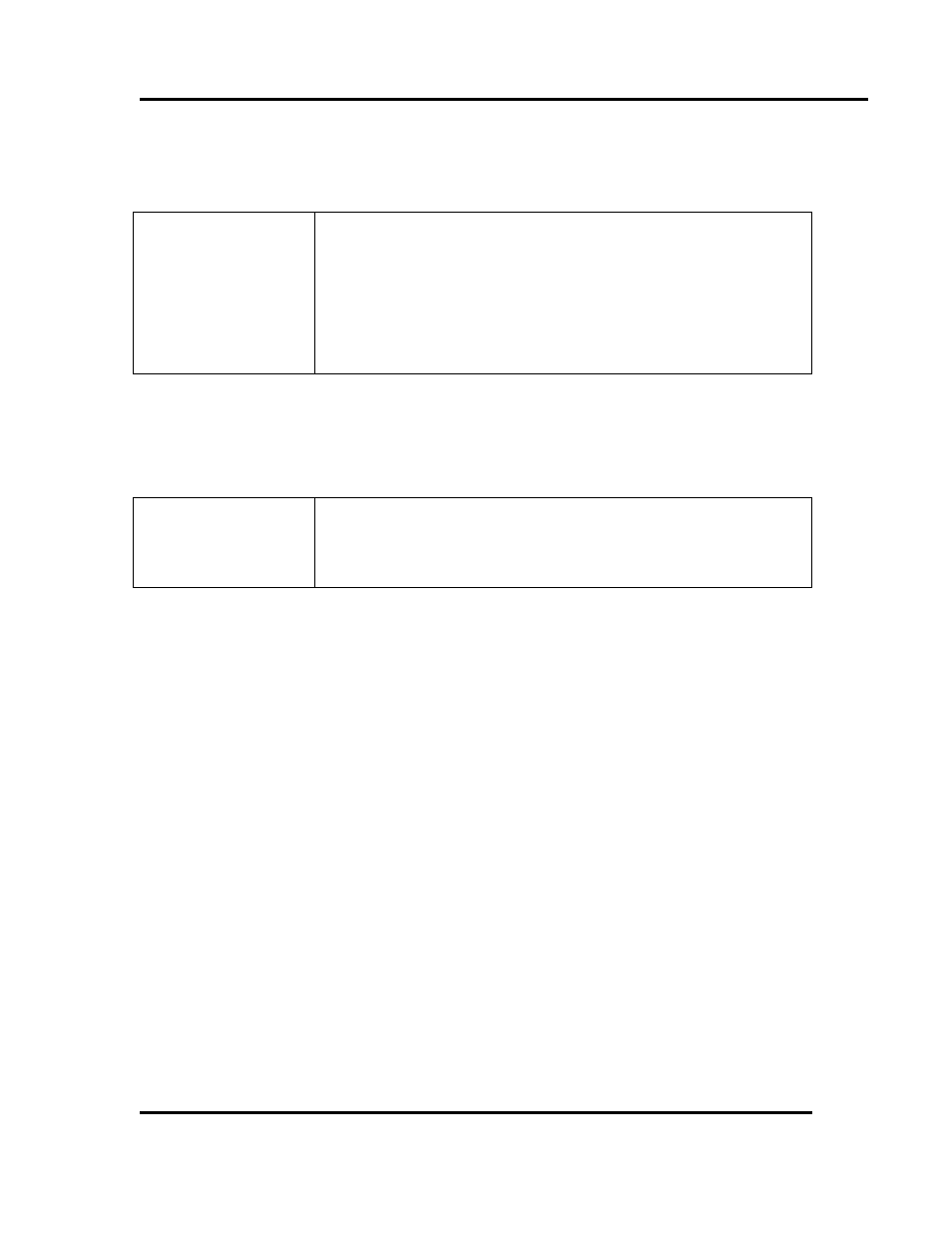
Protocol Plus Owner’s Manual
O
PERATION
Version 2
21
Copyright © 2010 by Despatch Industries.
All rights reserved. No part of the contents of this manual may be reproduced, copied or transmitted in any form or by any
means including graphic, electronic, or mechanical methods or photocopying, recording, or information storage and
retrieval systems without the written permission of Despatch Industries, unless for purchaser's personal use.
5.
Working with Operating Modes
O
Users and operators of this controller must comply with
operating procedures and training of operating personnel as
required by the Occupational Safety and Health Act (OSHA) of
1970, Section 5 and relevant safety standards, and other safety
rules and regulations of state and local governments. Refer to
the relevant safety standards in OSHA and National Fire
Protection Association (NFPA), Section 86 of 1990.
5.1. Start-up Basics
O
Configuration controls may need to be changed depending on
the mode used. Refer to the specific operating instructions
below, for more information.
At initial power-up, control is in Manual/Stopped Mode (unless the Autostart or Fast
Start Modes are active). To activate any operating mode from Manual/Stopped Mode,
press
Select
until the desired mode is displayed and then press
Run
. If the proper Profile
number is not displayed when the Profile Mode is accessed, press
▲
or
▼
until the
desired Profile number is displayed, then press
Run
. If no profile numbers are displayed
(display reads
None
), no profiles are currently programmed. Refer to Section 5.6 for
instructions about setting up profiles.
Note that:
· When the lower LCD display reads
HL Temp,
the Hi limit thermocouple actual
temperature reading is displayed. Note that the actual temperature reading is not an
error message.
· The temperature setpoint can be adjusted while Manual or Timer Mode is running by
pressing
▲
or
▼
.
· To momentarily hold the Timer or Profile Mode, press
Hold
. To continue the Timer
or Profile Mode, press
Run
.
· To return to Stopped Mode at any time, press
Stop
and the Cycle Complete LED will
illuminate.
Note that the control can be configured to automatically activate Manual, Timer or
Profile Mode when power is applied (power switch turned ON). See Control Page in the
Setup Mode to utilize the Fast Start mode (Section 5.6.7).
