Xit6000-ca, 3/8” tie-lok, Tool – BAND-IT XIT 6000-CA 3/8 Tie-Lok Tool User Manual
Page 33
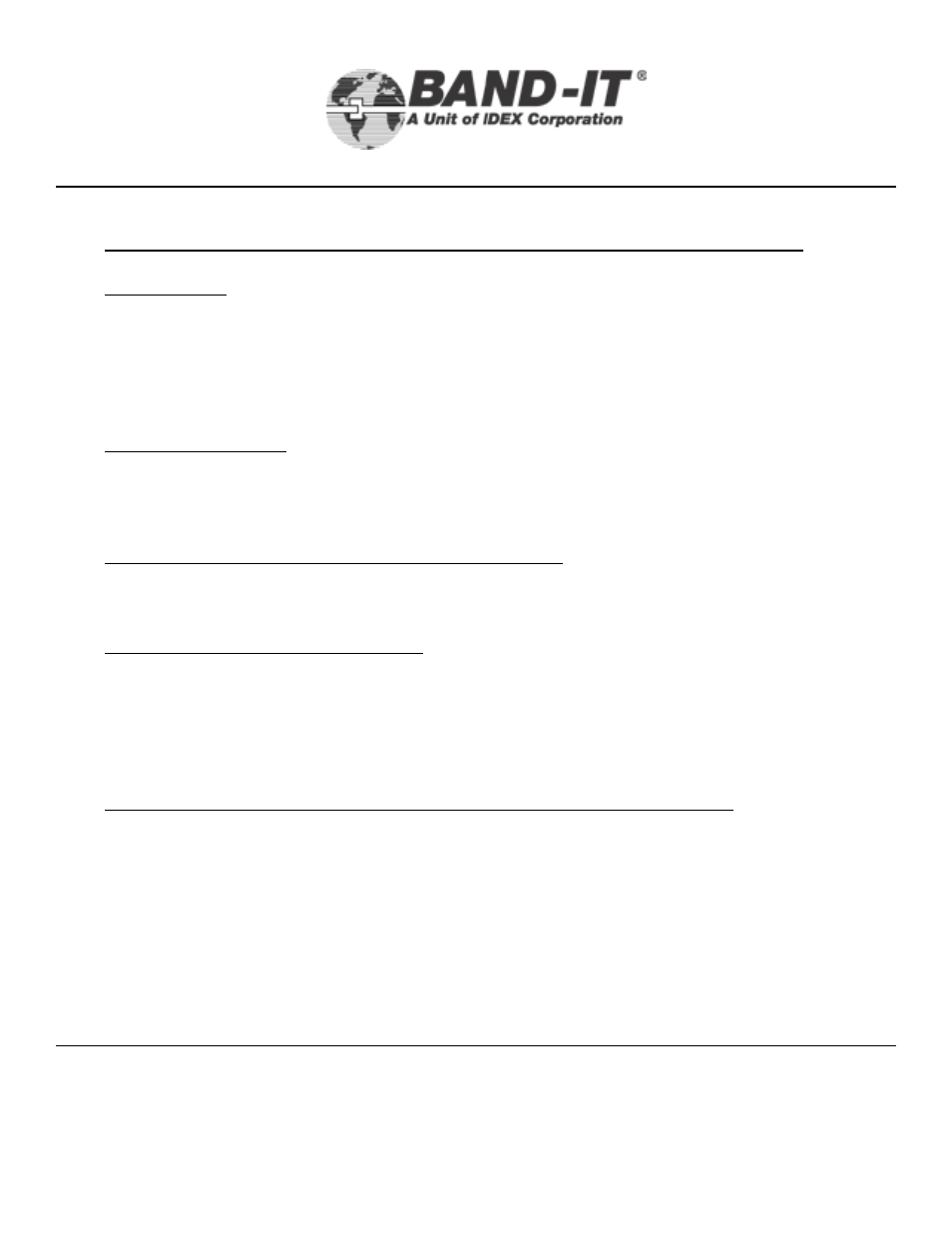
Document # XIT177 Rev E
© Copyright
BAND-IT-IDEX, Inc. 2005
All rights reserved
www.BAND-IT-IDEX.com
BAND-IT-IDEX, Inc.
A Unit of IDEX Corporation
4799 Dahlia Street Denver, CO 80216-3070 USA
P: 1-800-525-0758 F: 1-800-624-3925
33
XIT6000-CA
3/8” Tie-Lok
®
Tool
Trouble Shooting Guide for the Tension Cylinder Pressure Monitoring System:
No data output: Is power connected? Is the tool connected with a 8 wire Ethernet cable? Is
the breakout box connected using a RS-232 serial cable? Null modem cables will NOT
work with this device. Check all tool and device settings including pinched air lines inside
tool housing and short cut-off timing adjustments. Some computer systems’ ports, to which
the Breakout Box is connected may be in use by another program. Close the program or
try another port.
Data output is garbled: Check the settings on the data capture device. Maximum cable
length can be 25 feet between breakout box and tool, maximum cable length between the
breakout box and data capture location can be 50 feet. (For longer serial cable run, we
suggest the use of a serial line amplifier).
Data output is garbled, or has false tool detection errors: Check for damaged cables.
Check cable routing, this system can be affected by outside interference. Keep cable away
from AC lines and other electrical noise generating sources.
Tool cycles, but no tool data is output: If the breakout box sends the header strings, but not
tool data, make sure the air lines inside tool handle are not pinched. This can be verified by
loosening the 2 handle screws and re-cycling the tool. Verify timing is properly adjusted,
refer to page 29. Verify the cable connections and settings are correct and the tool is
operating at correct tension cylinder pressure. This may indicate damage to the Ethernet
cable, pressure transducers or the circuitry inside the tool.
Tool cycles and system reads normal reading and lighting but clamp is loose:
Refer to this XIT6000-CA manual. See air pressure settings, cleaning, lubrication,
preventative maintenance, parts replacement sections. Tool user is responsible for
ensuring clamp application.
Tension Cylinder
Pressure Monitoring
System
