Xit6000-ca, Troubleshooting, 3/8” tie-lok – BAND-IT XIT 6000-CA 3/8 Tie-Lok Tool User Manual
Page 18: Tool
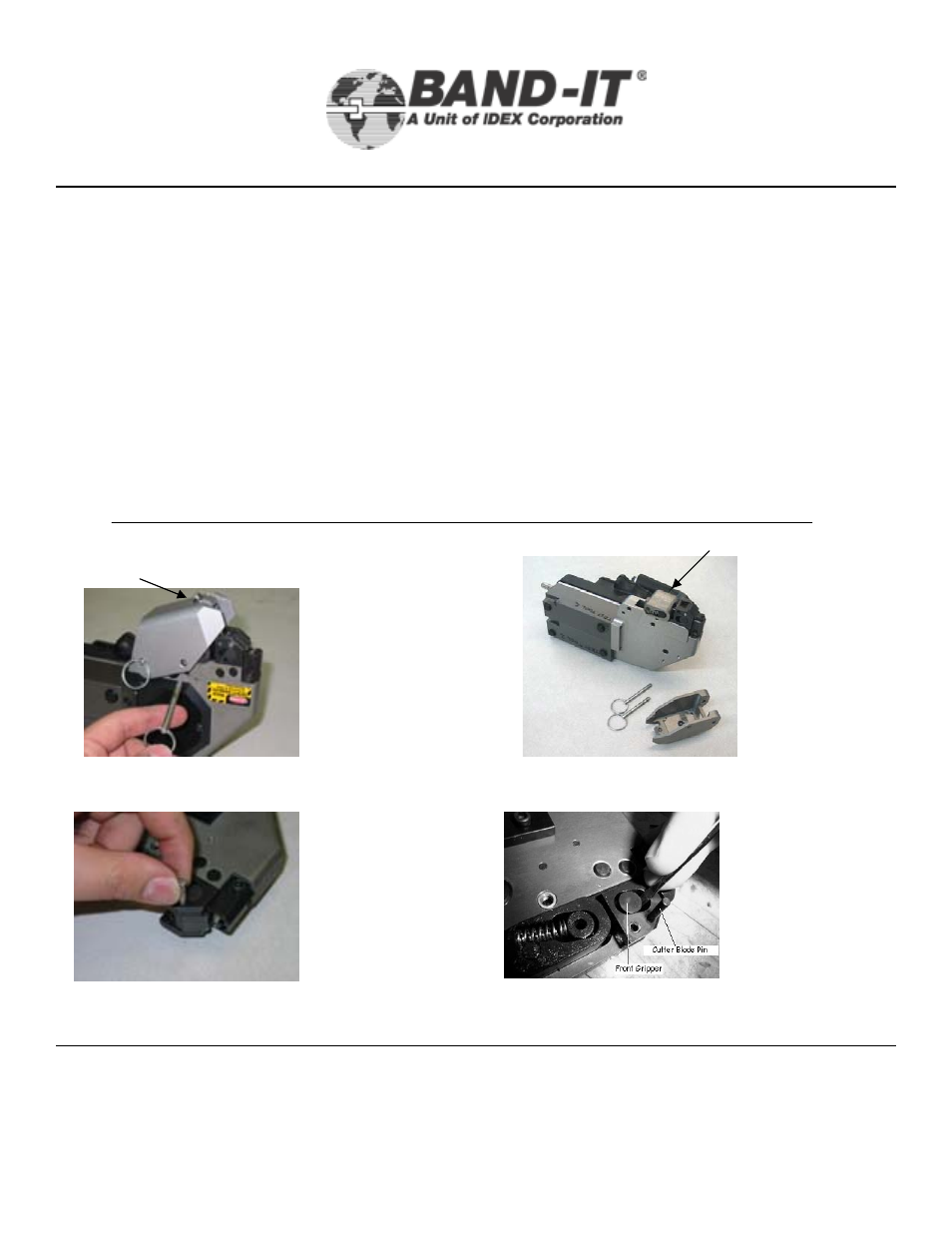
Document # XIT177 Rev E
© Copyright
BAND-IT-IDEX, Inc. 2005
All rights reserved
www.BAND-IT-IDEX.com
BAND-IT-IDEX, Inc.
A Unit of IDEX Corporation
4799 Dahlia Street Denver, CO 80216-3070 USA
P: 1-800-525-0758 F: 1-800-624-3925
18
XIT6000-CA
3/8” Tie-Lok
®
Tool
Tool fails to cut off clamp tail:
• The Inlet Air Pressure may be low. Check air supply to Air Controller Module. Cut-off
Pressure Gauge should indicate 100 PSI minimum, 110 PSI maximum. See pages 7-8 for air
supply requirements.
• The scrap clamp tail from the previous clamp may not have been removed. Press the Reset
Button to release the tension on the clamp and remove the scrap clamp tail.
• The Cutter Blade or Knife may be worn. See below for Cutter Blade inspection and
replacement.
• Note: The Flip Cover Tightening Screw is factory tensioned to a torque value of 12 -15 inch
pounds and will need to be retensioned after the quick release pins are reinstalled upon
completion of maintenance. Over tightening of screw can result in the quick release pins to
bend. This would then make them hard to remove or insert.
2. Remove Flip
Cover and
Tension Block
Assembly for
cleaning and
lubrication.
3. Remove the Cutter
Blade Pin and Cutter
Blade. The Cutter
Blade has two working
edges and can be
rotated 180° to use the
second edge prior to
replacement.
4. When installing
the Cutter Blade
Pin, use a small
screwdriver to
push the front
gripper toward the
back of the tool.
1. Loosen the Flip
Cover Tightening
Screw (see note
above) to remove both
Quick Release Pins as
shown.
Cutter Blade inspection and replacement:
Troubleshooting
