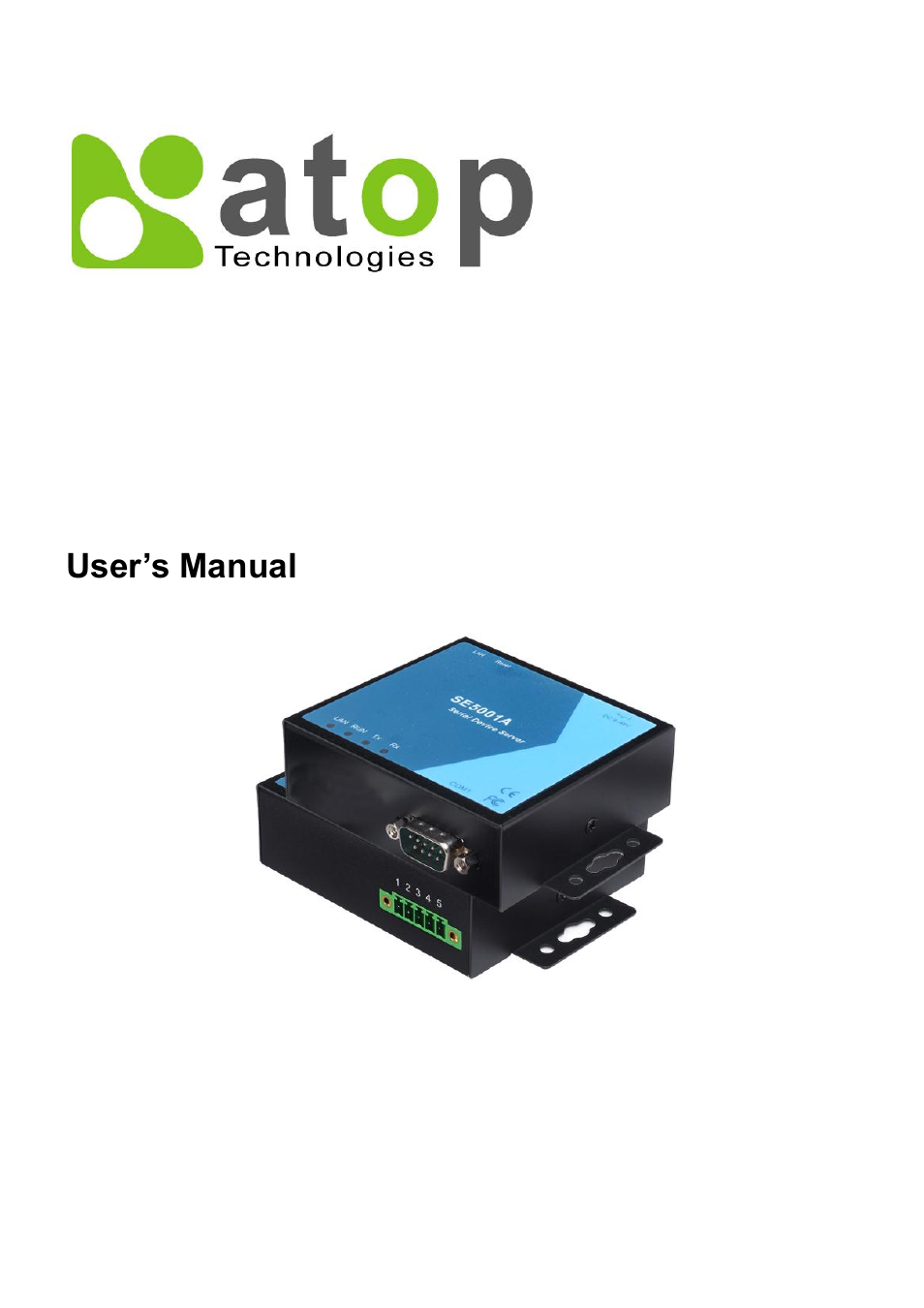Atop Technology SE5001A User manual User Manual
Se5001a serial device server, User’s manual
Table of contents
Document Outline
- 1 Introduction
- 2 Getting Started
- 3 Software Setup
- 3.1 Configuration by Serial Manager
- 3.2 Configuration by Telnet Utility
- 3.2.1. Login to the System
- 3.2.2. Networking
- 3.2.3. Change the Password
- 3.2.4. COM1 Setup
- 3.2.5. Configure SE5001A as TCP server
- 3.2.6. Configure SE5001A as TCP Client
- 3.2.7. Configure SE5001A as UDP
- 3.2.8. Enable / Disable Virtual COM
- 3.2.9. Enable / Disable Pair Connection
- 3.2.10. COM Port Setting
- 3.2.11. Emptying Serial Buffer when TCP connection is established
- 3.2.12. Setting Packet Delimiter
- 3.2.13. Accept Control Command from COM port
- 3.2.14. Backup EEPROM to Flash
- 3.3 Configuration Using Web Browser
- 4 Using Virtual COM
- 5 Diagnostics
- Appendix