Using virtual com, Diagnostics, Appendix – Atop Technology SE5001A User manual User Manual
Page 4
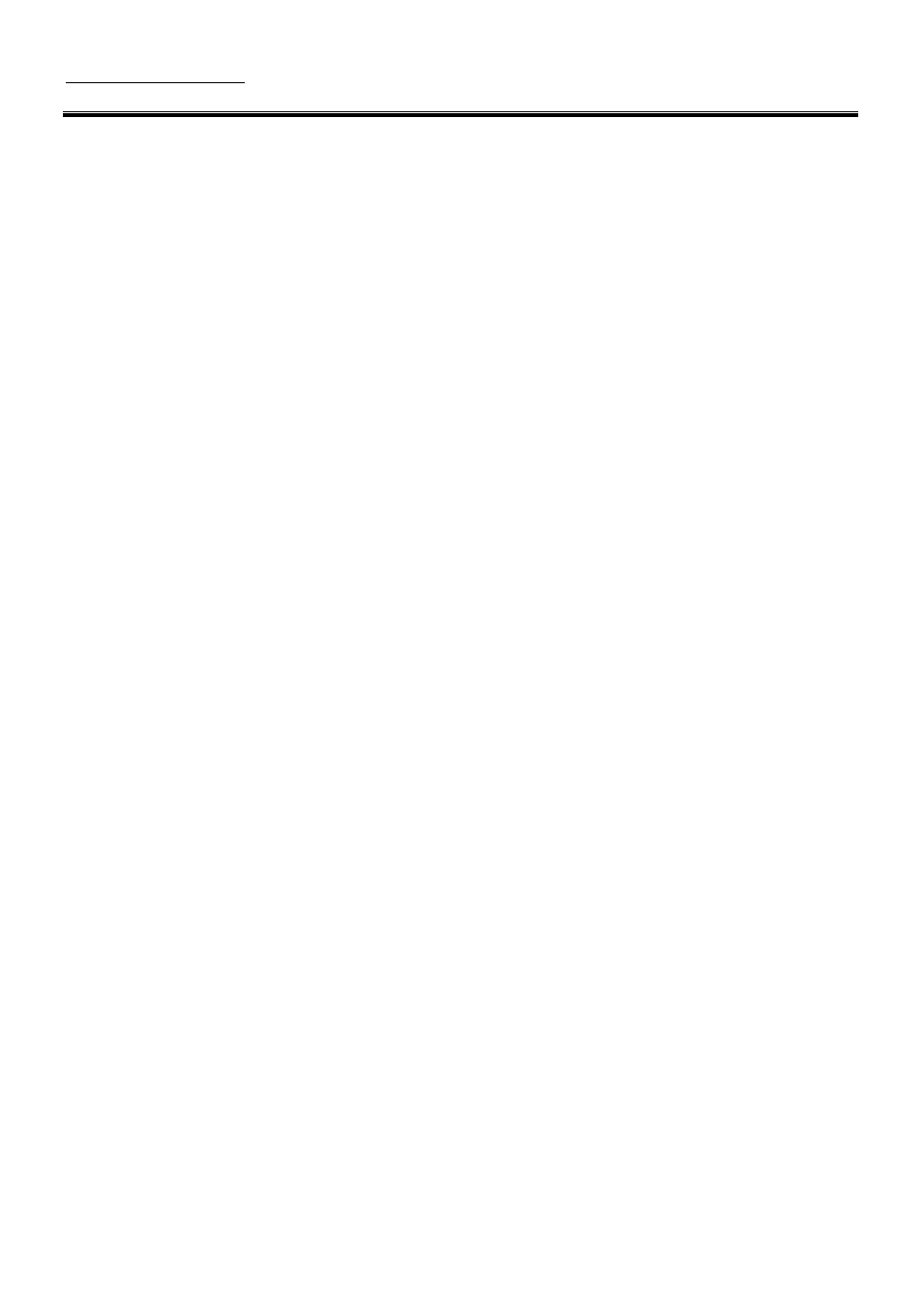
User Manual Version 1.0
SE5001A Serial Device Server
2
LINK Mode: Configure SE5001A as a TCP Client ...................................... 34
Link Mode: Configure SE5001A in UDP ..................................................... 36
TCP Server Application: Enable Virtual COM ............................................. 37
TCP Server Application: Enable RFC 2217 ................................................ 38
TCP Client Application: Enable Virtual COM .............................................. 38
TCP Client Application: Enable RFC 2217 ................................................. 39
TCP Server Application: Configure SE5001A as a Pair Connection Master 39
TCP Client Application: Configure SE5001A as a Pair Connection Slave ... 40
TCP Server Application: Enable Reverse Telnet ........................................ 41
UDP Application: Multi-Point Pair Connection ............................................ 42
TCP Server Application: Multiple TCP Connections ................................... 43
TCP Server Application: Multi-Point TCP Pair Connections ....................... 44
4.2 Enable Virtual COM Serial device servers and Select Virtual COM in Windows .......... 48
