2 using serial manager configuration utility – Atop Technology SE5001A User manual User Manual
Page 67
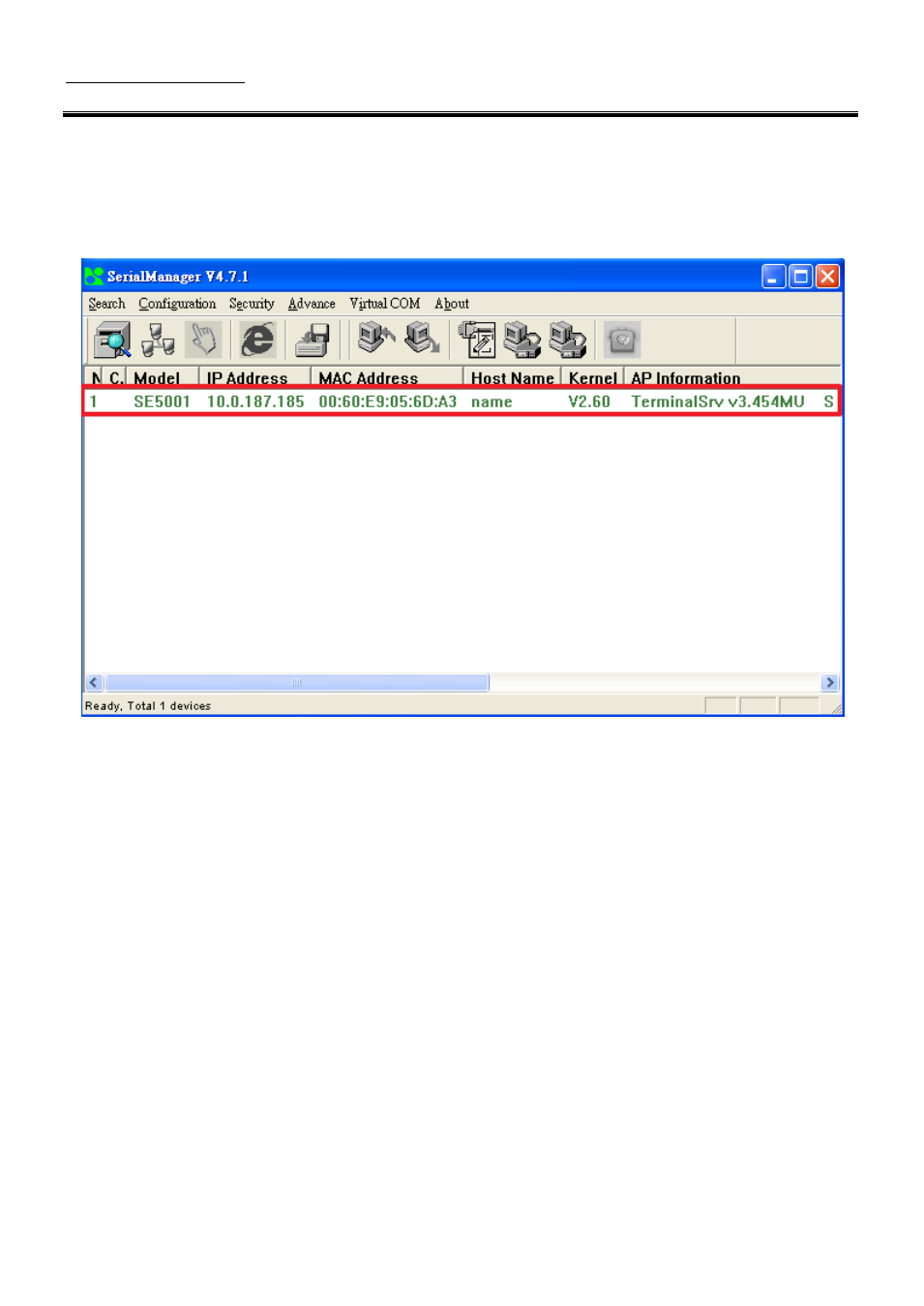
User Manual Version 1.0
SE5001A Serial Device Server
65
5.2 Using Serial Manager Configuration Utility
Use Serial Manager configuration utility that comes with the product CD or download from Atop website to
check on the status of the serial device server. The status and version can be read from the tool. For example,
‘S’ means that COM1 is in TCP Server mode and is not connected to a TCP Client (Figure 6.3). ‘A’ means that
COM1 is in server mode and is connected to a TCP Client.
Figure 6.3 Serial Manager Utility
See also other documents in the category Atop Technology Computer hardware:
- EH2308-PR (2 pages)
- EH2006 (4 pages)
- EH2306 (2 pages)
- EHG2308 (2 pages)
- EHG6308 Series (2 pages)
- EH7310 Series (2 pages)
- EH7510 User manual (120 pages)
- EH7510 Installation Guide (2 pages)
- AW5500 User manual (104 pages)
- AW5500 Installation Guide (2 pages)
- SW550X User manual (125 pages)
- SW550X Installation Guide (2 pages)
- AW5500C User manual (104 pages)
- AW5500C Installation Guide (2 pages)
- SW550XC User manual (124 pages)
- SW550XC Installation Guide (2 pages)
- SE5001 Series (100 pages)
- SE5002 User manual (60 pages)
- SE5002 Installation Guide (4 pages)
- GW51C-MAXI-WDT User manual (68 pages)
- GW51C-MAXI WDT Quick Start (4 pages)
- SE5001A Installation Guide (2 pages)
- SE5002D User manual (87 pages)
- SE5408A User manual (113 pages)
- SE5416A Quick Start (2 pages)
- SE5404D User manual (97 pages)
- SE5404D Quick Start (2 pages)
- SE8502-M12 User Manual (62 pages)
- SE8502-M12 Quick Start (2 pages)
- MB5001C User Manual (46 pages)
- MB5001C Quick Start (2 pages)
- MB5404D Series User manual (84 pages)
- MB5404D Quick Start (2 pages)
- MB5416A Quick Start (2 pages)
- EF23 (2 pages)
