Prefixes – 2N StarGate/BlueTower v5.3 User Manual
Page 90
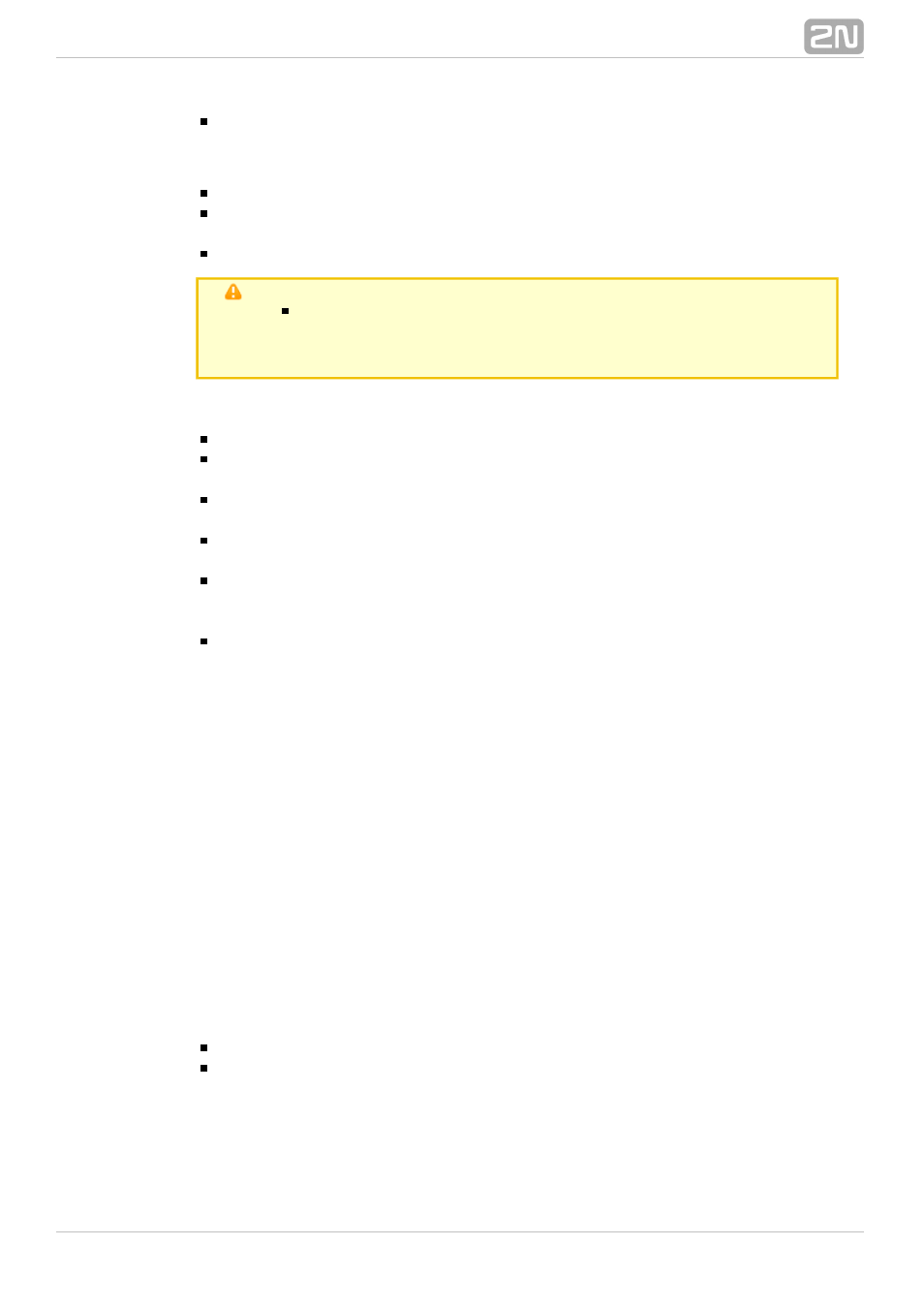
90
Looping of voice message – set the voice message playing time.
Send CLIP from GSM/UMTS to VoIP/ISDN
Transfer CLIP from GSM/UMTS – enable/disable the function.
Separating char – set the separator for the SIM card CLIP and ID of the
extension to be called.
Modify – modify the extension ID.
Caution
The
service must be supported
Send CLIP from VoIP to GSM
by the GSM/UMTS provider’s network. Otherwise, the call may
be rejected by GSM/UMTS.
Others
Time to keep CLIP in table – set the record keeping time for AutoCLIP routing.
Add record only for unconnected call – enable storing of unconnected
outgoing calls in the AutoCLIP table only.
Delete record for connected answer – enable deletion of an AutoCLIP record
in the case of successful CallBack.
Skip DTMF for numbers not in CLIP Routing table – enable this option to set
DTMF to the incoming calls only whose CLIP is included in the CLIP Routing table.
Skip list of called numbers after failed call to wanted number – enable this
function to disable forwarding of incoming calls to the numbers included in the
List of called numbers if rejected after DTMF.
Auto end to CallBack request – enable that the incoming call whose CLIP
meets the CallBack settings will be rejected. If not, the call will be ignored. The
CallBack function will be retrieved after call end in both the cases.
List of Called Numbers
List of numbers to be dialled if DTMF dial–in was not made.
Prefixes
Use this window to adapt the gateway to calling to various GSM providers’ networks.
Set the call routing rules based on prefixes for up to eight groups.
Prefix List 1–8
Eight prefix groups to be assigned in the LCR table.
Basic Settings
GSM network ID – set the prefix list user code for easier orientation in the LCR.
Default count of digits – default length of the number to be dialled into the
GSM/UMTS networks for routing via the selected prefix list. Use this parameter in
case the Digits count is not included in the Accepted prefixes table.
