2N StarGate/BlueTower v5.3 User Manual
Page 76
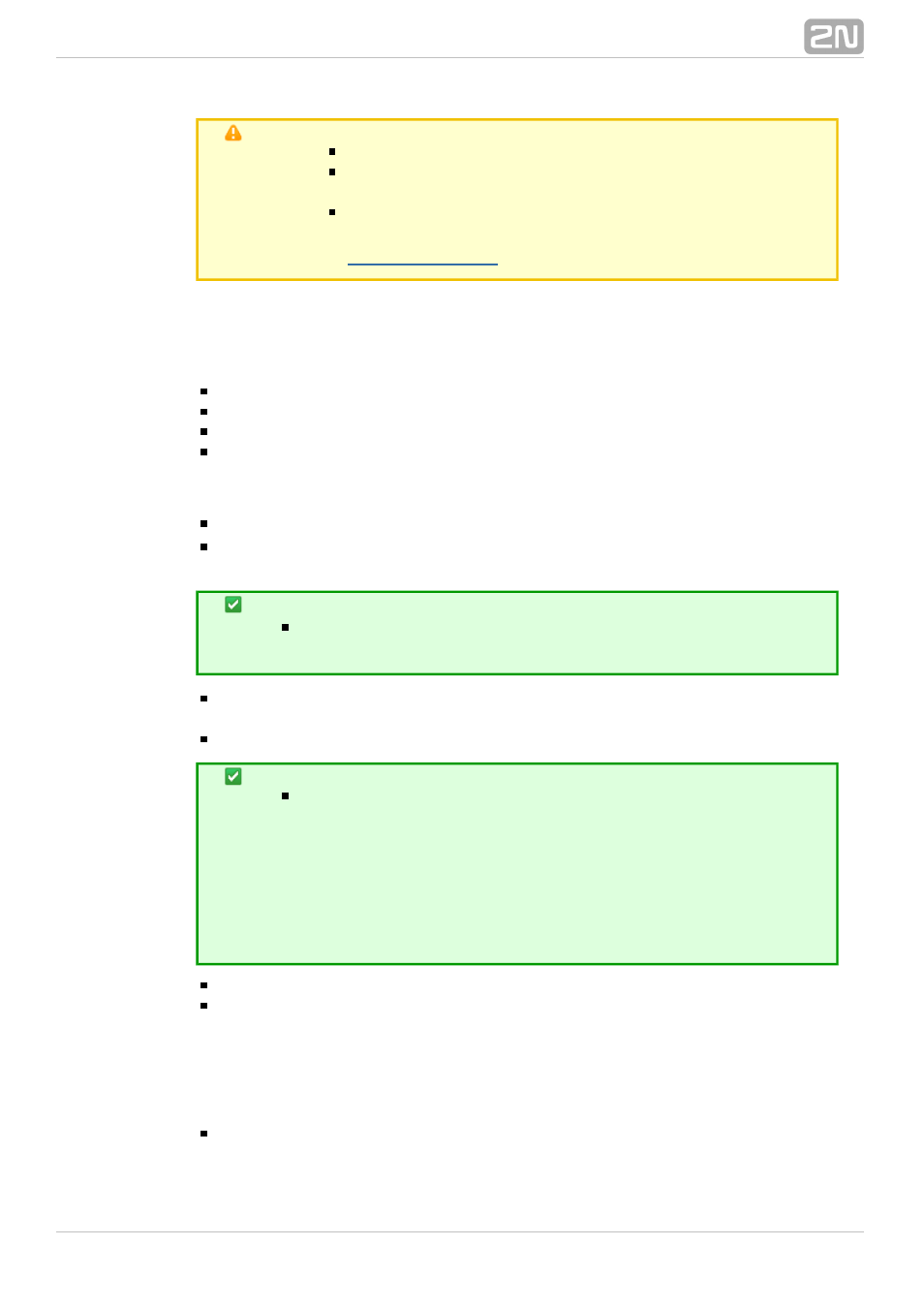
76
Caution
Using low rate codecs may deteriorate voice quality!
You have to have a wide–band TCP/IP connection for using
a high rate codec!
You can use an Internet VoIP bandwidth calculator to
calculate the actually required bandwidth (e.g.
).
Codec Priority
Set the types of the speech codecs to be preferred.
Priority 1
Priority 2
Priority 3
Priority 4
IP Addresses
– required IP address of the VoIP card of the connected gateway.
VoIP board
SIP proxy (IP–>GSM) – the SIP proxy IP address from which 2N StarGate /
®
awaits the GSM outgoing call requests.
BlueTower
Tip
If you keep the default values (0.0.0.0), 2N StarGate /
®
will receive requests from any IP address.
BlueTower
SIP proxy (GSM–>IP) – the SIP proxy IP address to which 2N StarGate /
®
turns in the case of GSM incoming calls.
BlueTower
SIP registrar – SIP registration server IP address.
Tip
You can use the domain name Registration domain (realm)
for the
,
and
SIP proxy (IP–>GSM) SIP proxy (GSM–>IP)
IP addresses on condition that you complete the
SIP registrar
domain name
and set the
Registration domain (realm)
DNS
p r o p e r l y
i n
t h e
s e r v e r
a d d r e s s
W e b
section.The
configuration–>Ethernet configuration
SIP
and
IP addresses must be set to the
proxy
SIP registrar
default value (0.0.0.0).
NAT firewall – NAT firewall IP address.
STUN server – STUN server IP address (Simple Traversal of UDP through NATs
(Network Address Translation)) for obtaining the public IP address with which 2N
operates in the Internet. You are recommended to
StarGate / BlueTower
®
complete this field if
is installed in a private
2N StarGate / BlueTower
®
network separated from the Internet via NAT or firewall. The pre–set port for
sending requests to STUN is 3478.
Next STUN request (60–6553, 0=off) [s] – update of information on the 2N
public IP address. Use this parameter to configure the
StarGate / BlueTower
®
