Icon list – 2N StarGate/BlueTower v5.3 User Manual
Page 126
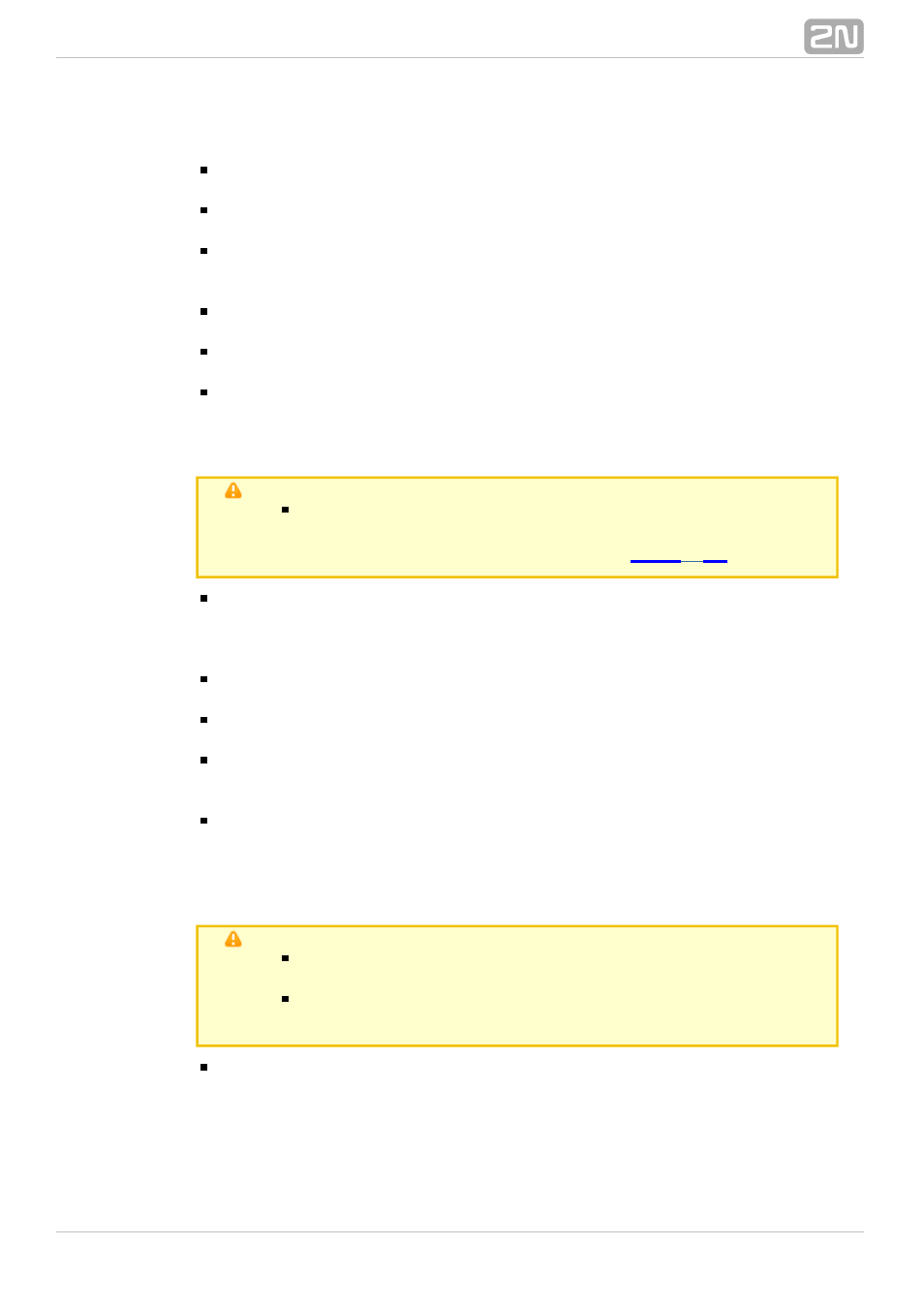
126
Icon List
About
Information on the manufacturer.
Statistics
Statistics of connected gateway.
Network
The eCPU IP settings. If you save wrong parameters, you can restore the correct
IP parameters using a serial console.
Gateway CPU
The IP address and access data of the gateway basic CPU.
Licence
An item for uploading a new licence for the eCPU (NOT the main CPU).
Firmware
An option to upload new firmware (format PGW-x-x-x) for the eCPU. Please be
patient in the case of a narrow connection bandwidth because the firmware size
is about 9MB.
Caution
Be sure to use original and undamaged firmware files for the
firmware upload to avoid gateway function problems! For the
latest firmware version see our websites (
).
.cz
Time
The eCPU does not contain a clock generator of its own. It is necessary to
synchronise it from any place. You can choose an NTP server or the basic CPU of
the gateway.
LOGs
Here you can set and download the eCPU status log records.
Configuration back-up
An option to download the complete eCPU settings.
Restart
Reboot of the eCPU. You are recommended to use this function instead of the
hard reset by switching off / on the whole system.
CDR
An automatic CDR download from the basic CPU to the micro-SD card located on
the eCPU board (enhanced CPU Board). When the CDR function is activated, all
CDR will be automatically downloaded and saved onto a micro-SD card. The
saved CDR are available for download in this section of web interface.
Caution
The micro-SD card must be formatted according to the FAT32
system!
The CDR function will not start until the SD card is inserted in
the system!
User accounts
Management of the users that can access the web interface or use SMS services.
The users are divided into nine groups. Group 0 is for service accounts, groups
1-8 are designed for SMS delivery groups 1 – 8.
