Pri gateway, Sim client, Call simulator – 2N StarGate/BlueTower v5.3 User Manual
Page 121
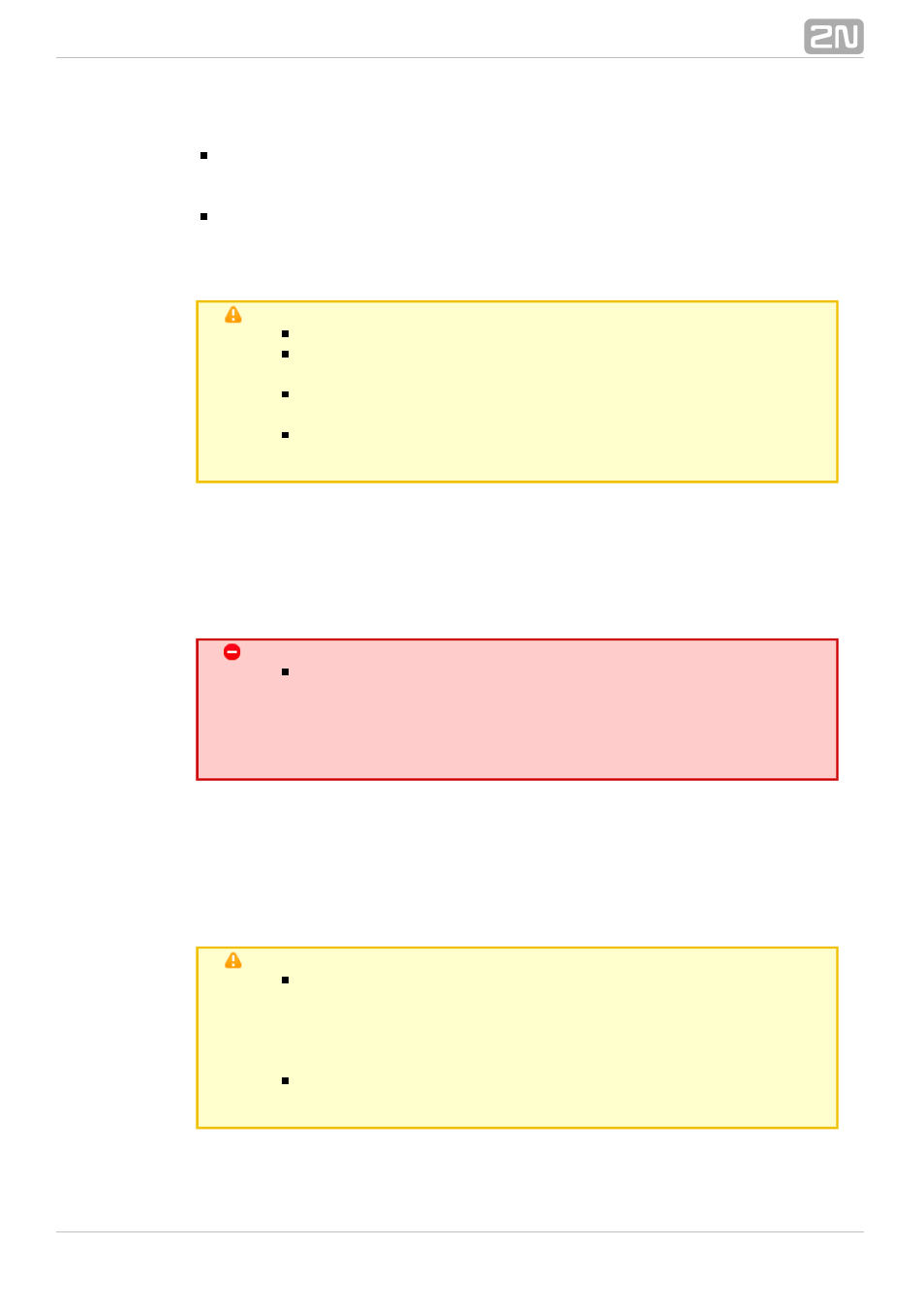
121
channels (VoIP, PRI ISDN). An SNMP trap will be sent automatically whenever
the defined value is exceeded.
Signal level
Maximum/minimum value of the received GSM/UMTS module signal. An SNMP
trap will be sent whenever the defined values are exceeded.
User boards
Activate/deactivate the positions to enable/disable monitoring of board
presence/absence. The CPU board monitoring is always on and cannot be
disabled.
Caution
The SNMP service works only if the following conditions are met:
The SNMP service is licensed and allowed in the Management
section.
The CPU access data are filled in correctly in the PRI gateway
section.
The primary IP address, source port and
parameter
community
are filled in.
PRI Gateway
Here find the hypertext link to the CPU web interface.
SIM Client
Warning
This subsection is intended for earlier CPU versions only, which
did not provide the SIM Client service in the basic CPU. Your
new CPU offers the SIM Client service without requiring the
eCPU. Use this service please to make your system work
properly!
Call Simulator
The call simulator provides automatic generation of outgoing / incoming calls and SMS
messages. With these functions (Call simulator, SMS simulator) activated, the system
automatically (according to the predefined rules) sets up calls between the wireless
modules and also sends/receives predefined SMS to/from the wireless modules.
Caution
A valid licence is required for a correct function of the SMS and
Call simulators. You have to have a call simulator licence for the
Call simulator and an additional SMS licence for the SMS
simulator. While uploading the licence, check whether the
respective feature is enabled in the
menu.
Management
By activating this function you may increase your call bill (real
calls and SMS).
It is necessary for you to know the phone numbers and IMSI of the SIM card used for a
