Echo 72854s User Manual
Page 22
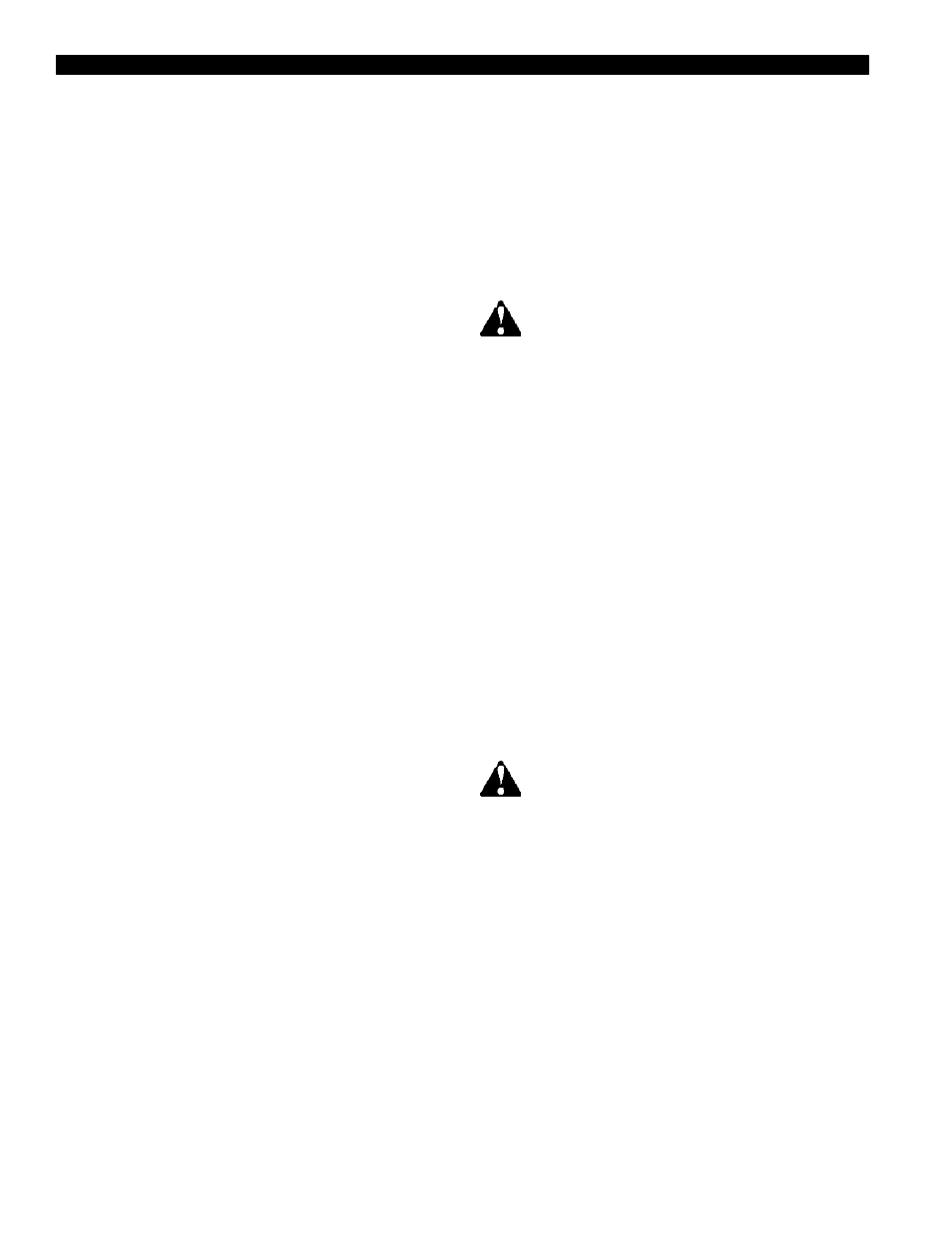
18
S
E C T I O N
5
of the other three edges. Adjust for correct
measurement.
5.6 Adjusting Drive Belt
Check the condition of the drive belt annually or
after every 25 hours of operation, whichever comes
first. If the belt is cracked, frayed, worn, or stretched,
replace it. Only replace belt with original banded type
belt, do not use single type belts. To adjust the belt,
proceed as follows:
1. Engine Models: Depress foot clutch pedal. Shut
engine off, and disconnect battery cables.
PTO Model: Disengage PTO and shut off tractor
engine. Remove PTO shaft from tractor; discon-
nect machine from 3 pt. hitch. Remove round
shield connected to belt guard that covers PTO
shaft by removing two 5/16" nuts. Remove PTO
shaft from chipper by removing two set screws
and pulling shaft off.
2. Remove large belt guard (three 5/16 inch bolts).
3. Adjust the eyebolt that anchors the idler spring to
adjust the belt tension. Tighten the eyebolt until
the belt deflection at the center of the belt is
7/16" when a 20 lb. load is placed against the belt
(see figure 10.18).
4. Replace belt guard.
5. Test machine for belt looseness. Replace the belt
if no adjustment is left.
5.7 Replacing Drive Belt
1. Remove large belt guard (three 5/16" bolts).
2. Loosen bolts on hydraulic pump and remove
belt.
3. Lift belt idler pulley off drive belt and remove
drive belt from pulleys.
4. Install new belt on pulleys and lower belt idler.
Check alignment of pulleys and adjust if needed.
5. Check belt tension before start-up. Adjust the
eyebolt that anchors the idler spring to adjust the
belt tension. Tighten the eyebolt until the belt
deflection at the center of the belt is 7/16" when
a 20 lb. load is placed against the belt (see figure
10.18).
6. Replace hydraulic pump belt. Readjust hydraulic
pump belt tension by sliding the hydraulic pump
in the mounting slots. Tighten bolts.
7. Replace belt guard.
8. Test the machine. Readjust pulleys and belt
tension if needed.
5.8 Clearing Plugged Rotor
Warning: If the machine becomes plugged,
depress foot clutch pedal, shut off the engine
(or disengage PTO), and allow the machine to come
to a complete stop before clearing debris. Do not
operate the machine without proper guards and
screens in place.
Feeding too much chipable material at once may
plug the chipper. To clear plugged rotor, proceed as
follows:
1. Engine Models: Depress foot clutch pedal and
stop engine. Release foot clutch pedal when
engine is stopped.
PTO Model: Disengage PTO and shut off tractor
engine.
2. Remove the two 3/8" retaining bolts holding the
access cover to the main frame assembly.
3. Lift up rotor access cover.
4. Clean the debris out of the chipper rotor. Turn
the rotor by hand to be sure it is free to rotate.
Caution: Blades are sharp; avoid contact with
chipper blades.
5. Close rotor access cover and replace bolts.
6. Engine Models: Depress foot clutch pedal, and
start engine. Release foot clutch pedal when
engine is running to engage drive belt. Resume
operation.
PTO Model: Start tractor engine and engage PTO
drive clutch. Increase engine speed to rated PTO
RPM position.
5.9 Repairing or Replacing Rotor
Bearings
1. Remove the two 3/8 inch retaining bolts holding
access cover to main frame assembly. Tilt access
cover over to allow rotor access.
