Quick reference, Google search appliance administration checklist, Chapter 7 – Google Search Appliance Getting the Most from Your Google Search Appliance User Manual
Page 76
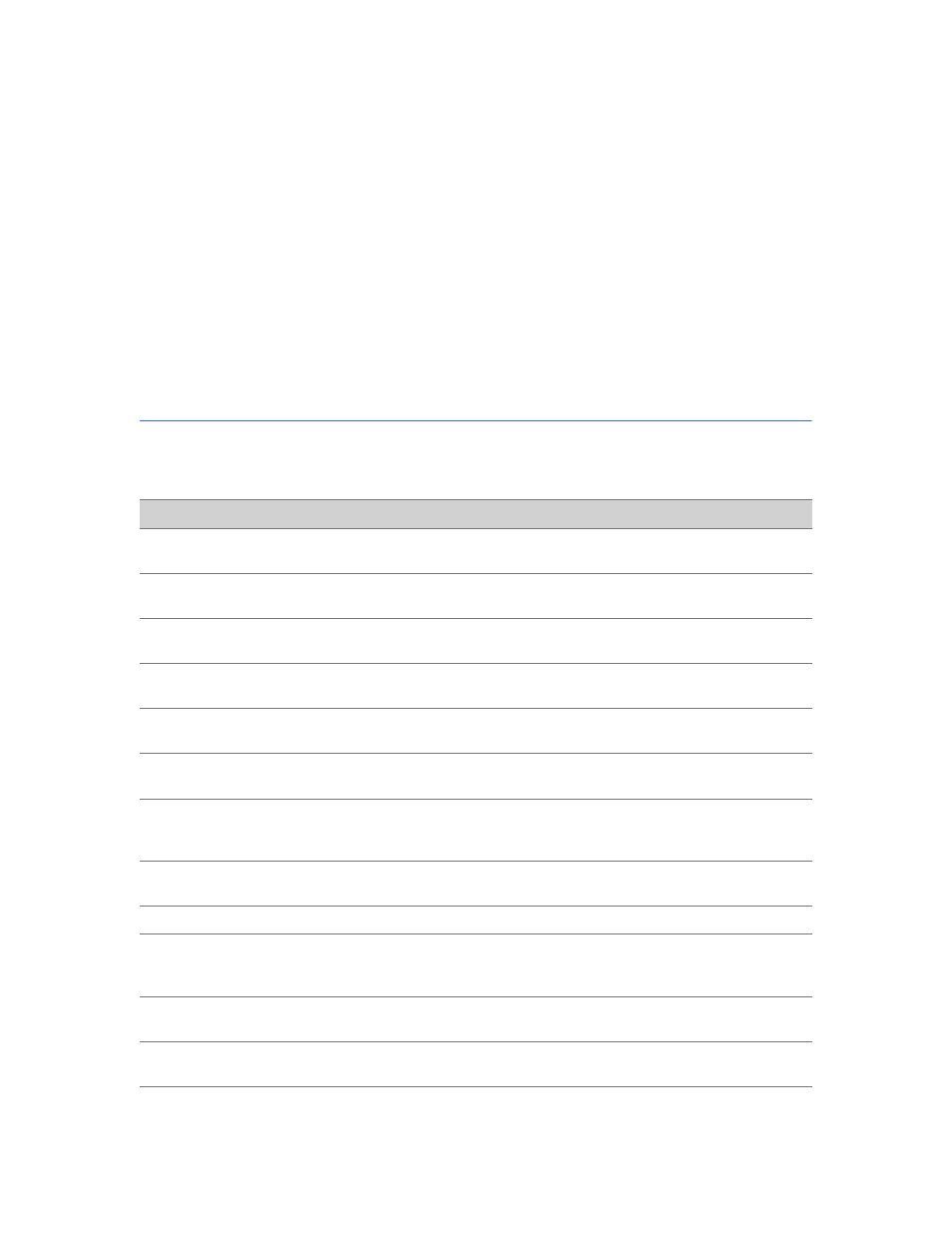
Google Search Appliance: Getting the Most from Your Google Search Appliance
76
Chapter 7
Quick Reference
Chapter 7
Google Search Appliance Administration Checklist
The following table provides an checklist of common activities for administering the Google Search
Appliance. To read about a specific activity, refer to the section listed in the table.
Activity
Described in Section
Planning for providing universal search for your users and
installing a Google Search Appliance on your network
Installing a Google Search Appliance and configuring it to
communicate with other computers on your network
“Installing and Configuring a Search
Appliance” on page 12
Setting up two Google Search Appliances for load
balancing and failover
“Configuring Search Appliances for Load
Balancing or Failover” on page 13
Setup administrator and manager accounts for the
Google Search Appliance
“Creating User Accounts” on page 14
Configuring a search appliance to create an index by
crawling public content, such as web pages and file shares
“Crawling Public Content” on page 16
Configuring a search appliance to crawl controlled-access
(secure) content
“Crawling and Serving Controlled-Access
Content” on page 19
Using a connector to enable a search appliance to index
content in an Enterprise Content Management (ECM)
system
“Indexing Content in Non-Web
Repositories” on page 22
Using a feed to enable a search appliance to index content
that cannot be found through links on crawled web pages
“Indexing Hard-to-Find Content” on
page 25
Configuring a search appliance to crawl database content
“Indexing Database Content” on page 27
Configuring a search appliance to discover interesting
entities in documents with missing or poor metadata and
store these entities in the search index.
“Indexing Entities” on page 29
Creating a framework for deploying one or more search
experiences
Enabling a search appliance to present specific URLs to
the top of search results
“Forcing Specific Documents to the Top
of Search Results” on page 34
