Creating user accounts, Administrator accounts, Manager accounts – Google Search Appliance Getting the Most from Your Google Search Appliance User Manual
Page 14
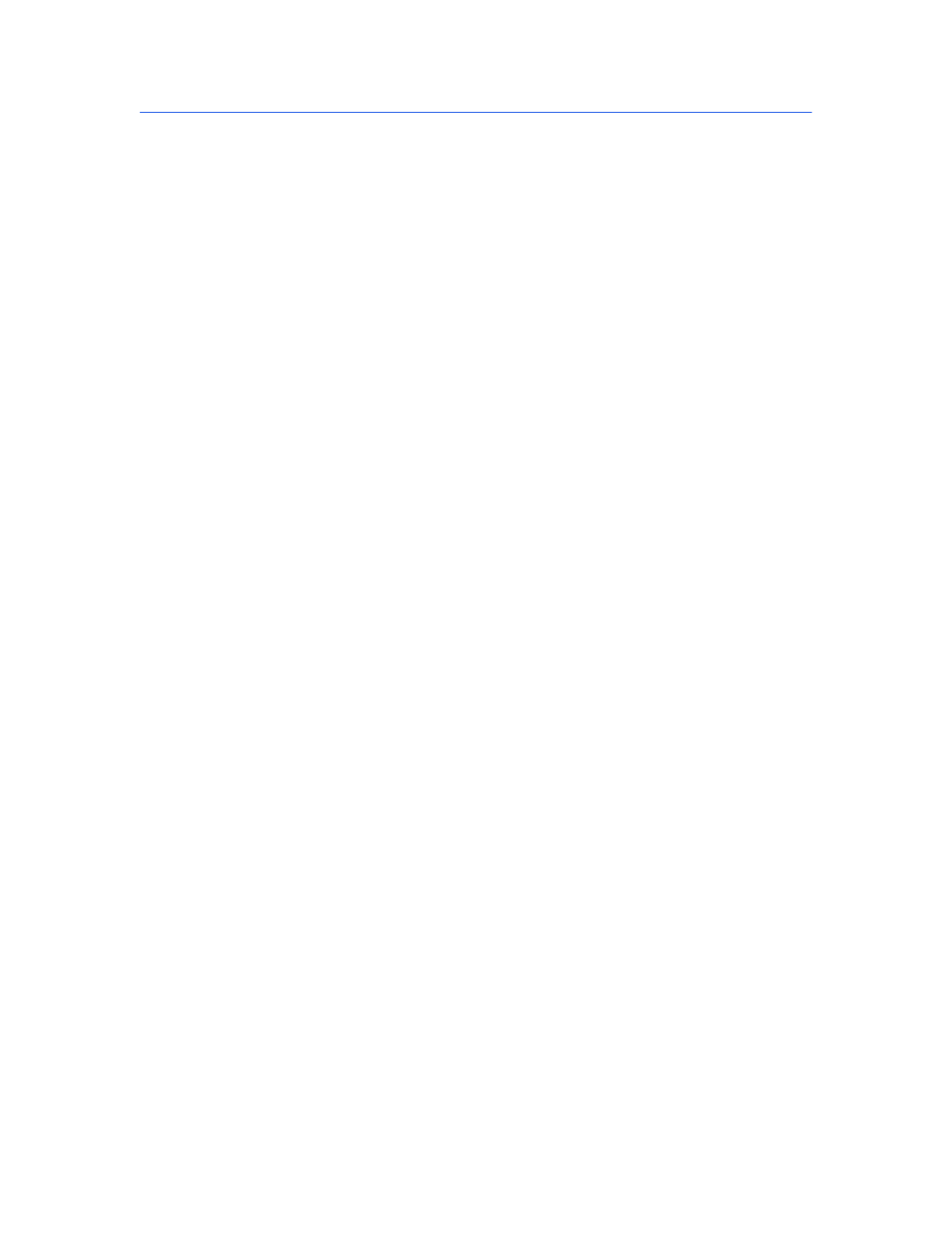
Google Search Appliance: Getting the Most from Your Google Search Appliance
Setting Up
14
Creating User Accounts
The Google Search Appliance has a default administrator account with the user name “admin” and
password “test.” The default account cannot be deleted. After you install the search appliance, you can
create additional user accounts.
The Google Search Appliance has two levels of user accounts:
•
Administrator accounts (see “Administrator Accounts” on page 14)
•
Manager accounts (see “Manager Accounts” on page 14)
Each type of account has different permissions.
The following policies apply to administrator and manager accounts for the Admin Console:
•
Passwords are locked after 90 days of inactivity.
•
After three consecutive unsuccessful login attempts from the same IP address within an hour,
accounts are locked on this IP address for one hour. To unlock an account, you can wait before
retrying or have the search appliance administrator unlock the account by changing the password
in the Admin Console.
Administrator Accounts
An administrator has access to all functions in the Admin Console (see “Using the Admin Console” on
page 61). As an administrator, you can:
•
Set up and edit user accounts and their permission levels
•
Delete user accounts
•
Create, assign, and delete collections (see “Segmenting the Index” on page 50)
•
Create, assign, and delete front ends (see “Setting Up a Front End” on page 33)
•
View and edit network and system settings
Manager Accounts
Managers have access to assigned collections and front ends. They can view and edit their collections
and export collection configurations, but cannot create or delete collections. They have access to
KeyMatch (see “Setting Up KeyMatches” on page 35), Related Queries (see “Setting Up Related Queries”
on page 36), Filters (see “Setting Up Filters” on page 46), and Search Reports (see “Using Search
Appliance Reports” on page 72) within their assigned collections and front ends.
