Learn more about database synchronization, Indexing entities, Learn more about entity recognition – Google Search Appliance Getting the Most from Your Google Search Appliance User Manual
Page 29: Testing indexed content
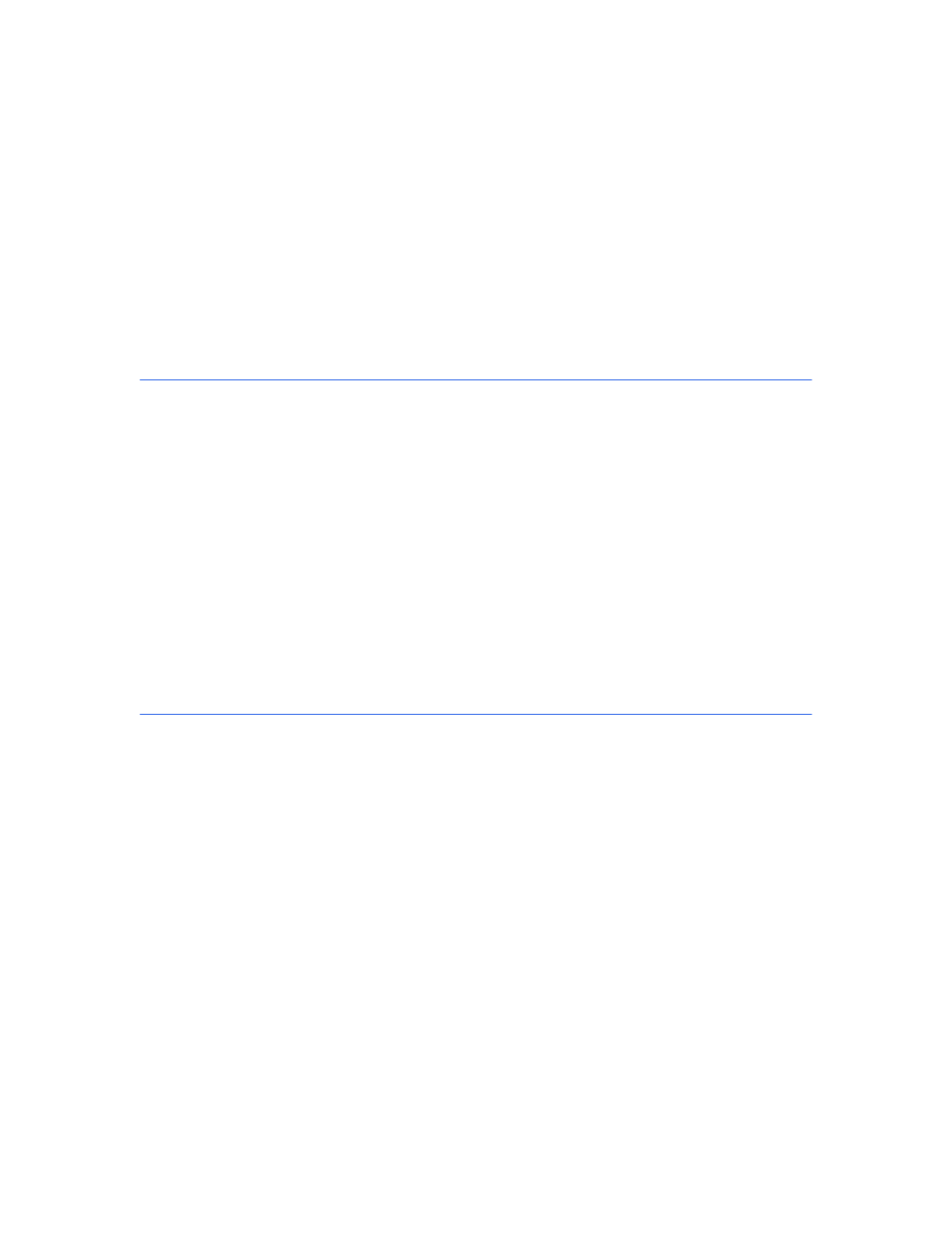
Google Search Appliance: Getting the Most from Your Google Search Appliance
Crawling and Indexing
29
2.
Setting URL patterns that enable the search appliance to crawl the database by using the Content
Sources > Web Crawl > Start and Block URLs page.
3.
Starting a database synchronization by using the Content Sources > Databases page.
Learn More about Database Synchronization
For in-depth information about how the Google Search Appliance indexes and serves database content,
as well as a complete list of databases and JDBC adapter versions that the Google Search Appliance
supports, refer to “Database Crawling and Serving” in Administering Crawl.
Indexing Entities
The Google Search Appliance is able to discover interesting entities in documents with missing or poor
metadata and store these entities in the search index. Once the entities are indexed, you can enhance
keyword search by adding the entities in dynamic navigation.
To specify the entities that you want the search appliance to discover in your documents, use the Index
> Entity Recognition page.
Learn More about Entity Recognition
For a comprehensive description of the Entity Recognition feature, click Admin Console Help > Index >
Entity Recognition.
Testing Indexed Content
Once the content has been crawled and indexed, you can ensure that it is searchable by using the Test
Center. The Test Center enables you to test search across the indexed content, limiting it to specific
collections (see “Segmenting the Index” on page 50) or using specific front-ends (see “Using Front Ends”
on page 33) and verifying that the correct content is indexed and that the results are what you expect.
