Editing an xslt stylesheet, Learn more about user interface customization – Google Search Appliance Getting the Most from Your Google Search Appliance User Manual
Page 59
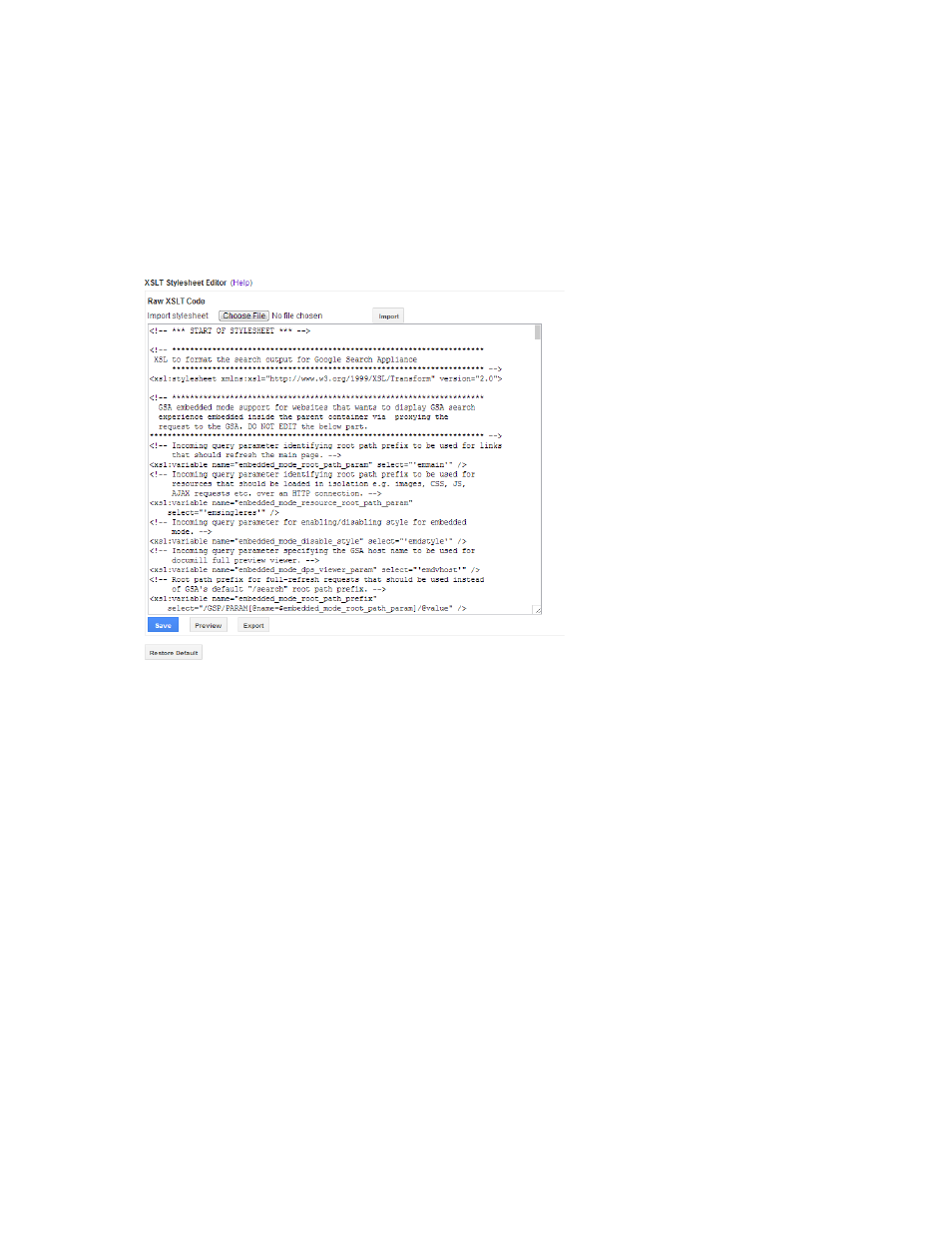
Google Search Appliance: Getting the Most from Your Google Search Appliance
Search Experience
59
Using the XSLT Stylesheet Editor
If the elements that you want to change are not available in the Page Layout Helper, you must use the
XSLT Stylesheet Editor to change them. This editor enables you to make changes directly in the XSLT
stylesheet. The XSLT stylesheet contains sections for various components, preceded by comments so
that you know whether a section can be customized.
To work in the XSLT Stylesheet editor, you need knowledge of XSLT, XML, and HTML.
The following figure shows the XSLT Stylesheet Editor.
Editing an XSLT Stylesheet
Edit an XSLT stylesheet by performing the following steps with the Admin Console:
1.
Creating or choosing a front end for the customization on the Search > Search Features > Front
Ends page.
2.
Making the page layout changes for a specific front end by using either the Page Layout Helper or
the XSLT Stylesheet Editor on the Search > Search Features > Front Ends > Output Format page.
3.
Saving the page layout changes.
Learn More about User Interface Customization
For in-depth information about using the Page Layout Help, the XSLT Stylesheet Editor, and making
changes to the user interface, refer to “Customizing the User Interface” in Creating the Search Experience.
