Providing document previews in search results, Learn more about document previews, Enabling wildcard search – Google Search Appliance Getting the Most from Your Google Search Appliance User Manual
Page 55: Learn more about wildcard search
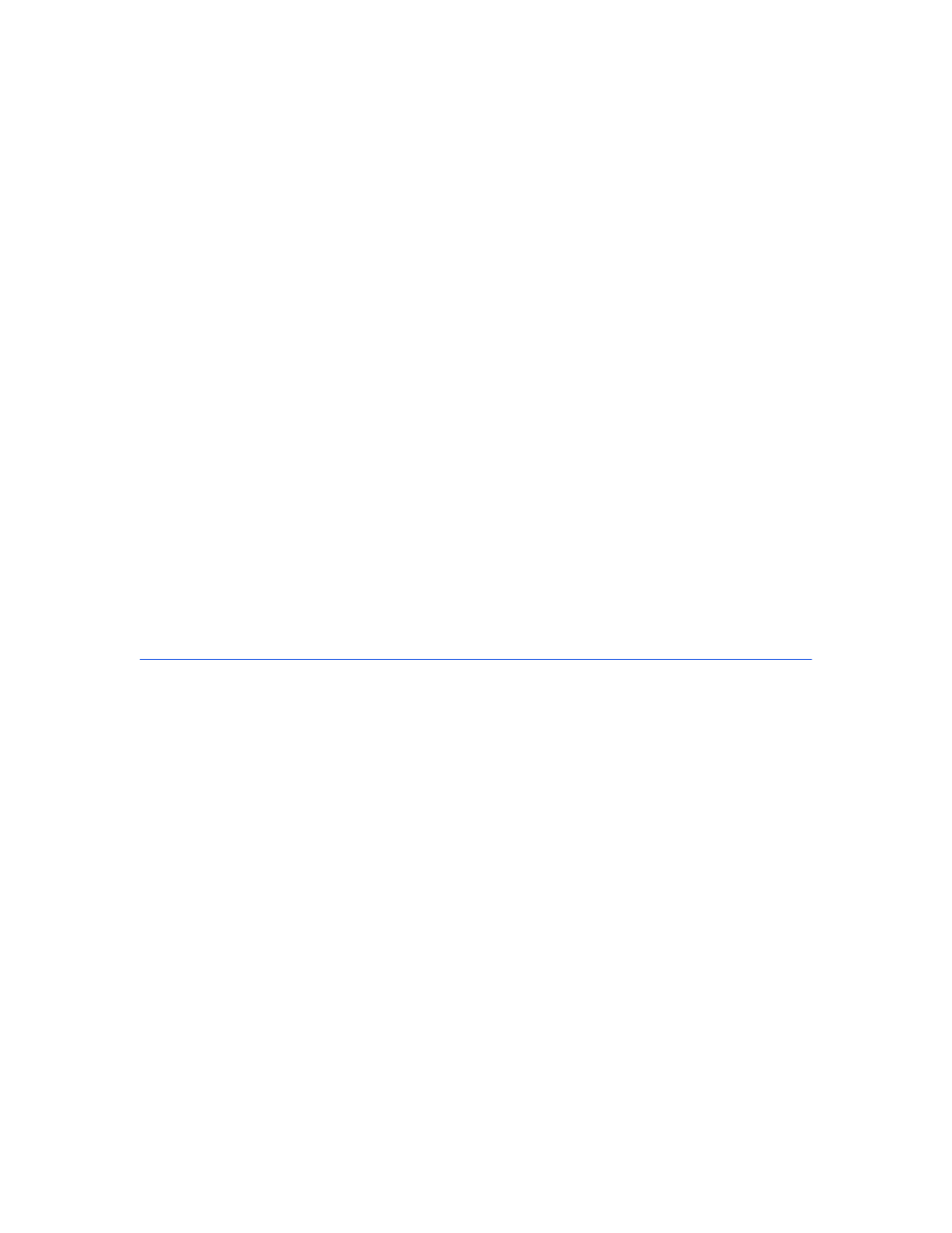
Google Search Appliance: Getting the Most from Your Google Search Appliance
Search Experience
55
Providing Document Previews in Search Results
To provide document previews to your users, perform the following tasks:
1.
Enable the document preview module by using the Search > Search Features > Document
Preview Module page.
2.
Show document previews in a front end by using the Page Layout Helper on the Output Format
tab of the Search > Search Features > Front Ends page. Document previews are not supported in
custom front ends at this time.
Document previews are only generated during crawl time after you have enabled the document preview
module. To show previews for content that was crawled or fed before you enabled this feature:
•
Recrawl URLs
•
Refeed content feed data sources
•
Resync content from databases
If you upgrade to 7.0 from an older version, your content must be recrawled, resynchronized or refed
after enabling this feature to get document previews.
Learn More about Document Previews
For complete information about providing document previews, click Admin Console Help > Search >
Search Features > Document Preview Module in the Admin Console.
Enabling Wildcard Search
Wildcard search is a feature that enables your users to search by entering a word pattern rather than
the exact spelling of a term. The search appliance supports two wildcard operators:
•
*--Matches zero or more characters
•
?--Matches exactly 1 character
Using wildcards can simplify queries for long names, technical data, pharmaceutical information, or
strings where the exact spelling varies or is unknown. A user can search for all words starting with a
particular pattern, ending with a particular pattern, or having a particular substring pattern.
By default, wildcard indexing is disabled for your search appliance. You can enable or disable wildcard
indexing by using the Index > Index Settings page. You can disable or enable wildcard search for one or
more front ends by using the Filters tab of the Search > Search Features > Front Ends page.
Learn More about Wildcard Search
For information about wildcard indexing, click Admin Console Help > Index > Index Settings. For more
information about wildcard search, click Admin Console Help > Search > Search Features > Front
Ends > Filters.
