2 disinfection / decontamination, 3 decontaminating before shipping, 4 replacing fuses – Eppendorf BioPhotometer plus User Manual
Page 33: Disinfection / decontamination, Decontaminating before shipping, Replacing fuses, 7 maintenance, Operating manual
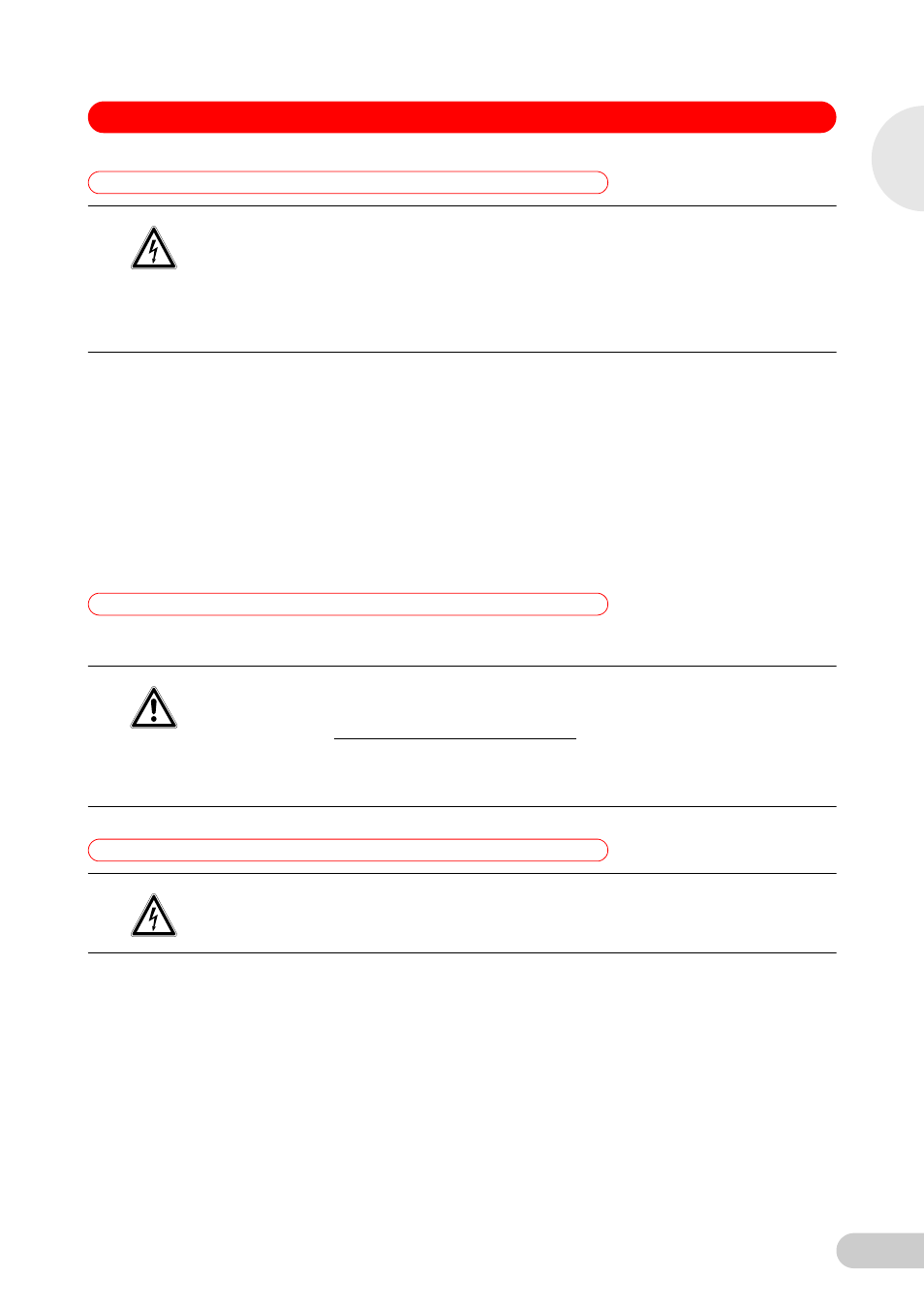
33
7 Maintenance
BioPhotometer plus — Operating manual
7.2
Disinfection / Decontamination
1. Switch off the device and disconnect the power plug.
2. Prior to disinfection clean the device using a mild detergent as described above
3. Select a disinfecting method which meets the legal regulations and guidelines applicable to
your area of application.
4. For example, use alcohol (ethanol, isopropanol) or disinfectants containing alcohol.
5. Wipe down the surfaces with a cloth you have moistened in disinfectant.
6. If the cuvette shaft needs to be removed for disinfection proceed for removal and assembly as
described in the section on Cleaning (see Cleaning the cuvette shaft cover on page 32).
7. The removed cuvette shaft cover can be disinfected by spray disinfection.
7.3
Decontaminating before shipping
If you are shipping the device to the authorized Technical Service for repairs or to your authorized
dealer for disposal please note the following:
7.4
Replacing fuses
1. Switch off the device and disconnect the power plug.
2. The fuse holder is above the mains connection 7 (see Fig. 1 on page 8). Press the small
spring-loaded notch lever at the underside of the fuse holder and pull out the holder.
3. Replace the fuses (see order information in the operating manual).
4. Push the fuse holder back into its retainer until the notch lever engages.
5. Reconnect the power plug.
DANGER!
Danger! Electric shock as a result of penetration of liquid.
Switch off the device and disconnect it from the power supply before starting cleaning or
disinfecting.
Do not allow any liquids to penetrate the inside of the housing.
Do not disinfect by means of spraying.
Only reconnect the device to the power supply once it is completely dry.
WARNING!
Warning! Risk to health from contaminated device
1. Follow the instructions in the decontamination certificate. It is available in PDF format on our
homepage (www.eppendorf.com/decontamination).
2. Decontaminate all the parts you want to dispatch.
3. Enclose the fully-completed decontamination certificate for returned goods (incl. the serial
number of the device) with the shipment.
DANGER!
Danger! Electric shock.
Switch off the device and disconnect the power plug before opening the device to replace the
fuses. These tasks may only be performed by appropriately trained staff.
EN
O
perating manual
