9 methods for 340, 405 and 490 nm, 10 dilution, Methods for 340, 405 and 490 nm – Eppendorf BioPhotometer plus User Manual
Page 24: Dilution, 5 operation, Oper at ing man u al
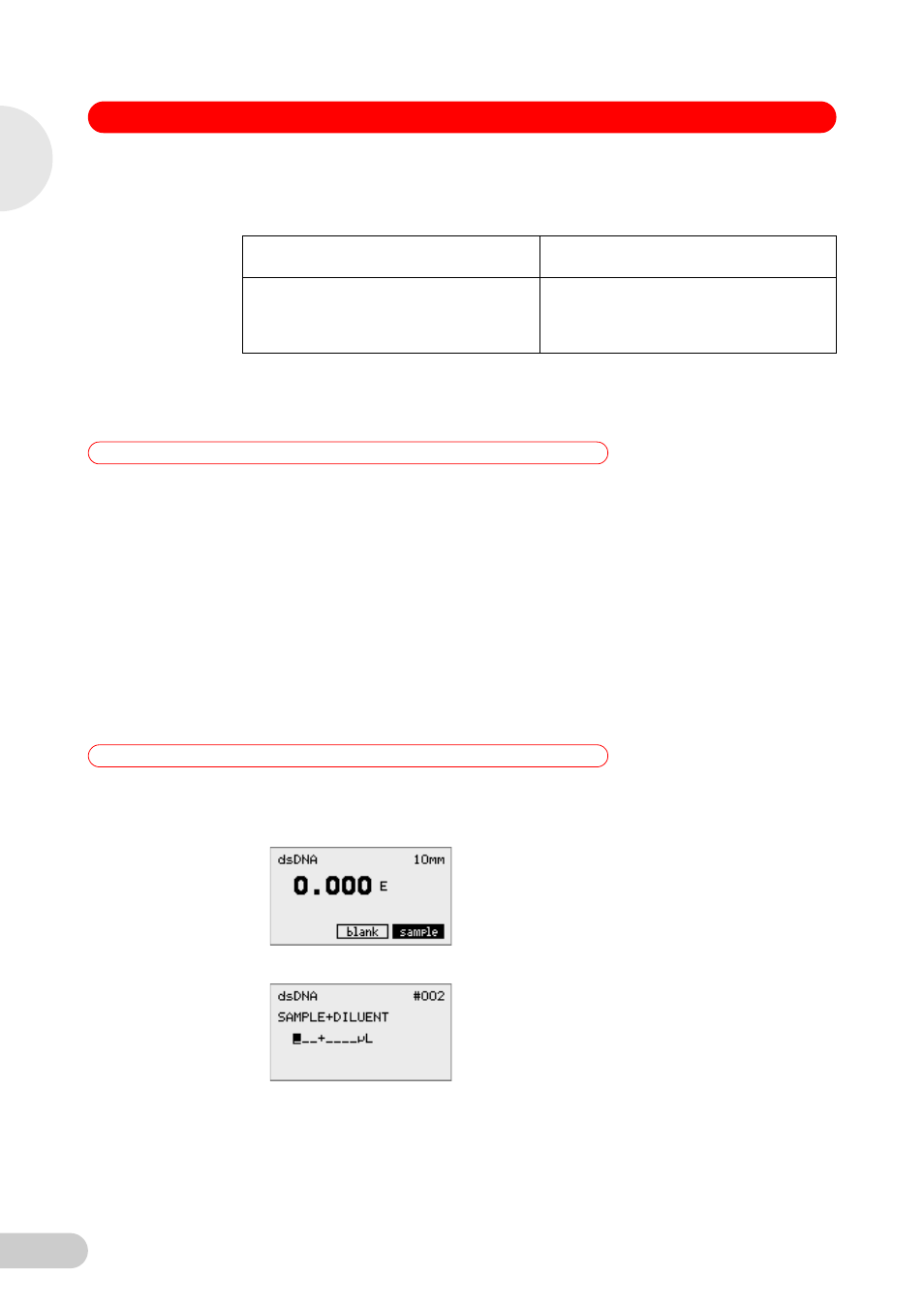
5 Operation
24
BioPhotometer plus — Operating manual
As with the nucleic acid measurement without dye measurement (see Nucleic acids on page 19)
you can use the cursor keys to access additional details of the result (absorbance value and ratio
260/280) and to carry out conversions for further results:
When displaying the absorbance values the values for 340 nm or for 550 (or 650) nm are
highlighted with the cursor if "CORRECTION A
340
" or "CORRECTION A
550 (or 650)
" has been
enabled.
5.9
Methods for 340, 405 and 490 nm
3 method locations are provided for each wavelength. The following evaluation procedures have
been preprogrammed as samples. However, you can adjust these procedures at any time:
Example: "assay 340"
•
ASSAY 340/1: Evaluation via factor
•
ASSAY 340/2: Evaluation via single point calibration
•
ASSAY 340/3: Evaluation via curve calibration
The following applies to evaluation via factor:
•
If you modify the parameter "CUVETTE" (preprogrammed to 10 mm) the modified thickness
of the layer will be taken into account by the device when calculating the results. This means
you do not need to adjust the factor for evaluation but have to provide the input for an optical
path length of 10 mm.
•
When entering the factor ensure that it has been adjusted for the selected unit of results.
5.10 Dilution
You can enter sample dilutions before a measurement using the parameter/dilution key. The
dilution factor will then be automatically taken into account when calculating the results.
For the following example the method has already been called and a blank been measured:
After entering the total volume of a sample:
Total amount of the nucleic acid (mass in μg)
and the dye (in pmole).
After entering the bases or molecular mass:
Molar concentration of the nucleic acid.
If the total amount of the sample has also
been entered: total amount of the nucleic acid
(in pmole).
1. Open the dilution input using the parameter/dilution
key.
2. Enter the volumes of the sample and the dilution
buffer ("diluent") and confirm each entry with enter.
This brings you back to the measuring procedure and
you can start a sample measurement.
EN
Oper
at
ing man
u
al
