Maintenance, 1 cleaning, 1 cleaning the cuvette shaft cover – Eppendorf BioPhotometer plus User Manual
Page 32: Maintenance 7.1, Cleaning 7.1.1, Cleaning the cuvette shaft cover, 7 maintenance, Oper at ing man u al
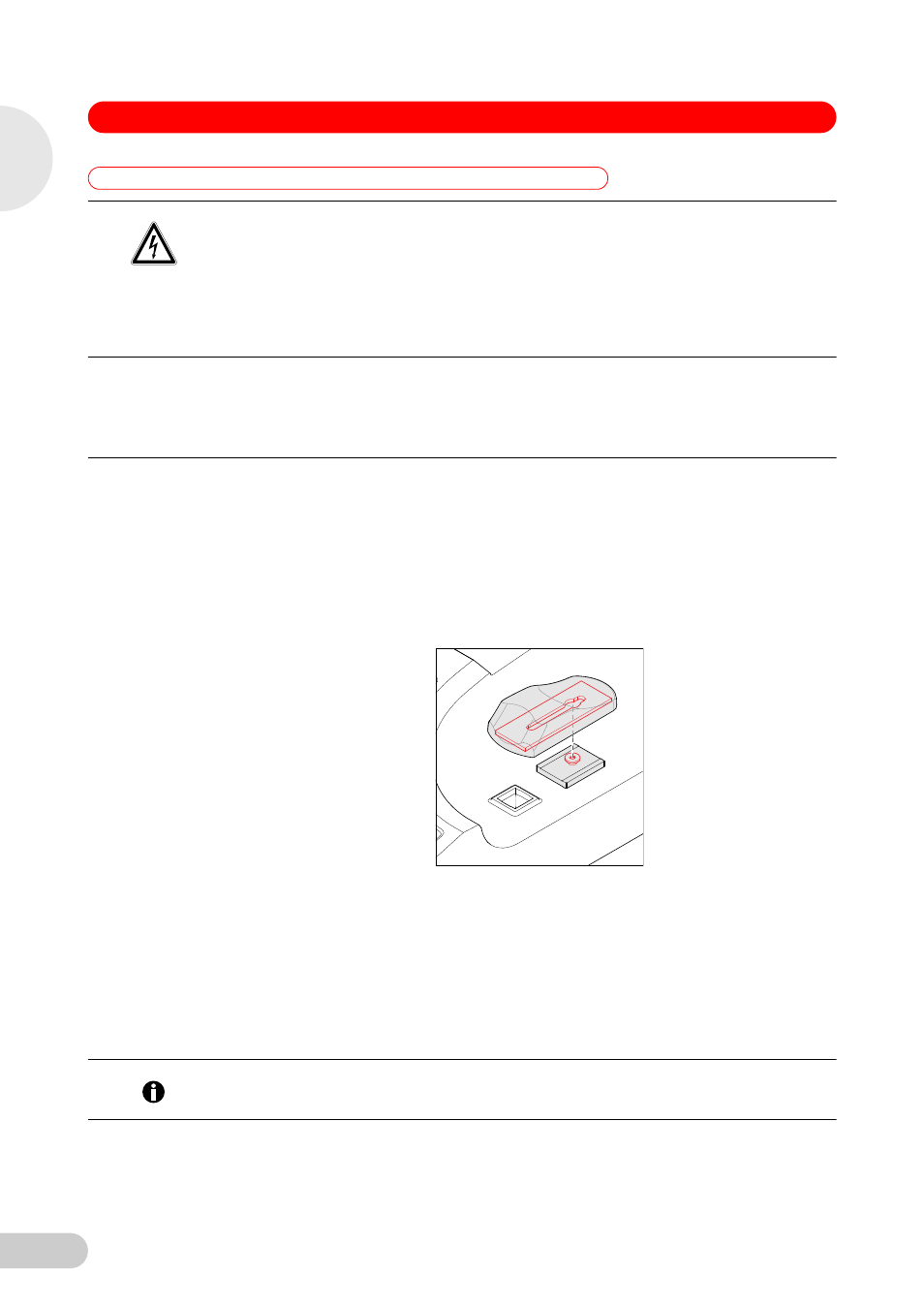
7 Maintenance
BioPhotometer plus — Operating manual
32
7
Maintenance
7.1
Cleaning
1. Switch off the device and disconnect the power plug.
2. Wipe down the surfaces with a cloth you have moistened with a mild cleaning agent.
3. Only clean the cuvette shaft using a moist lint-free cotton swab. Prevent liquid from entering
the cuvette shaft.
7.1.1
Cleaning the cuvette shaft cover
If you not only want to clean the directly accessible surface of the cuvette shaft cover, you can
remove the cover.
1. Slide the cover fully forward.
2. Gently pull the cover upwards near the front and then slowly push it to the back.
After a few millimeters you can lift the cover completely.
3. Clean the cover and the cover holder with a cloth or a lint-free cotton swab wetted with a mild
detergent.
4. Replace the cover on the cover holder as shown here.
The button of the cover holder fits exactly into the circular enlarged recess at the bottom of the
cover.
DANGER!
Danger! Electric shock as a result of penetration of liquid.
Switch off the device and disconnect it from the power supply before starting cleaning or
disinfecting.
Do not allow any liquids to penetrate the inside of the housing.
Do not disinfect by means of spraying.
Only reconnect the device to the power supply once it is completely dry.
CAUTION!
Caution! Corrosion from aggressive cleaning agents and disinfectants.
Do not use corrosive cleaning agents, aggressive solvents or abrasive polishes.
Do not incubate the accessories in aggressive cleaning agents or disinfectants for prolonged
periods.
Hint!
If the photometer is not in use slide the blue cover over the cuvette shaft to protect it against dust
and other contamination.
EN
Oper
at
ing man
u
al
