7 functions, 1 changing the capillaries, 2 setting the pressure unit – Eppendorf FemtoJet express User Manual
Page 27: 3 switching on/off the loudspeaker, 3 mode of operation, Mode of operation
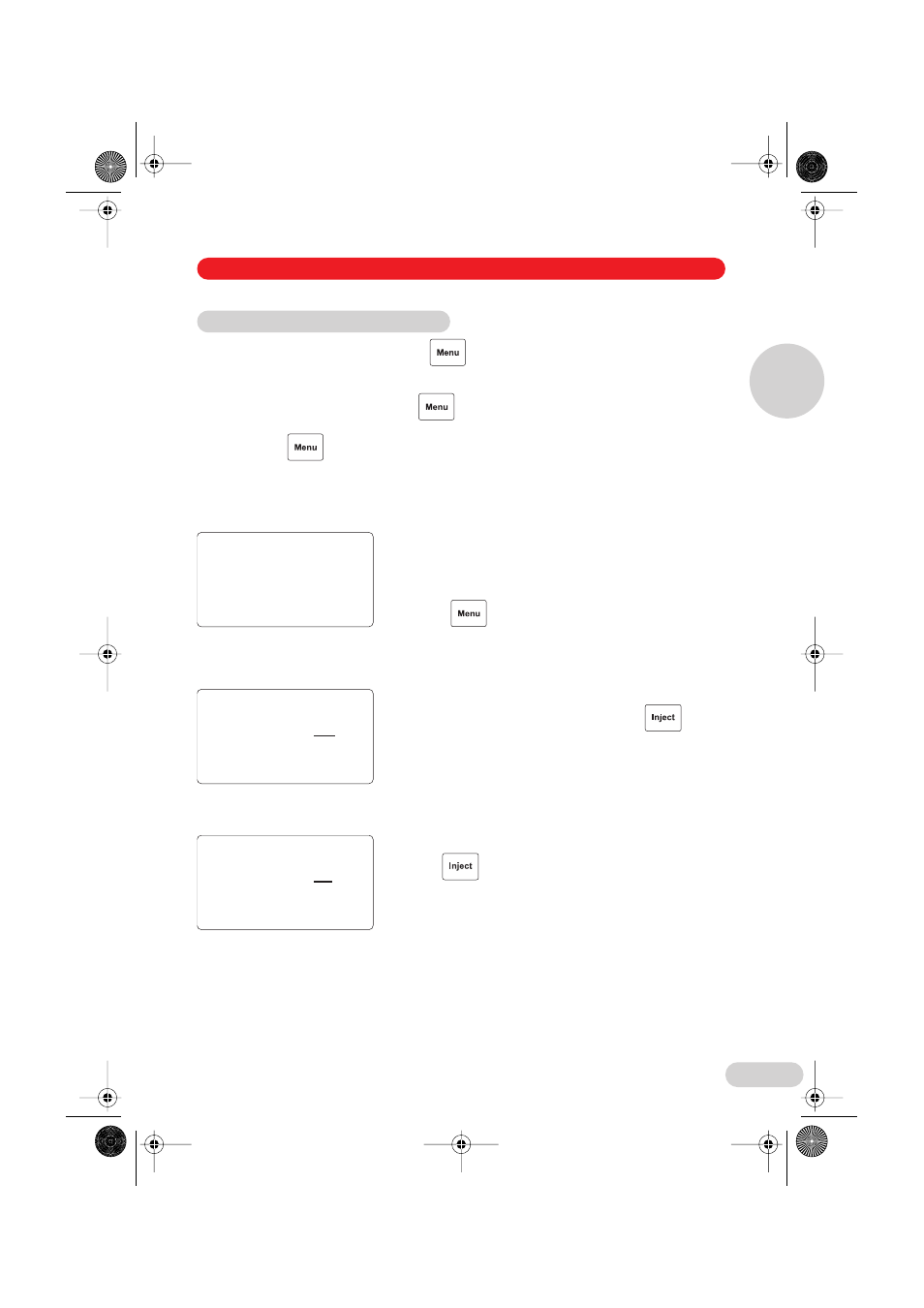
75
The Function menu is called up using the
key. One of seven functions is selected using
left-hand variable regulator p
i
.
The relevant functionality is assigned to the variable regulators in the bottom line of the display.
Exit the Function menu by pressing the
key again.
In cases of error, pressure control is switched off from within the Function menu. Then exit the
Menu using the
key.
Function 6, self-test, is described in Section 5, "Troubleshooting".
Function 5 is not planned for the FemtoJet
®
express.
3.7.1 Changing the capillaries
3.7.2 Setting the pressure unit
3.7.3 Switching on/off the loudspeaker
FUNC 0
When this function is called up, the pressure tube is
deaired and any pressure present in the system is let out.
Once the capillary has been changed, exit the function
using the
key or variable regulator p
i
;
pressure control will restart.
FUNC 1
The other pressure unit is selected using the
key
and all pressure values are converted.
The pressure unit currently selected (in this case: hPa)
is underlined.
FUNC 2
Use the
key to switch the loudspeaker on or off.
The currently selected setting (in this case: ON) is
underlined. Acoustic error messages are not emitted if the
setting is OFF.
3.7 Functions
FUNC 0
Change capillary
Capillary may be
changed now
Turn pi to
select function
FUNC 1
Push Inject to select
Pressure Unit
hPa PSI
Turn pi to
select function
FUNC 2
Push Inject to select
Beeper ON OFF
Turn pi to
select function
3 Mode of operation
Mode of operation
3
03_Bedienung_en.fm Seite 75 Freitag, 29. Juni 2007 2:49 14
