12 calling up saved injection parameters, 1 calling up saved injection parameters, 13 saving or changing the injection parameters – Eppendorf FemtoJet 4x v.1 User Manual
Page 32: 1 saving injection parameters, Calling up saved injection parameters 6.12.1, Calling up saved injection parameters, Saving or changing the injection parameters 6.13.1, Saving injection parameters
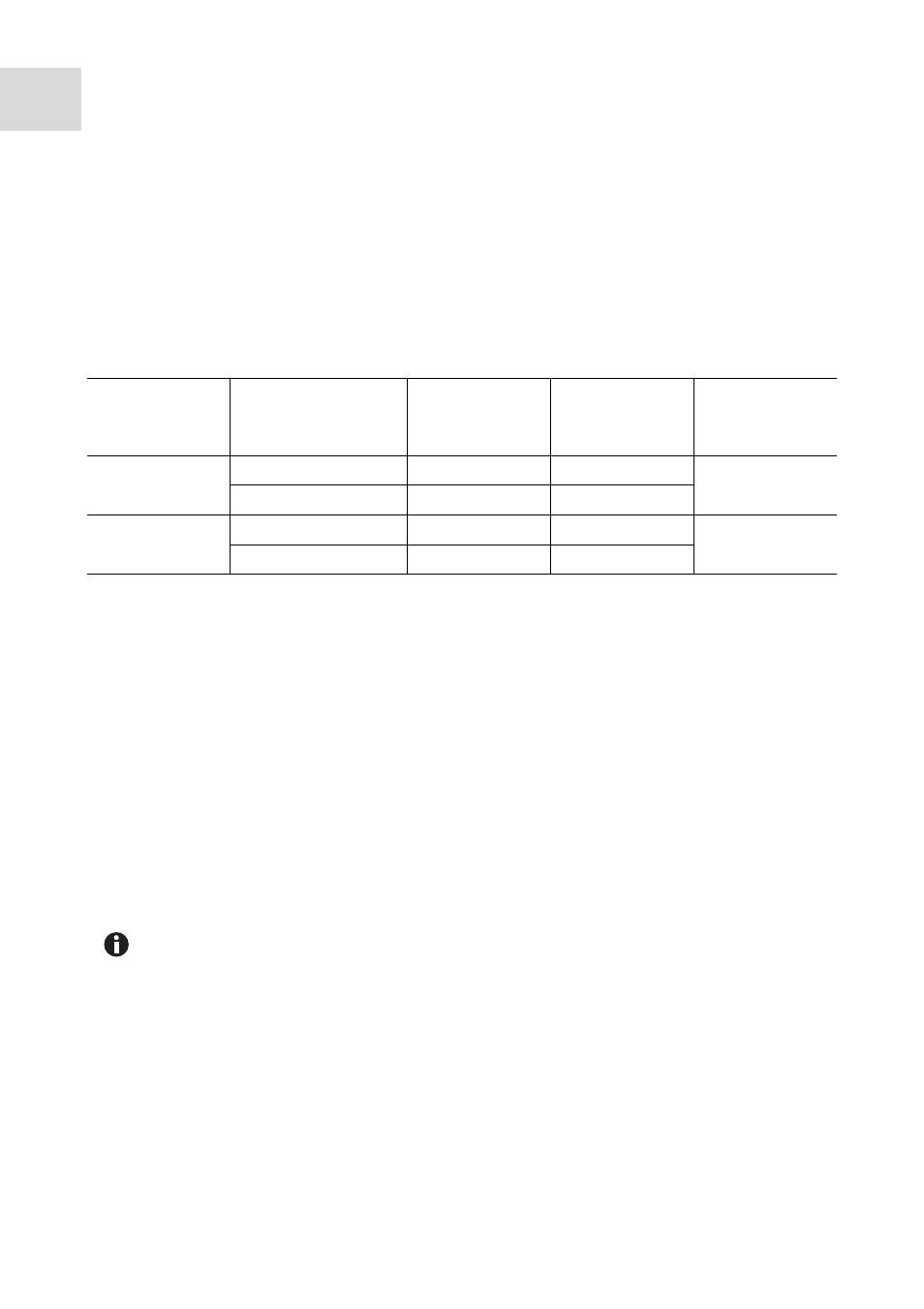
Operation
FemtoJet
®
4i
English (EN)
32
6.12
Calling up saved injection parameters
The program keys are predefined with exemplary parameter sets for standard
applications. One parameter set consists of injection pressure, injection time,
compensation pressure and injection mode.
The parameter sets are suited for the following standard applications:
•
prog 1
– For adherent cell injection with a capillary diameter of approx. 0.5 μm.
•
prog 2
– For pronucleus injection with a capillary diameter of approx. 0.5 μm.
6.12.1
Calling up saved injection parameters
1. Press the
prog 1
or
prog 2
key.
An acoustic signal will sound.
The LED above the program key is illuminated.
The selected program is active.
The parameter set is displayed.
6.13
Saving or changing the injection parameters
You can save individual injection parameters on the two program slots. One parameter set
consists of injection pressure, injection time, compensation pressure and injection mode.
6.13.1
Saving injection parameters
1. Set the injection parameters.
2. Select the injection mode automatically or manually.
3. Keep the
prog 1
or
prog 2
key pressed for approx. two seconds.
An acoustic signal will sound.
The LED above the program key is illuminated.
The injection parameters are saved.
Parameter set
Injection pressure
p
i
Injection time
t
i
Compensation
pressure
p
c
Injection mode
prog 1
150 hPa
0.30 s
50 hPa
Auto
2.18 PSI
0.30 s
0.73 PSI
prog 2
110 hPa
–
15 hPa
Manual
1.60 PSI
–
0.22 PSI
The current parameter set is overwritten. For the ex factory parameter sets, refer
to chapter “Calling up saved injection parameters” on page 32.
