4 possible sources of error - capillary is clogged, Possible sources of error - capillary is clogged – Eppendorf FemtoJet 4x v.1 User Manual
Page 28
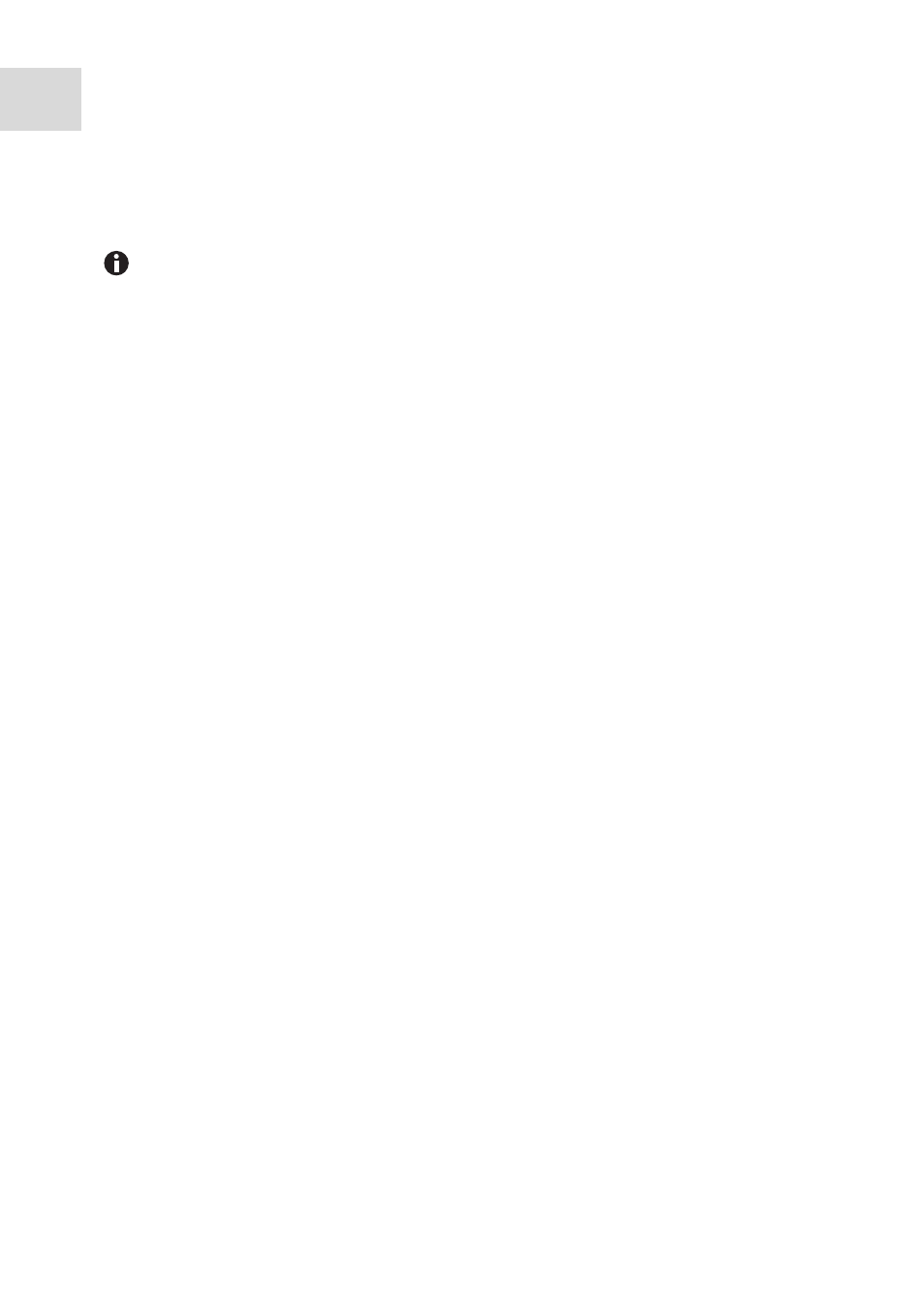
Operation
FemtoJet
®
4i
English (EN)
28
6.3.3
Possible sources of error - cell inflates or bursts
The injected volume is too large.
1. Decrease the injection pressure or the injection time.
2. Repeat the test injection.
6.3.4
Possible sources of error - capillary is clogged
The injection material has clumped together or an old capillary was used.
1. Press the
clean
key.
2. Repeat the test injection.
3. Replace the capillary if it is not possible to clean it by rinsing.
6.3.5
Possible sources of error - liquid is not being injected
The interior cell pressure is higher than the injection pressure.
1. Increase the injection pressure.
2. Repeat the test injection.
6.3.6
Possible sources of error - capillary does not reach the cell
The cell is below the lower safety limit (
Z-axis Limit
) of the micromanipulator.
1. Adjust the lower safety limit on the micromanipulator.
2. Repeat the test injection.
6.3.7
Result – the injection parameters have been determined
If the correct injection parameters for the current test set-up have been determined, you
can continue by performing the injection or you can save the parameter set.
• Saving the injection parameters – (see Saving or changing the injection parameters on
• Performing the injection – (see Injecting liquid on p. 30)
A volume increase of about 10 % is an appropriate guide value for adherent
cells.
