Ems table – Snorkel TB100J User Manual
Page 19
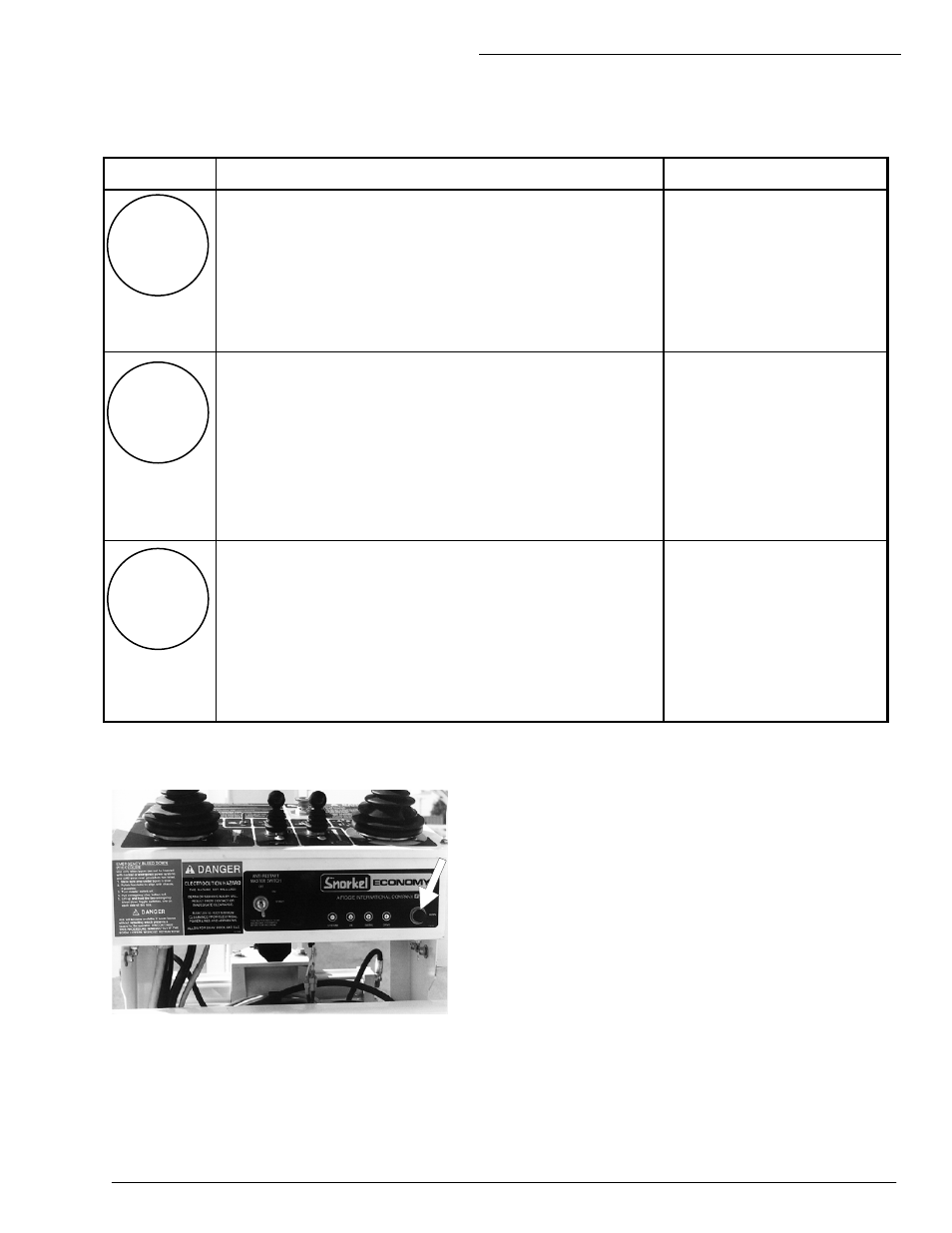
2. SAFETY DEVICES
2 - 5
P/N 0112478
EMS TABLE
LIGHT
CONDITION
AUDIO ALARM
EMS
STATUS
ON: Machine is ready for normal operation.
FLASHING: Calibration error. Notify qualified service
technician. DO NOT USE MACHINE.
None.
None.
EMS
ENVELOPE
OFF: Platform is well inside the safe working envelope.
FLASHING: Platform is less than 3 feet (1 m) inside the
safe working envelope.
ON: Platform is at the limits of the safe working
envelope.
None.
None.
None.
EMS
WARNING
ON: EMS error detected. Press the red EMS WARNING
light in and release it. If the red EMS WARNING light
stays on, use the emergency lowering procedures
system described in the “EMERGENCY OPERATION”
chapter to retrieve the platform.
FLASHING: Platform is outside the limits of the safe
working envelope. Move the boom into the safe working
envelope.
Continuous tone.
4 beeps - pause - 4 beeps
pause - 4 beeps - etc.
T
OPERATOR HORN
The operator HORN button is on the right side
of the platform-control box. It is used primarily
to get the attention of people on the ground
when you are working aloft.
The horn itself is located below the tilt alarm
sensor, it is the same horn used to sound the
tilt alarm. For the horn to work the BATTERY
switch must be ON and the following switches,
on the ground-control box, must be set as
indicated:
SELECTOR SWITCH..........PLATFORM
EMERGENCY STOP................pulled up
MASTER KEY SWITCH....................ON
T
MOTION ALARM (option)
The motion alarm emits a loud beeping sound
at ground level anytime the DRIVE/STEER
controller is in FORWARD or REVERSE. This
alarm alerts people on the ground that the
TB100J is traveling along the ground.
GREEN
WHITE
RED
