Adjusting the tempo of audio regions, Automatic tempo matching, Chapter 23 – Apple Logic Express 8 User Manual
Page 553
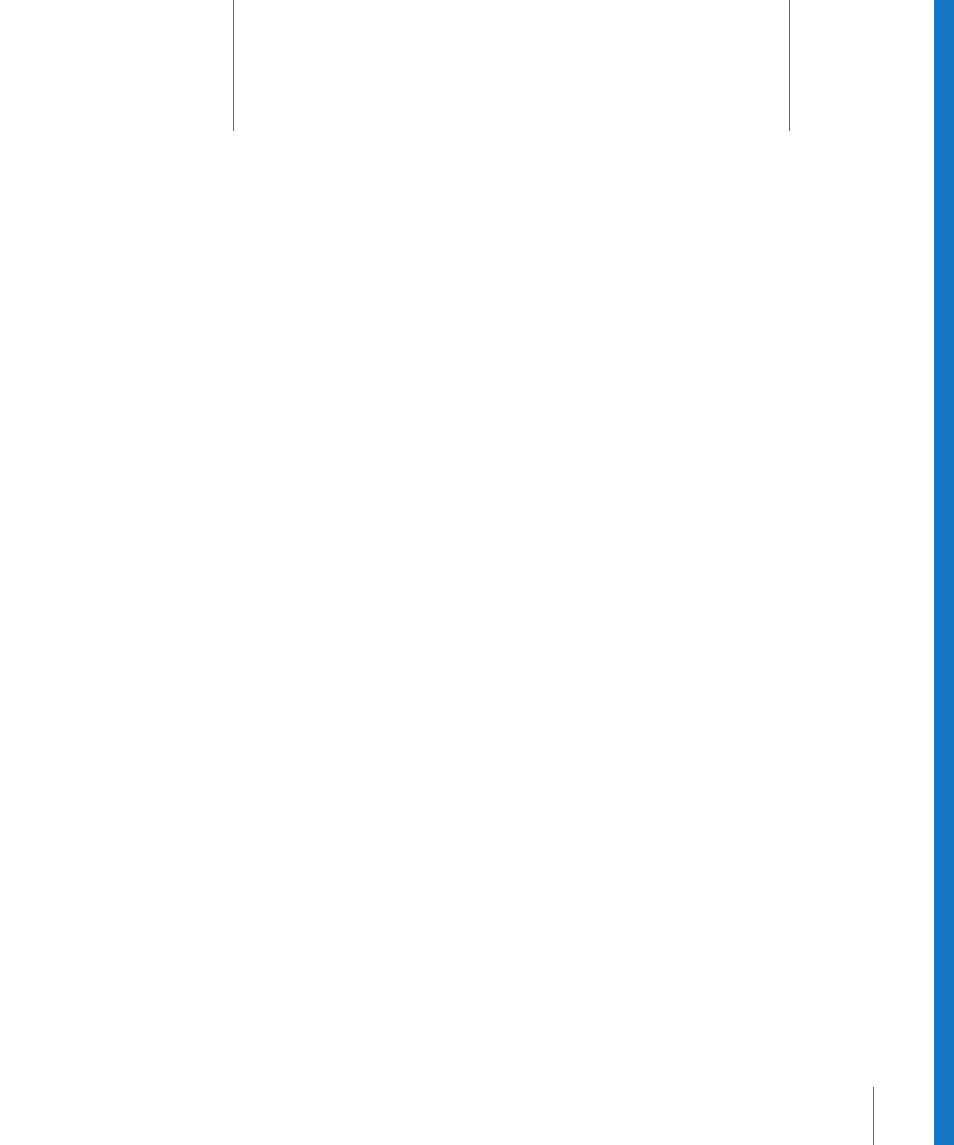
23
553
23
Adjusting the Tempo of
Audio Regions
The length of imported audio regions and the project tempo
are directly linked. If you change the tempo at a particular
project position, the length of regions at, and after, this
position will change.
You won’t hear a difference in the playback speed of the imported audio, but all MIDI
or software instrument regions will be out-of-sync with all audio regions. Audio regions
that are lengthened (by increasing the tempo) may overlap with other regions on the
same track, resulting in the earlier region being played in full, at the expense of the
front end of the following region. All audio region loop lengths (set with the Inspector
Loop parameter) will change, resulting in irregular loops, and strange polyrhythms
between tracks.
Fortunately, Logic Express has a few tricks up its sleeve that can circumvent these
problems.
Automatic Tempo Matching
The following audio files will automatically match the project tempo, and will follow
any tempo changes made in the global Tempo track (see “
 Audio recordings made in Logic (7.0 and above)
 Apple Loop files
 Audio bounces made in Logic (7.0 and above)
 Audio files exported from Logic (7.0 and above)
Imported ReCycle files can also follow the project tempo (see “
All other imported audio requires adjustment of either the region or the project tempo.
You also have the option of converting imported audio to Apple Loops.
