Apple Logic Express 8 User Manual
Page 393
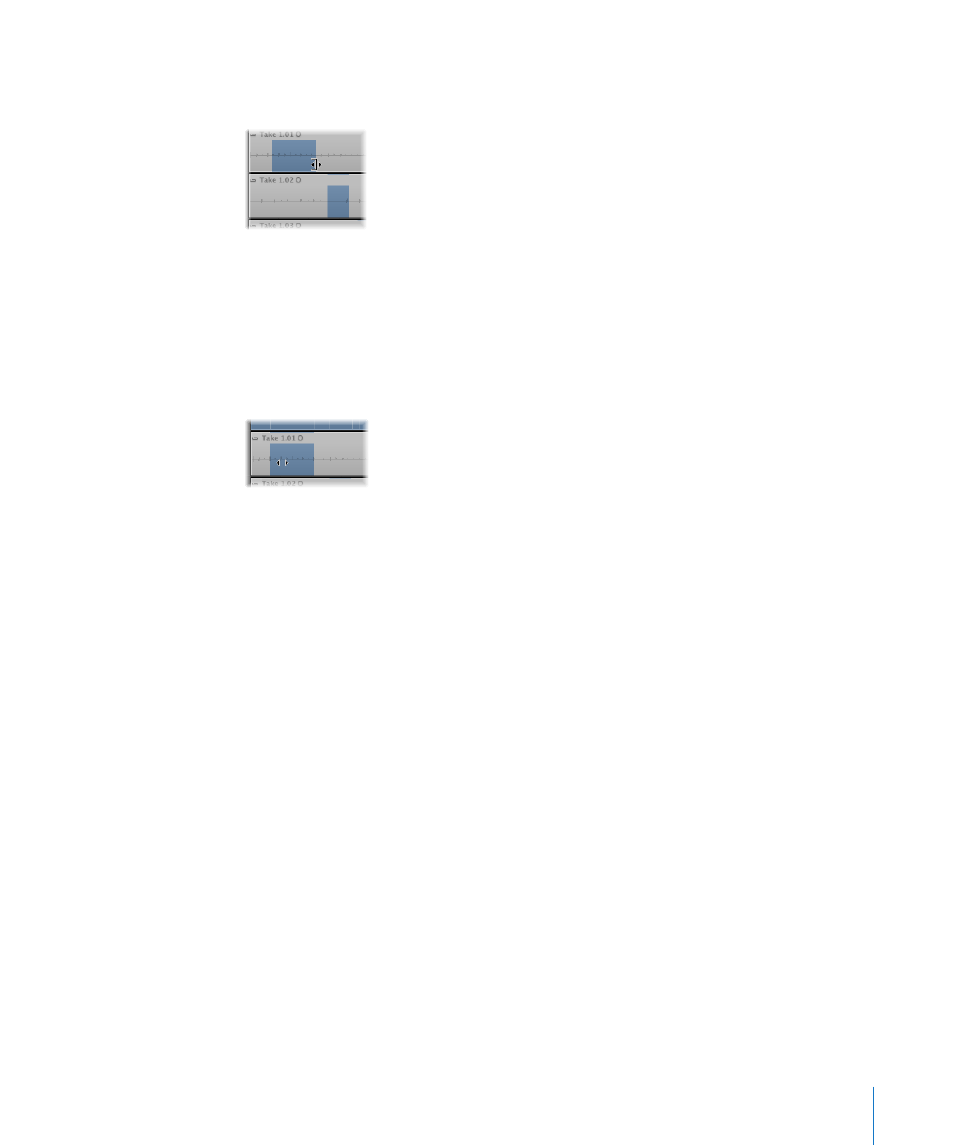
Chapter 14
Recording in Logic Express
393
Dragging the edge while holding Shift shortens the section without extending
adjacent sections on different takes. The cursor turns into a Resize pointer.
This allows you to create breaks (silence between different sections).
∏
Tip: You can listen to your comp edits in real time by creating a cycle that spans the
comp folder, and starting playback.
To move the selected comp area to the left or right:
m
Click-drag it (a two headed arrow icon is shown).
To move a selected comp area to another take:
m
Click on the waveform of an unselected area to move the existing “comp” from another
take.
This is a quick way to compare a comp area on one take with the same comp area on
another take.
To remove a comp selection:
m
Shift-click the comp.
To remove all comp sections from a take:
m
Shift-click in the region header of a take.
If the take does not contain any comp selections, all unselected areas in other takes are
selected in the take you clicked.
To remove a complete take from a take folder, do one of the following:
m
Select it by clicking in its track header, then choose Delete Take from the Take Folder
menu (or press Backspace).
m
Click it with the Eraser.
To store a comp, do one of the following:
m
Close the take folder by clicking its disclosure triangle in the upper left corner.
m
Choose New Comp from the Take Folder menu.
The comp is stored in the Takes and Comps menu (and is given a default name “Comp nn”).
