Apple Logic Express 8 User Manual
Page 384
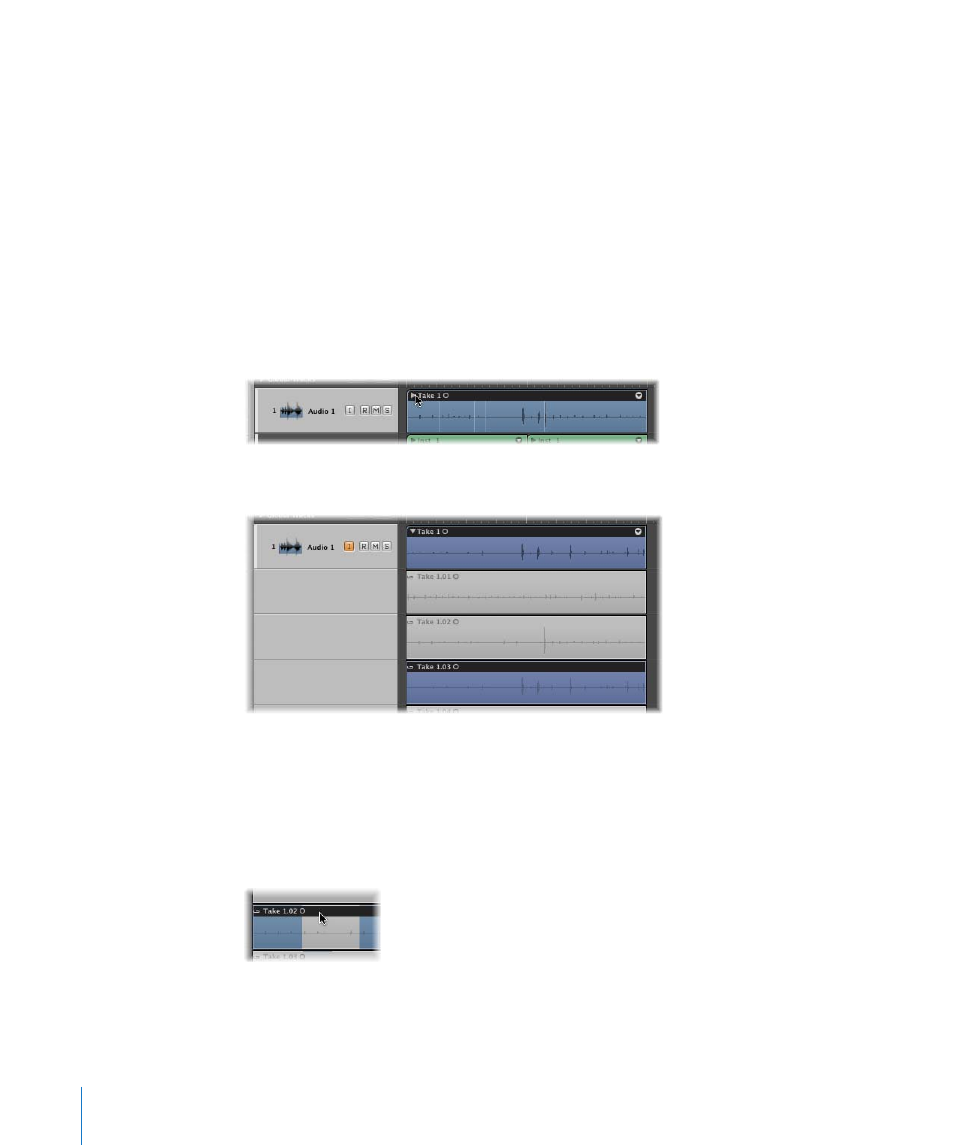
384
Chapter 14
Recording in Logic Express
 If the dragged region is shorter than the take folder, a new comp will be created. The
new comp consists of the former take or comp, supplemented by the new region.
Important:
Take folders are only created when a recording has been made. If you
attempt to drag a region onto another region that was originally imported (not
recorded), this will not create a take folder. You can, however, “pack” a take folder from
any selected regions—recorded or imported (see “
Viewing the Contents of the Take Folder
You may need to access the contents of the take folder during take recording (to delete
a take, for example).
To open a take folder, do one of the following:
m
Click the disclosure triangle on the upper left corner of a take folder.
m
Double-click the take folder.
The contents of the take folder will be displayed on temporary Arrange track sub
lanes—below the take folder itself. The most recently completed (or nearly completed)
take is selected by default. The selected take will be heard during playback.
To select different takes when viewing an open take folder:
m
Click on the corresponding take header.
