Using the silencer – Apple Logic Express 8 User Manual
Page 542
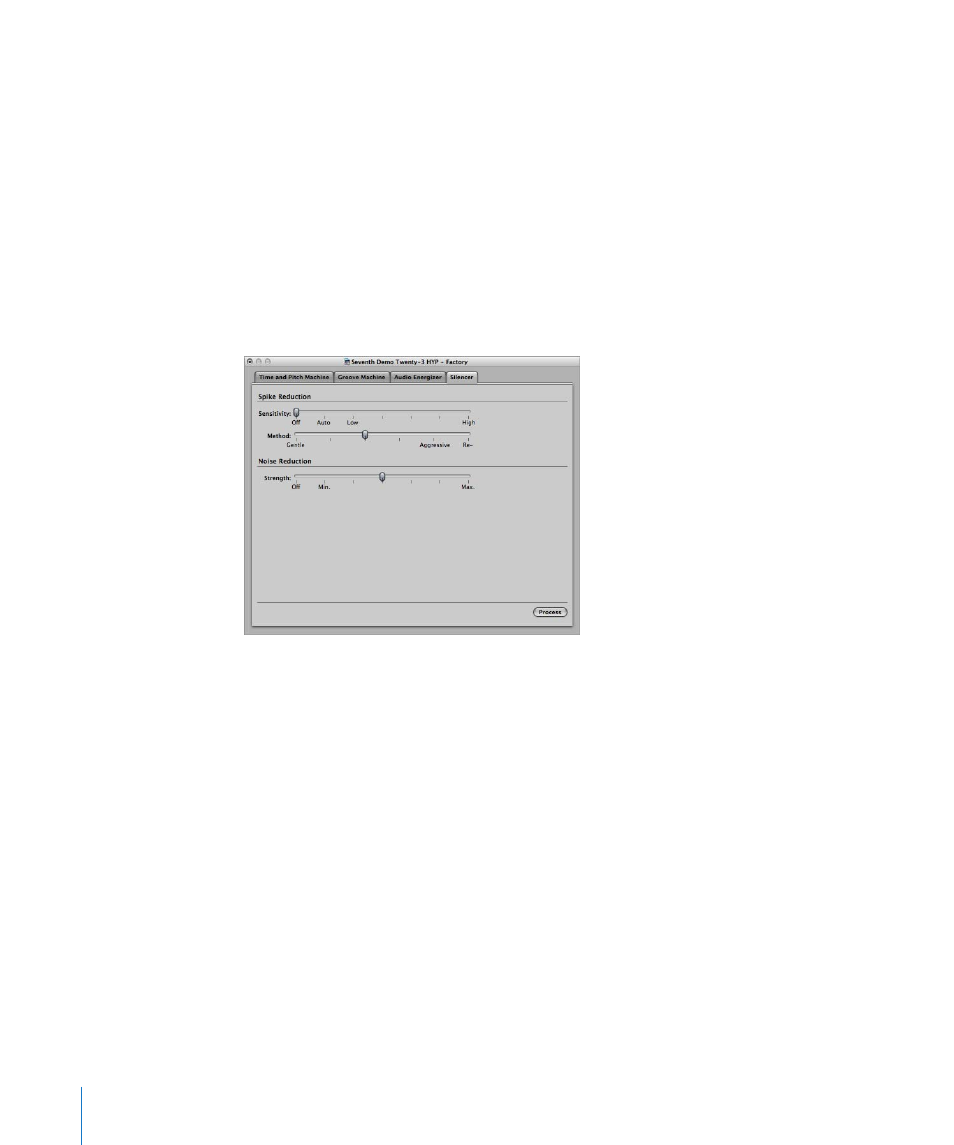
542
Chapter 21
Editing Audio in the Sample Editor
Using the Silencer
The Silencer consists of two component functions which can be used separately, or in
conjunction:
 Noise Reduction lowers the level of any noise in the signal, such as tape noise.
 Spike Reduction tries to identify and reduce signals such as pops or clicks.
You will probably use Noise Reduction more often than Spike Reduction.
To open the Silencer, do one of the following:
m
Choose Factory > Silencer from the Sample Edit or menu (or use the corresponding key
command).
m
Click the Silencer tab if another Digital Factory processor is visible.
Noise Reduction
The purpose of Noise Reduction is to reduce the noise components of the signal, and
also affect the main signal, particularly the high frequency elements.
The process is single ended, meaning it affects material which is already recorded, and
there is no need to decode the signal during playback. This means that even noise
present in the original signal can be processed.
To use noise reduction:
1
Turn the Spike Reduction function off, by moving the Sensitivity slider to the extreme
right.
This ensures that only the Noise Reduction function is used.
2
Drag the Strength slider to the desired position.
 Off means no edit.
 Min is the smallest possible edit. Values closer to Min have a small effect.
 Max results in the maximum possible reduction of the noise component.
