Connecting to an ethernet network – Apple Power Macintosh 7600/200 Series User Manual
Page 55
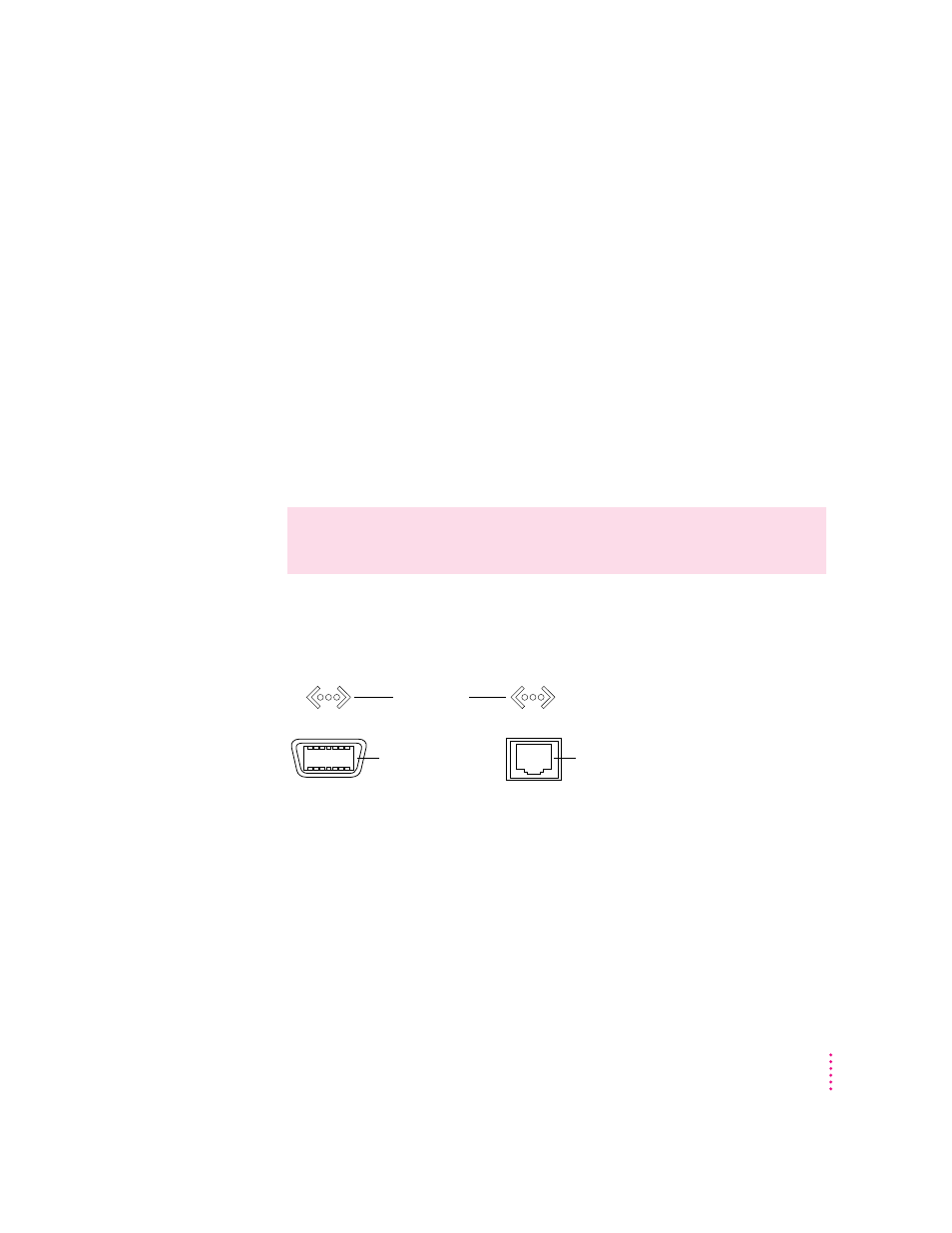
Connecting to an Ethernet network
The built-in Ethernet capabilities of your Macintosh allow you to connect to
any standard Ethernet network using 10Base-T twisted-pair cables, thin or
thick coaxial cables, fiber-optic media, or other standard Ethernet cables.
You can connect directly to an Ethernet network that uses 10Base-T twisted-
pair cable. To connect your Macintosh to an Ethernet network that uses
coaxial cables, you need one of the following Ethernet media adapters:
m Apple Ethernet Thin Coax Transceiver
m Apple Ethernet AUI Adapter
See your Apple-authorized dealer for more information on Apple Ethernet
media adapters. Refer also to the following instructions for information on
which items to purchase.
You can connect an adapter and cable for an Ethernet network directly to the
computer without installing an expansion card. You can find the Ethernet
ports on the back of your Macintosh by looking for the Ethernet icon:
Although you can connect cables to both of these Ethernet ports at the same
time, only one of the ports will be active. For more information, see
“Connecting to Multiple Networks Simultaneously” later in this chapter.
Note: At your location, there may be a network administrator who is
responsible for network maintenance and upkeep. If so, ask your network
administrator to help connect your computer to the network.
AAUI Ethernet port
Ethernet icon
10Base-T Ethernet port
WARNING
Do not connect cables to the back of your computer when the
computer is on or you may damage your system.
55
Connecting Your Computer to a Network
