Apple Power Macintosh 7600/200 Series User Manual
Page 40
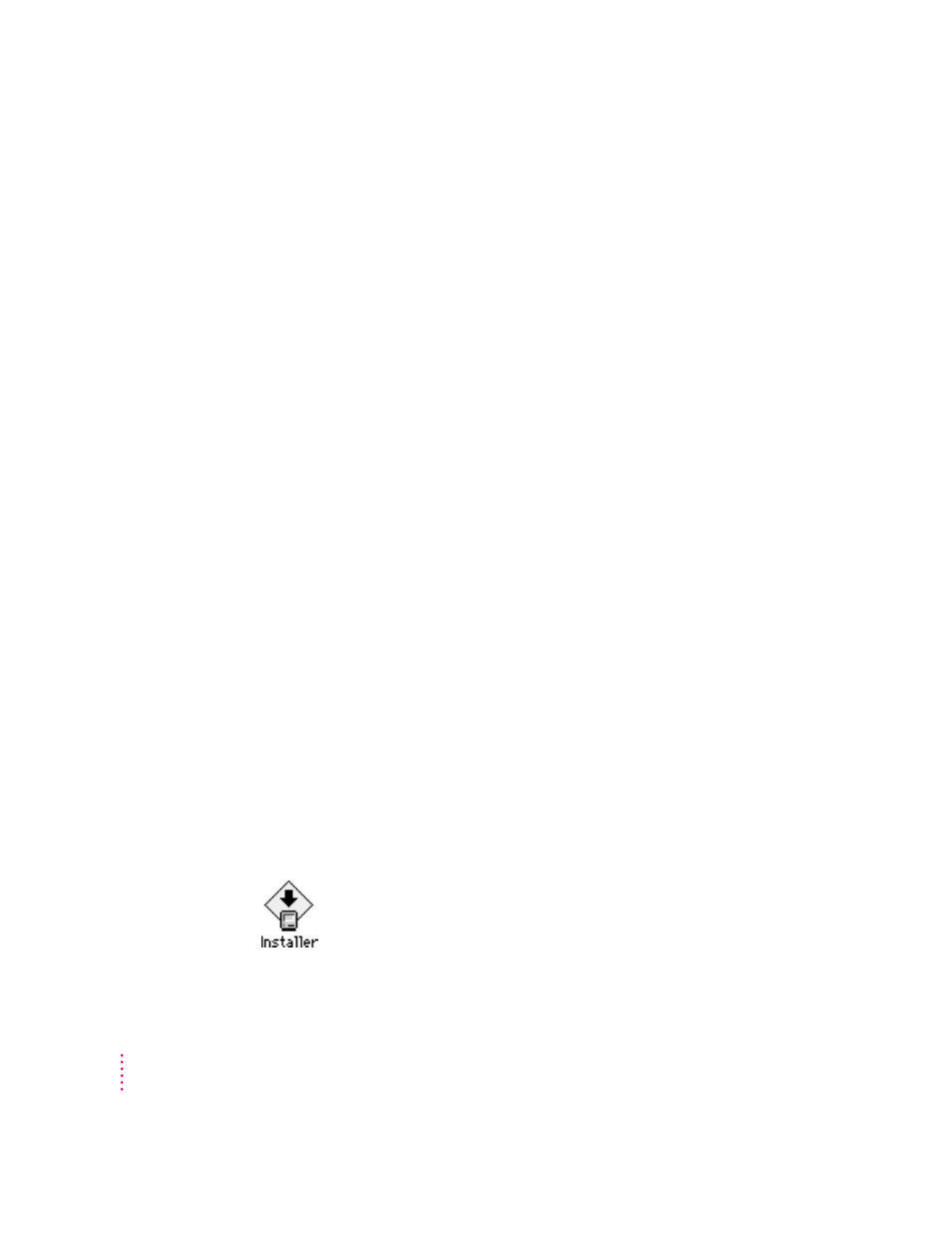
Optional system software additions
Your computer includes optional software that adds other capabilities to the
Mac OS. This software was not installed at the factory, so you have to install it
if you want to use it.
Tip: Some of this software can decrease the amount of memory available for
use by programs. To conserve memory, only install the software you think
you’ll use.
These are some of the optional system software additions included with your
computer:
m OpenDoc, which extends the usefulness of your applications by adding
new functionality in the form of self-contained software components, or
“parts.” A variety of parts will be available from both Apple and third-
party sources, including parts for placing Internet resources directly into
documents.
m QuickDraw GX, which gives your computer more powerful printing
capabilities
m QuickDraw 3D, which gives your computer the ability to display graphics
in three dimensions
m PlainTalk, which allows your computer to understand spoken commands in
English and Mexican Spanish
m Apple VideoPhone software, which allows you to set up video conferences
and collaborate over a network
To see what is included with your computer, look in the Apple Extras folder
on your hard disk and in the CD Extras folder on the CD-ROM disc that came
with your computer. There is usually a Read Me file that explains each system
software addition in more detail. To install one of these items, look for an
Installer icon, similar to the one below, for the software. Double-click the
Installer and follow the instructions that appear.
40
Chapter 3
