Apple Power Macintosh 7600/200 Series User Manual
Page 243
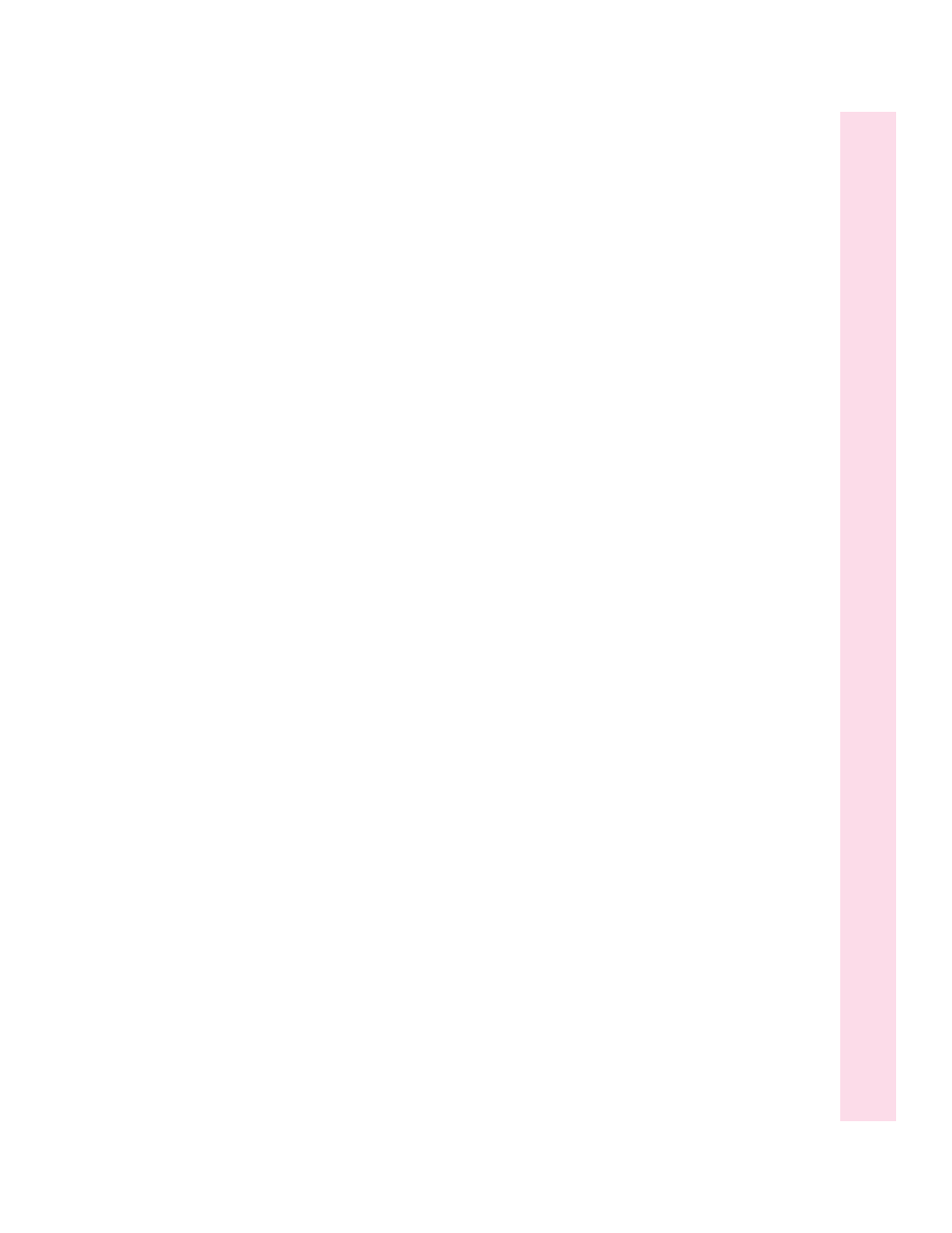
T
Tab key 224
tape deck, connecting to the computer
78–82
TCP/IP control panel 60, 64–66, 177
TCP/IP network connections, configuring
60, 63–66
Technical Information booklet
connecting ADB devices 99
connecting additional equipment 73
expansion card power
requirements 104
external SCSI interface 92
memory upgrades 107
monitor support 7
telephone cables 53
telephone line, connecting the computer
to 45–50
television and radio reception,
interference with viii, 98, 214
temperature limits for floppy disks 215
10Base-T Ethernet port 55, 56, 76–77
10Base-T hub 56
10Base-T twisted-pair cable 55, 56
terminators for SCSI chains 95
testing and repairing a hard disk
183–186
thick coaxial cable 55, 58
thin coaxial cable 57, 58
thin coaxial Ethernet network, connecting
to 57–58
thin coaxial transceiver 55, 57, 58
three-wire grounding plug 6, 213
tilde (~), typing 226
title bar 23
Token Ring networks 51
Topics button, Macintosh Guide 19,
21, 29
training, Macintosh Tutorial 20–21,
25–27, 30–31
transceivers, Ethernet 55, 58–59
Transmission Control Protocol/Internet
Protocol. See TCP/IP
Trash
deleting locked files in 156
emptying 24
triple RCA-plug cables 88, 90, 91
troubleshooting. See also diagnostic
techniques; error messages
Apple System Profiler and 138–139
application program malfunctions 38,
150–157
audio CDs don’t play correctly 164
blinking icons in menu bar 175, 176
blinking question mark 144, 189, 190
“bomb” message on screen 137,
152–154, 165
cable connections 16, 17
CD-ROM disc/drive problems
158–165
clock keeps time inaccurately 174
computer freezes 146–147, 149,
152, 165
computer makes unusual sounds
142–144, 176
computer won’t restart 149
deleting files 156
desktop looks different when you start
up 148, 160
displaying system information
138–139
documents, working with 155–156
equipment connections 146–147
file sharing problems 156, 177–180
flashing empty box appears at
startup 149
floppy disk/drive problems 145,
166–168, 217
font files, damaged 175
hard disk problems 148, 169,
183–186
icons appear different from usual 175
icons do not appear at startup 149
interference with radio and television
reception viii, 98, 214
ISO 9660– or High Sierra–format
files 163
243
Index
