W, x, y – Apple Power Macintosh 7600/200 Series User Manual
Page 245
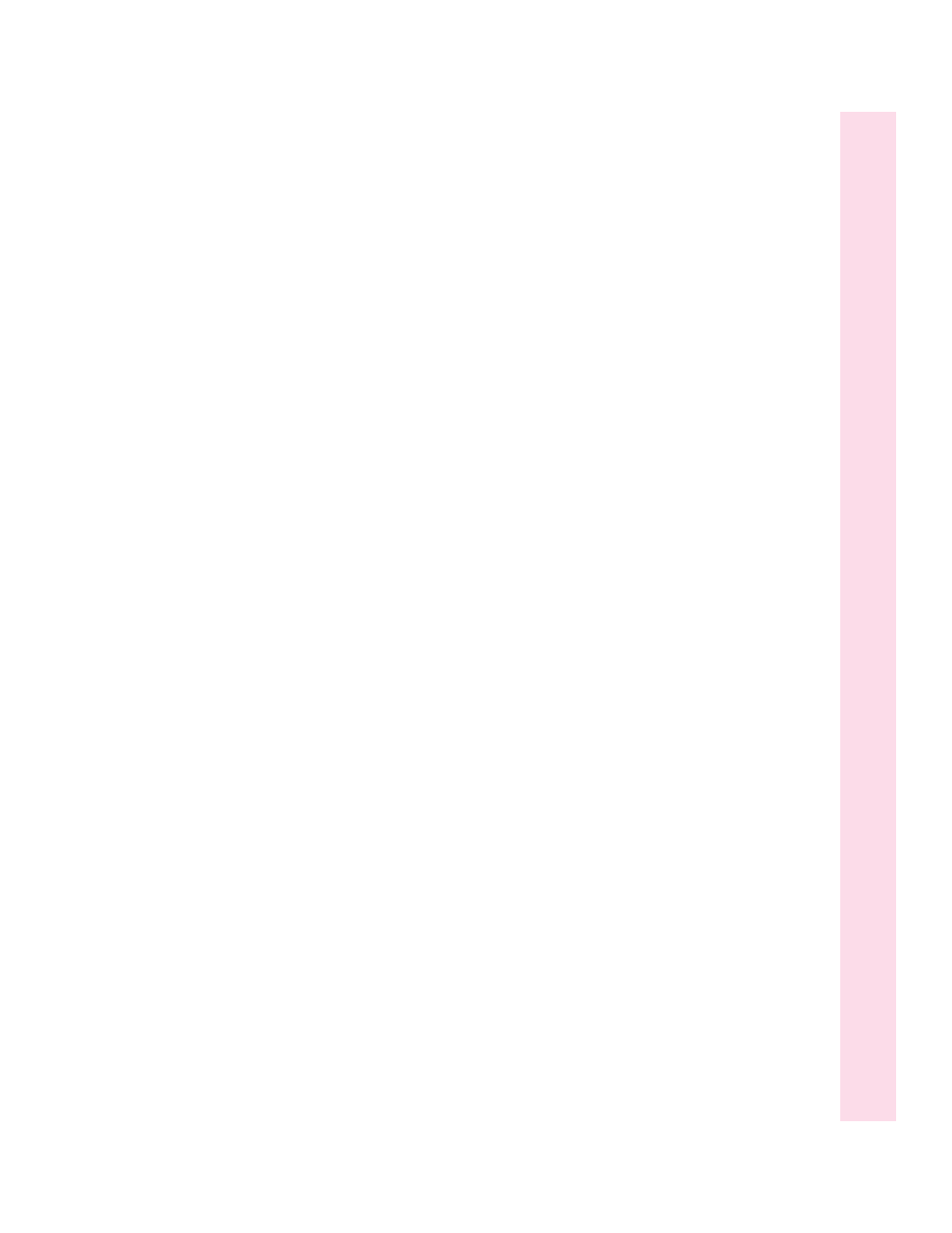
V
VCR, connecting to the computer 86–91
ventilation around computer components
7, 213
ventilation openings on the computer and
monitors 98, 214
video camera, connecting to the computer
86–91
video card 98
video conferencing software 40, 151
video equipment, connecting to the
computer 86–91
video formats, defined 86
video random-access memory.
See VRAM
Views control panel 171
virtual memory 38, 151, 170
virus protection programs 34
voltages for different locations 5
voltage switch 4, 6, 8, 108
volume for audio equipment,
adjusting 82
Volume Information command (Select
menu in Apple System
Profiler) 139
VRAM
configurations of 107
installing 119–131
VRAM slots 105, 124
W, X, Y
waking the computer 17, 142
warranty on the computer 103, 141
Web pages. See World Wide Web
wetness or moisture, computer exposure
to 212, 213, 217
windows
hiding and showing 37, 157
working with 23
Windows/DOS documents or disks,
working with 156, 167
work space, arranging to prevent
discomfort 209–210
World Wide Web
accessing 69
getting help from 20, 30
modem speed and 48
Z
zones. See network zones
zoom box 23
zooming the Guide window 19, 29
245
Index
